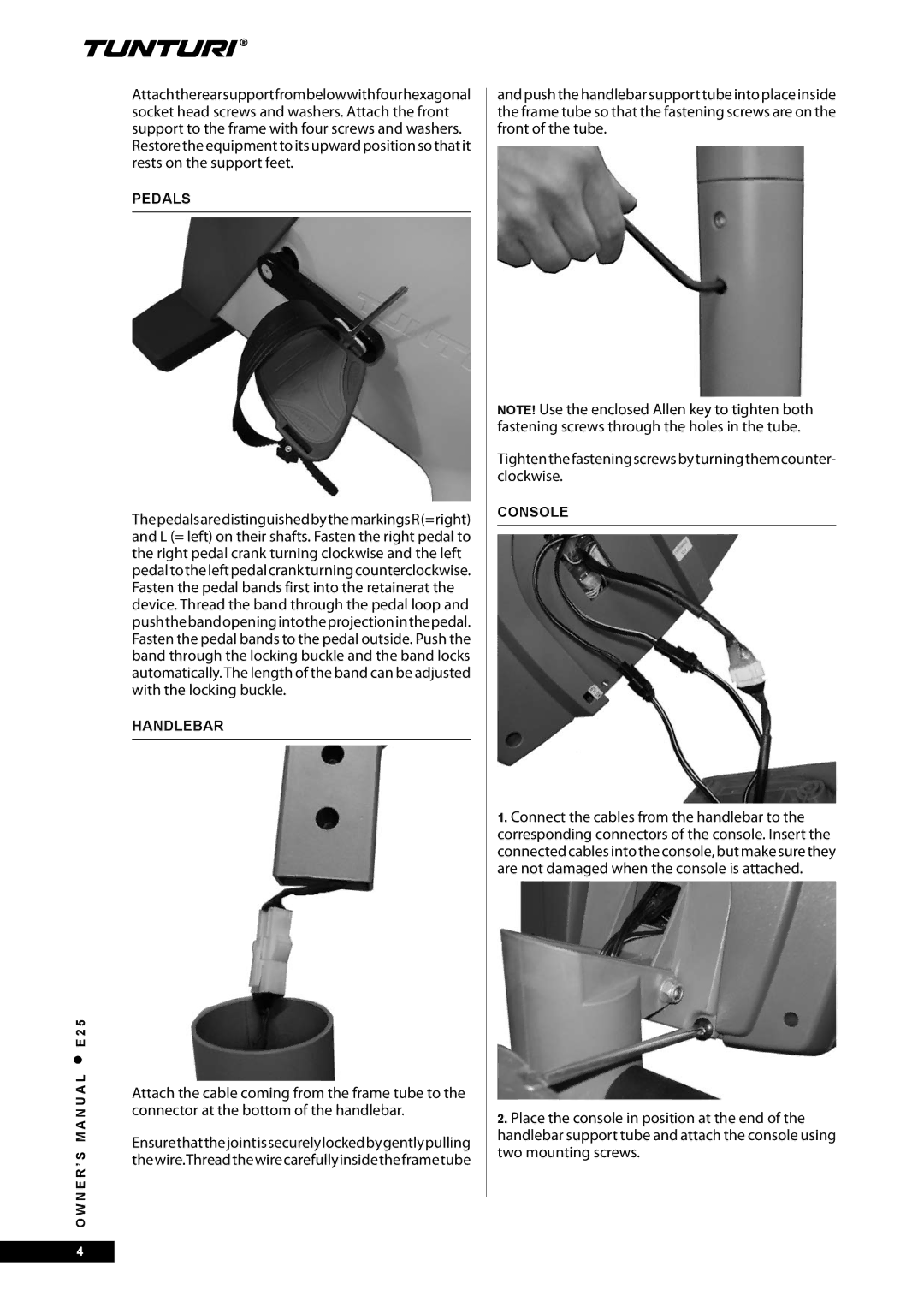O w n e r ’ s m a n u a l • E 2 5
Attachtherearsupportfrombelowwithfourhexagonal socket head screws and washers. Attach the front support to the frame with four screws and washers. Restore the equipment to its upward position so that it rests on the support feet.
PEDALS
ThepedalsaredistinguishedbythemarkingsR(=right) and L (= left) on their shafts. Fasten the right pedal to the right pedal crank turning clockwise and the left pedaltotheleftpedalcrankturningcounterclockwise. Fasten the pedal bands first into the retainerat the device. Thread the band through the pedal loop and pushthebandopeningintotheprojectioninthepedal. Fasten the pedal bands to the pedal outside. Push the band through the locking buckle and the band locks automatically. The length of the band can be adjusted with the locking buckle.
HANDLEBAR
Attach the cable coming from the frame tube to the connector at the bottom of the handlebar.
Ensurethatthejointissecurelylockedbygentlypulling thewire.Threadthewirecarefullyinsidetheframetube
and push the handlebar support tube into place inside the frame tube so that the fastening screws are on the front of the tube.
NOTE! Use the enclosed Allen key to tighten both fastening screws through the holes in the tube.
Tightenthefasteningscrewsbyturningthemcounter- clockwise.
CONSOLE
1.Connect the cables from the handlebar to the corresponding connectors of the console. Insert the connected cables into the console, but make sure they are not damaged when the console is attached.
2.Place the console in position at the end of the handlebar support tube and attach the console using two mounting screws.