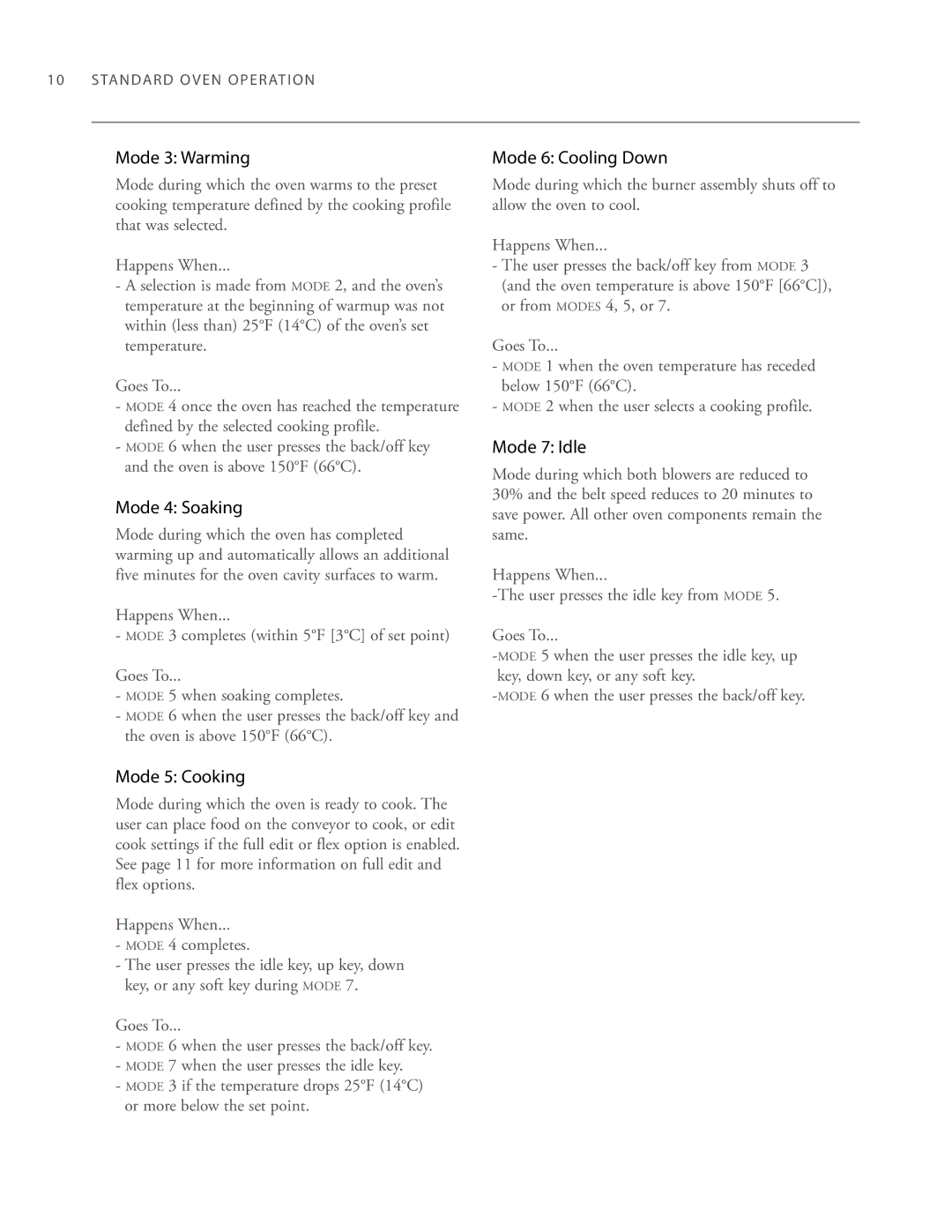2020 HIGH h specifications
Turbo Chef Technologies is renowned for its innovative approach to commercial cooking, and the 2020 HIGH h model exemplifies this commitment to excellence. This advanced cooking appliance is designed to optimize kitchen operations while delivering exceptional cooking results.One of the defining features of the 2020 HIGH h is its unique combination of high-speed cooking technologies. Utilizing a blend of convection, impingement, and microwave heating, this oven significantly reduces cooking times compared to conventional ovens without compromising food quality. The result is perfectly cooked dishes that retain flavor and moisture, making it an ideal choice for restaurants, cafes, and other food service establishments.
The 2020 HIGH h also boasts Turbo Chef’s patented Air-Flow technology. This innovation ensures that heat is distributed evenly throughout the cooking chamber, allowing for consistent results across multiple batches. Whether baking, roasting, or reheating, operators can trust that every dish will emerge evenly cooked and ready to serve.
Another noteworthy aspect of the 2020 HIGH h is its user-friendly interface. Equipped with programmable settings, it allows operators to create customized cooking profiles for various menu items. This feature not only streamlines operations but also empowers staff to maintain food quality even during peak service hours.
The oven's sleek design and compact footprint make it particularly valuable for kitchens with limited space. Despite its size, the 2020 HIGH h offers ample cooking capacity, often accommodating multiple trays of food simultaneously.
Energy efficiency is another key characteristic of the 2020 HIGH h. Designed to minimize energy consumption while maximizing output, this oven is an excellent choice for businesses looking to reduce their environmental footprint without sacrificing performance.
The durability of the 2020 HIGH h cannot be overlooked. Built with high-quality materials, it is engineered to withstand the rigors of a busy kitchen environment, ensuring longevity and reliability.
In conclusion, Turbo Chef Technologies’ 2020 HIGH h model represents the pinnacle of modern cooking solutions. With its advanced cooking technologies, user-friendly design, and energy efficiency, it is a game-changer for culinary professionals seeking speed, consistency, and superior results in their kitchens. As the food service industry continues to evolve, the 2020 HIGH h stands ready to meet the demands of chefs and operators alike.