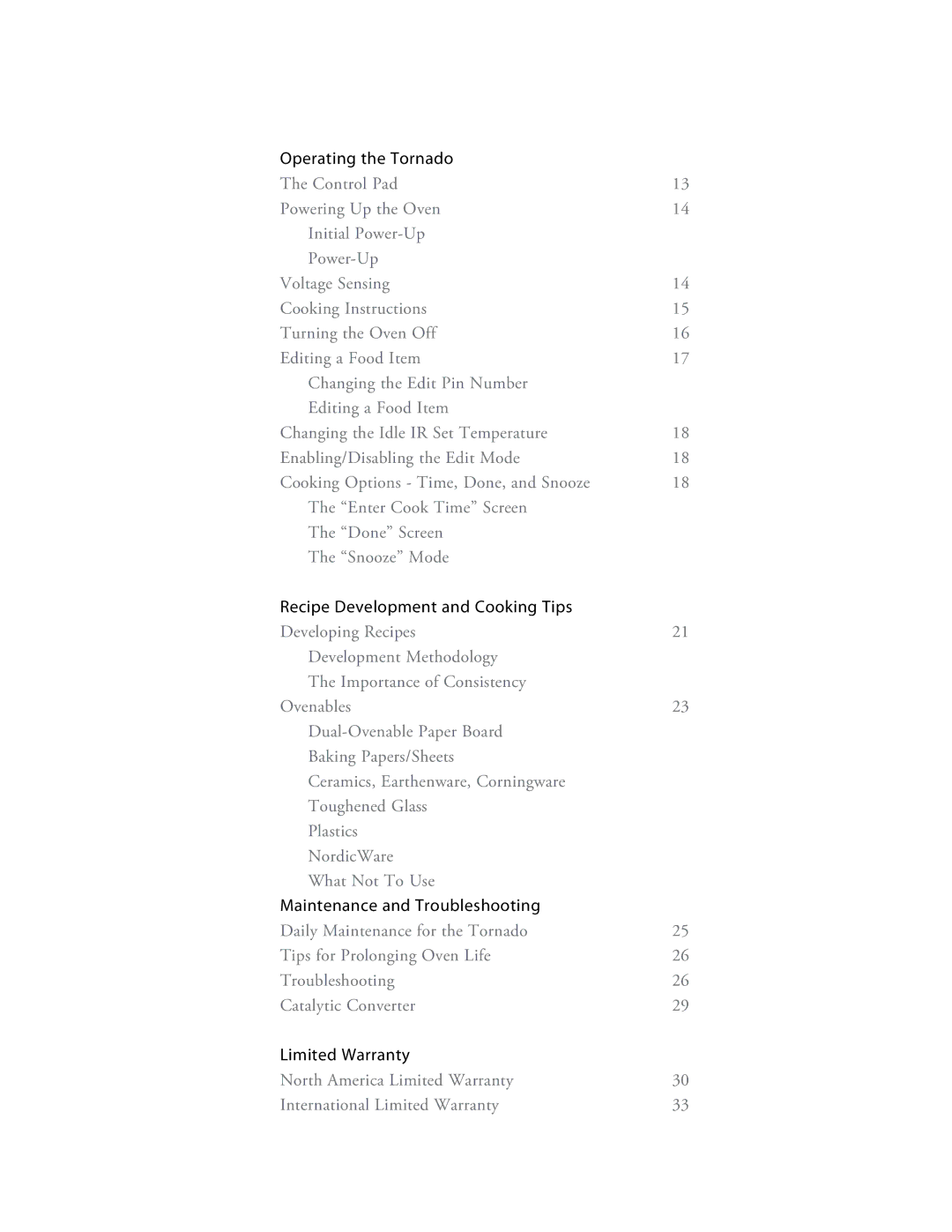Operating the Tornado |
|
The Control Pad | 13 |
Powering Up the Oven | 14 |
initial |
|
| |
voltage Sensing | 14 |
Cooking Instructions | 15 |
Turning the Oven Off | 16 |
editing a Food Item | 17 |
Changing the Edit Pin Number |
|
editing a Food Item |
|
Changing the Idle IR Set Temperature | 18 |
enabling/Disabling the Edit Mode | 18 |
Cooking Options - Time, Done, and Snooze | 18 |
The “Enter Cook Time” Screen |
|
The “Done” Screen |
|
The “Snooze” Mode |
|
Recipe Development and Cooking Tips |
|
Developing Recipes | 21 |
Development Methodology |
|
The Importance of Consistency |
|
ovenables | 23 |
| |
Baking Papers/Sheets |
|
Ceramics, Earthenware, Corningware |
|
Toughened Glass |
|
Plastics |
|
nordicWare |
|
what Not To Use |
|
Maintenance and Troubleshooting |
|
Daily Maintenance for the Tornado | 25 |
Tips for Prolonging Oven Life | 26 |
Troubleshooting | 26 |
Catalytic Converter | 29 |
Limited Warranty |
|
north America Limited Warranty | 30 |
international Limited Warranty | 33 |
Page 6
Image 6