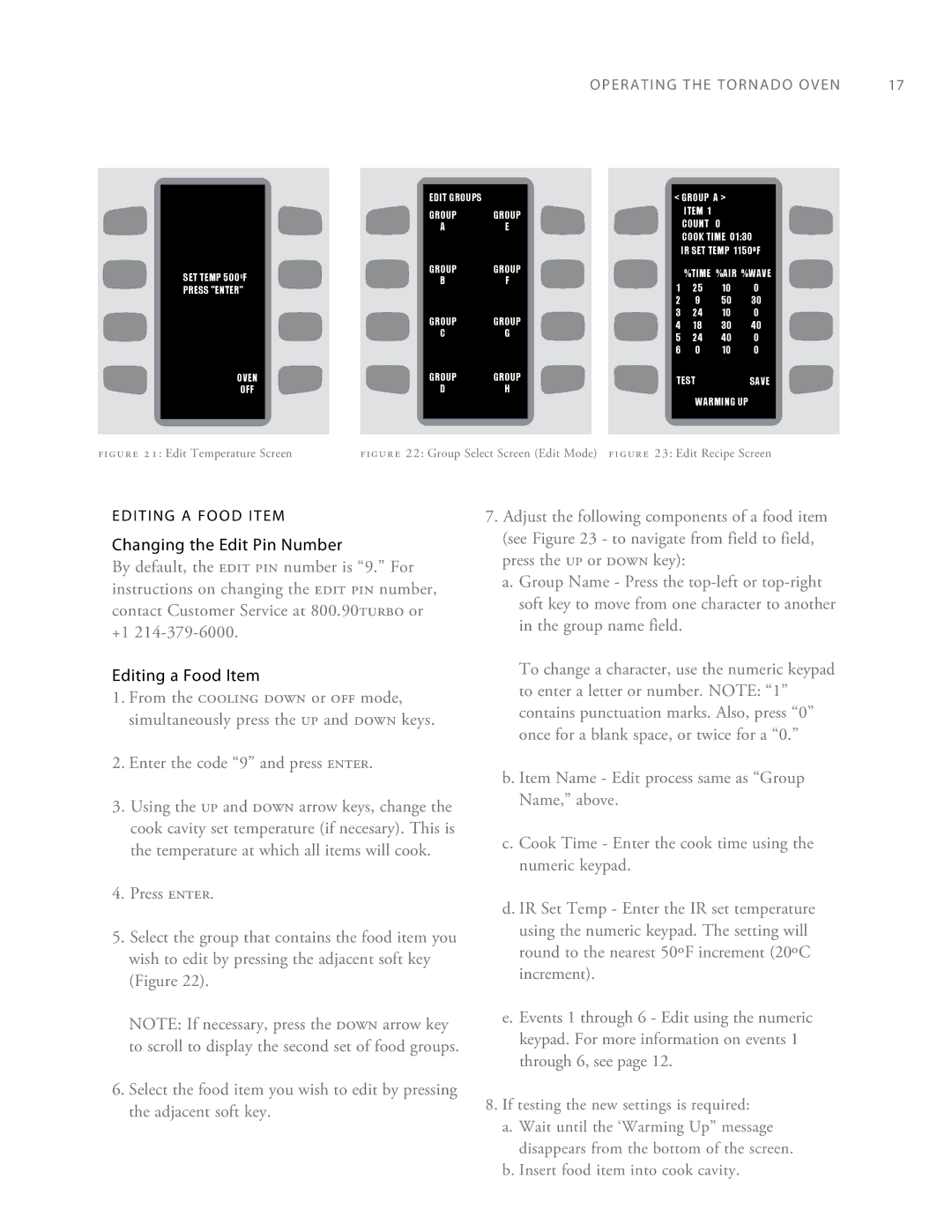SET TEMP 500OF
PRESS "ENTER"
OVEN
OFF
figure 21: Edit Temperature Screen
o per a t i n g the Tornado Oven | 17 |
EDIT GROUPS |
| < GROUP A > |
| |||
GROUP | GROUP |
| ITEM 1 |
|
| |
| COUNT | 0 |
| |||
A | E |
|
| |||
|
|
| COOK TIME 01:30 | |||
|
|
| IR SET TEMP 11500 F | |||
GROUP | GROUP |
| %TIME | %AIR %WAVE | ||
B | F |
| ||||
1 | 25 | 10 | 0 | |||
|
| |||||
|
| 2 | 9 | 50 | 30 | |
GROUP | GROUP | 3 | 24 | 10 | 0 | |
4 | 18 | 30 | 40 | |||
C | G | 5 | 24 | 40 | 0 | |
|
| 6 | 0 | 10 | 0 | |
GROUP | GROUP | TEST |
| SAVE | ||
D | H |
|
|
|
| |
WARMING UP
figure 22: Group Select Screen (Edit Mode) figure 23: Edit Recipe Screen
Edi t i n g a food item
Changing the Edit Pin Number
By default, the edit pin number is “9.” For instructions on changing the edit pin number, contact Customer Service at 800.90turbo or +1
Editing a Food Item
1.From the cooling down or off mode, simultaneously press the up and down keys.
2.Enter the code “9” and press enter.
3.Using the up and down arrow keys, change the cook cavity set temperature (if necesary). This is the temperature at which all items will cook.
4.Press enter.
5.Select the group that contains the food item you wish to edit by pressing the adjacent soft key (Figure 22).
NOTE: If necessary, press the down arrow key to scroll to display the second set of food groups.
6.Select the food item you wish to edit by pressing the adjacent soft key.
7.Adjust the following components of a food item (see Figure 23 - to navigate from field to field, press the up or down key):
a.Group Name - Press the
To change a character, use the numeric keypad to enter a letter or number. NOTE: “1” contains punctuation marks. Also, press “0” once for a blank space, or twice for a “0.”
b.Item Name - Edit process same as “Group Name,” above.
c.Cook Time - Enter the cook time using the numeric keypad.
d.IR Set Temp - Enter the IR set temperature using the numeric keypad. The setting will round to the nearest 50ºF increment (20ºC increment).
e.Events 1 through 6 - Edit using the numeric keypad. For more information on events 1 through 6, see page 12.
8.If testing the new settings is required:
a.Wait until the ‘Warming Up” message disappears from the bottom of the screen.
b.Insert food item into cook cavity.