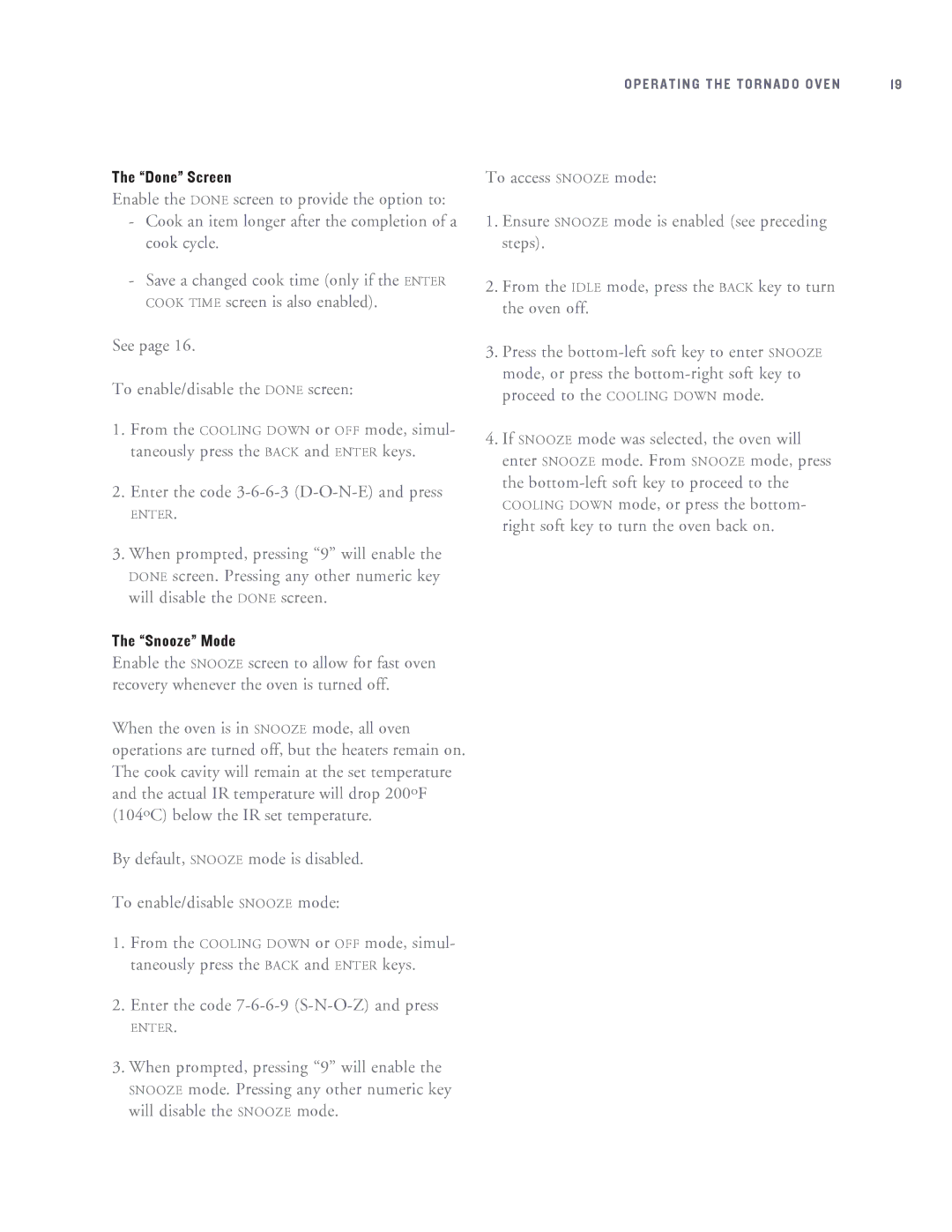OPERATING THE TORNADO OVEN | 19 |
The “Done” Screen
Enable the DONE screen to provide the option to:
-Cook an item longer after the completion of a cook cycle.
-Save a changed cook time (only if the ENTER COOK TIME screen is also enabled).
See page 16.
To enable/disable the DONE screen:
1.From the COOLING DOWN or OFF mode, simul- taneously press the BACK and ENTER keys.
2.Enter the code
ENTER.
3.When prompted, pressing “9” will enable the DONE screen. Pressing any other numeric key will disable the DONE screen.
The “Snooze” Mode
Enable the SNOOZE screen to allow for fast oven recovery whenever the oven is turned off.
When the oven is in SNOOZE mode, all oven operations are turned off, but the heaters remain on. The cook cavity will remain at the set temperature and the actual IR temperature will drop 200ºF (104ºC) below the IR set temperature.
By default, SNOOZE mode is disabled.
To enable/disable SNOOZE mode:
1.From the COOLING DOWN or OFF mode, simul- taneously press the BACK and ENTER keys.
2.Enter the code
ENTER.
3.When prompted, pressing “9” will enable the SNOOZE mode. Pressing any other numeric key will disable the SNOOZE mode.
To access SNOOZE mode:
1.Ensure SNOOZE mode is enabled (see preceding steps).
2.From the IDLE mode, press the BACK key to turn the oven off.
3.Press the
4.If SNOOZE mode was selected, the oven will enter SNOOZE mode. From SNOOZE mode, press the