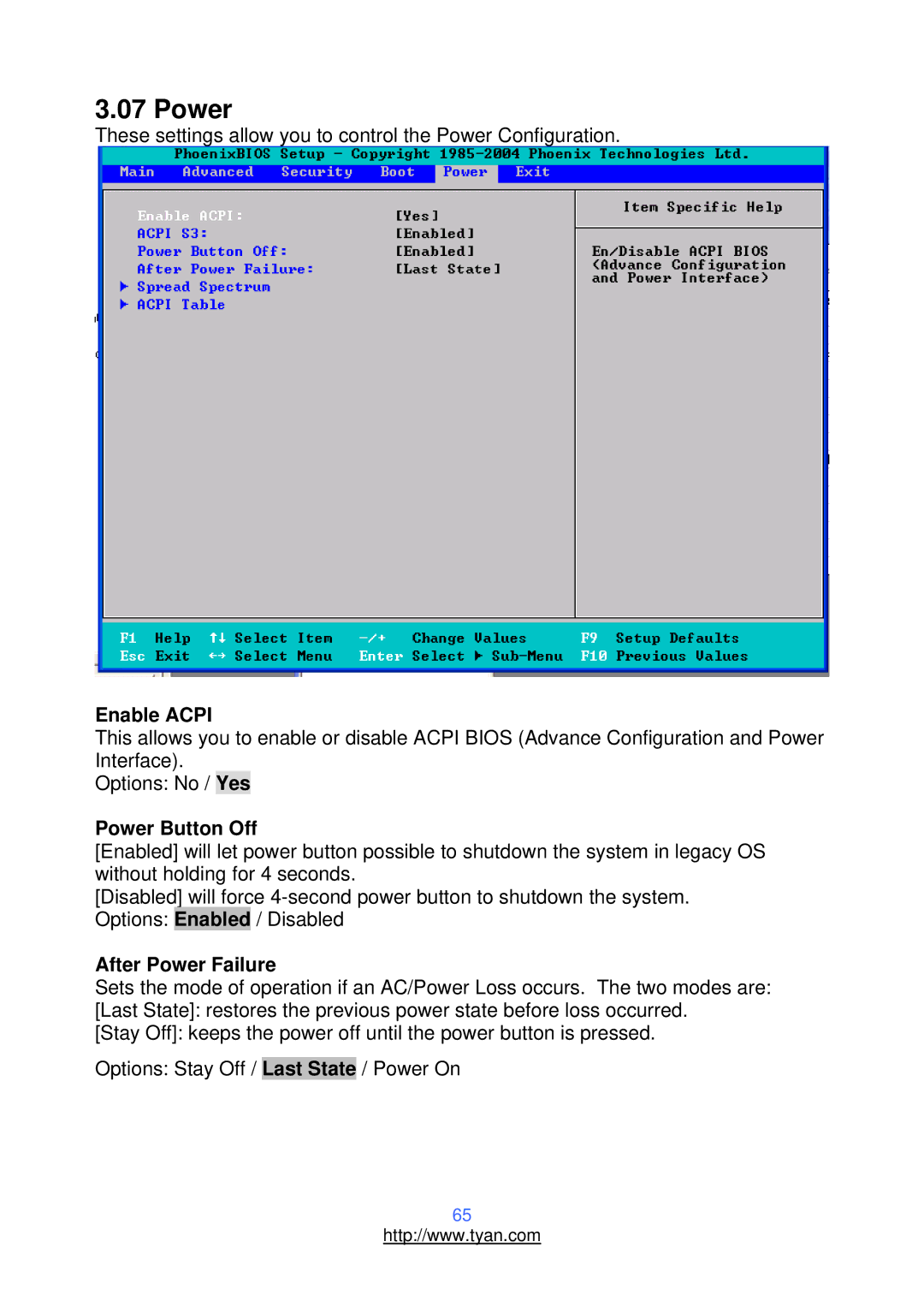3.07 Power
These settings allow you to control the Power Configuration.
Enable ACPI
This allows you to enable or disable ACPI BIOS (Advance Configuration and Power Interface).
Options: No / Yes
Power Button Off
[Enabled] will let power button possible to shutdown the system in legacy OS without holding for 4 seconds.
[Disabled] will force
After Power Failure
Sets the mode of operation if an AC/Power Loss occurs. The two modes are: [Last State]: restores the previous power state before loss occurred.
[Stay Off]: keeps the power off until the power button is pressed.
Options: Stay Off / Last State / Power On
65
http://www.tyan.com