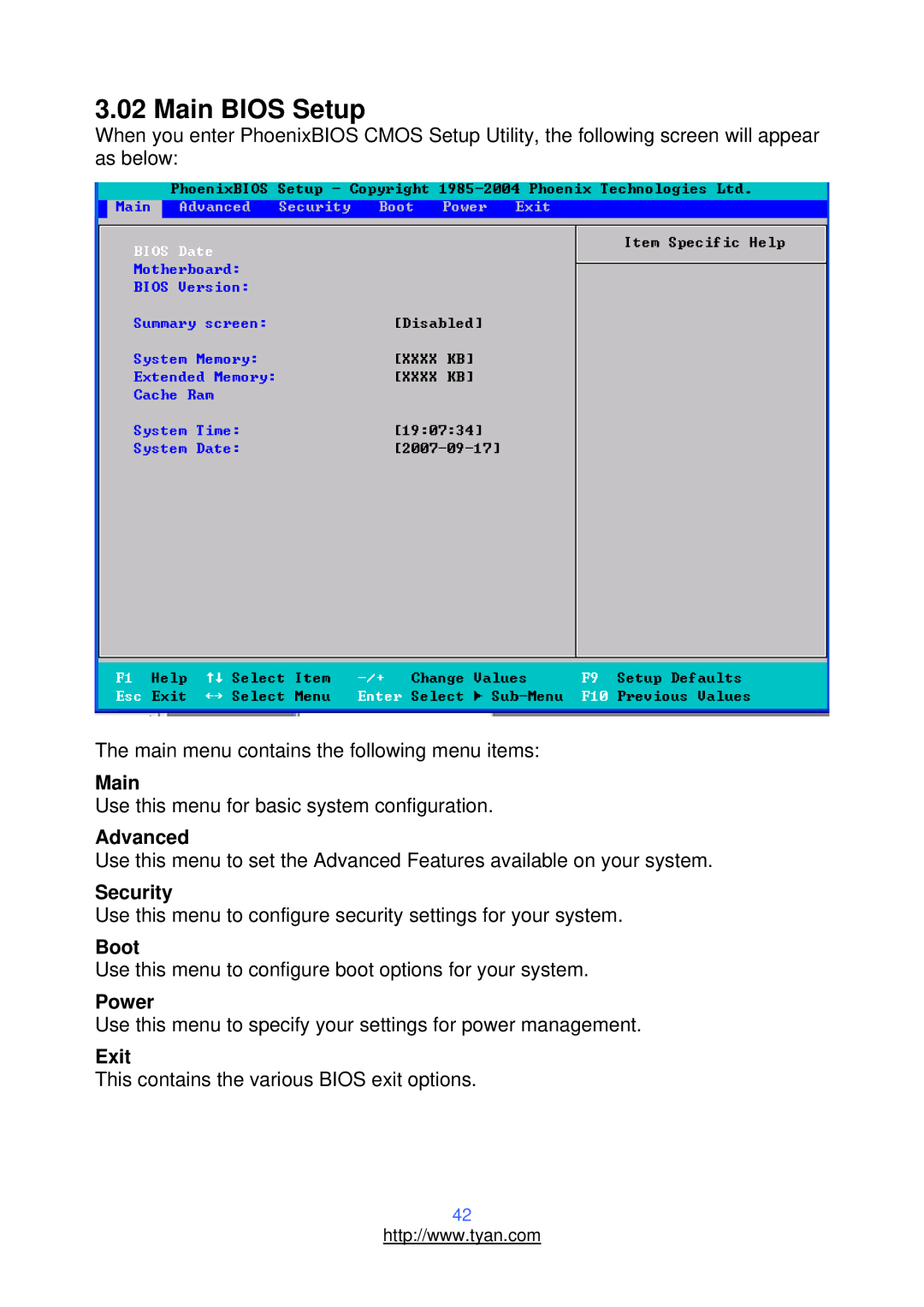3.02 Main BIOS Setup
When you enter PhoenixBIOS CMOS Setup Utility, the following screen will appear as below:
The main menu contains the following menu items:
Main
Use this menu for basic system configuration.
Advanced
Use this menu to set the Advanced Features available on your system.
Security
Use this menu to configure security settings for your system.
Boot
Use this menu to configure boot options for your system.
Power
Use this menu to specify your settings for power management.
Exit
This contains the various BIOS exit options.
42
http://www.tyan.com