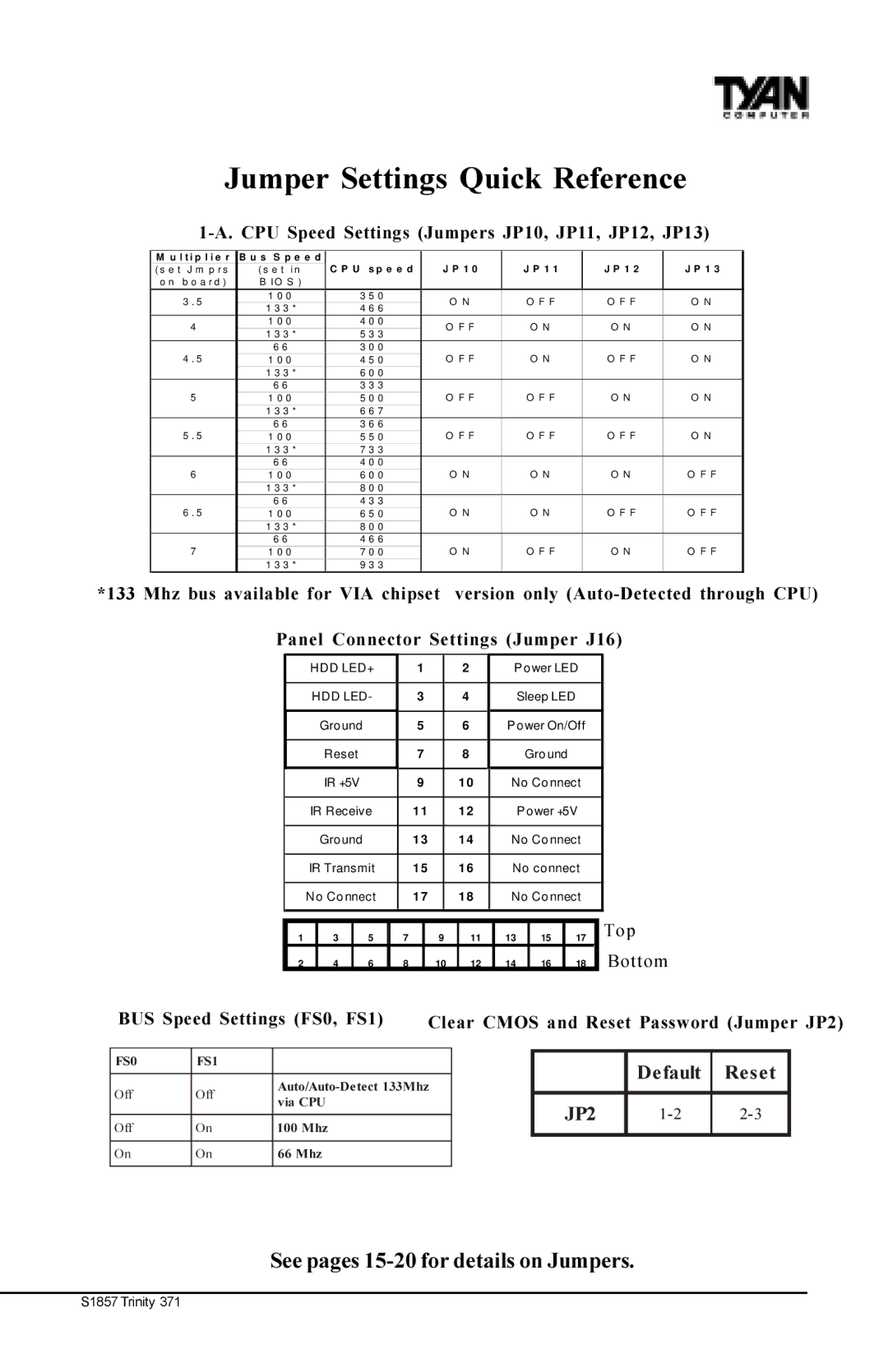Motherboard User’s Manual Revision
Tyan S1857
Table of Contents
107
Chapter
Overview
Icons
Physical Dimensions
Voltage and Power
Processor Information
Please refer to page 26 for current PII CPU
Bios Information
Software Specifications
Disk Drive & System I/O
Creative Labs ES 1373 PCI
S1857 & S1857A VIA Chipset Hardware Specifications/Features
Win98 SE, Windows NT 4.0 & SP
Audio S1857A only
Technical Support
Returning Merchandise for Service
Help resources
For Resellers Only
This page left blank intentionally
How to install our products right...the first time
Installation
Unpacking
What’s the first thing I should do?
Do Notapplypowertothe Board Ifithas Been Damaged
Installation Steps
Quick References for Jumpers
Pin jumpers
Off on
Map of Motherboard Jumpers
Map of S1857 Features
CPU Speed Settings Jumpers JP10, JP11, JP12, JP13
Setting Jumpers
Power LED
Panel Connector Settings Jumper J16
Fan Speed Detect
Cmos RTC
Installing Memory
Mounting the Motherboard in the Chassis
This Operates on 3.3 volt standby for theDIMM banks
Chapter
Pin Dimm
Dimm Bank Total
Cache Memory
Installing the CPU and Cooling Fan
Installing CPU Retention Modules
Install
Secure module here
Connecting IDE and Floppy Drives
Pin
Connecting Floppy Drives
Connecting the Power Supply
Power up when the card is inserted into the slot
Installing Add-on Cards
Connecting PS/2, USB, Serial & Parallel Devices
You are done
Connecting Com and Printer Ports
3chapter Bios Configuration
Key Function
Main Setup
Floppy Drive a and B
System Date/Time
Type How to Configure
Parameter Description
Entering Drive Parameters
Boot Sector Virus Protection
Default Settings
Optimal Defaults
Fail-Safe Defaults
Advanced Cmos Setup Default Settings Chart
Advanced Cmos Setup
Advanced Setup
Settings Chart
Quick Boot
2nd Boot Device
1st Boot Device
3rd Boot Device
Try Other Boot Devices
Password Check
Boot Up Num-Lock
Boot To OS/2
System Bios Cacheable
Default Primary Video
Cache Bus ECC
C000,16K Shadow and C400,16K Shadow
Advanced Chipset Setup Default Settings Chart
Chipset Setup
PIIX4 SERR#
USB Function
Multi-Trans Timer Clks
BX Master Latency Timer Clks
USB KB/Mouse Legacy Support
Port 64/60 Emulation
Sdram RAS# to CAS# Delay
PCI1 to PCI0 Access
Power Down Sdram
Method of Memory Detection
AGP Low-Priority Timer Clks
AGPMulti-Trans Timer AGP Clks
AGP Parity Error Response
8bit I/O Recovery Time
PIIX4 Passive Release
USB Passive Release
TypeF DMABuffer Control1
DMA-nType
Power Management Setup Default Settings Chart
Power Management Setup
Power Button Function
Power Management/APM
Green PC Monitor Power State
ACPIAware O/S
Hard Disk Power Down Mode
Video Power Down Mode
Power Saving Type
Standby/Suspend Timer Unit
Slow Clock Ratio
PC98 Power LED
Display Activity
LAN Wake-up
RTC Wake-up
Plug and Play Setup
IRQ15
Plug and Play Setup Default Settings Chart
Plug and PlayAware O/S
PCI Latency Timer PCI Clocks
PCI VGA Palette Snoop
Allocate IRQ to PCI VGA
Offboard PCI IDE Secondary IRQ
OffBoard PCI IDE Primary IRQ
PCI Slot n IRQ Priority
DMA Channel n
Bios Devnode for Shadow RAM
Reserved Memory Address
PCI Device Search Order
Peripheral Setup Default Settings Chart
Peripheral Setup
Overclock Warning Message
Power Interruption
KeyboardWake-up Function
Mouse Wake-up Function
IR Transmission Mode
Serial Port2 Mode
Mode Description
Onboard Serial Port1
EPPVersion
Parallel Port Mode
Parallel Port IRQ
Parallel Port DMA Channel
Supervisor and User Security
Set Supervisor Password Enter Set User Password Enter
Language Utility
Flash Writer Utility
This page left blank intentionally
Beep Codes
System Resources
Beeps Error Message Description
Troubleshooting System Problems
Error Message Line Press F1 to continue
Displayed Error Messages
Error in the second DMA channel
Error Message Explanation
Appendix
1Appendix Glossary
Glossary
Doze mode, only the CPU’s speed is slowed
Glossary
Appendix
Glossary
Appendix
LowerTabs
2Appendix Retention Module Installation
Figure B
RemoveCPU
Figure D
Installing SECC2 CPUs Option
Figure H
Starting Setup
Introduction to Setup
Setup Keys
Case of Problems
Getting Help
Key Function
Setup Variations
Main Setup Menu
Bios Features Setup
Standard Cmos Setup
Chipset Features Setup
Power Management Setup
Exit Without Saving
Standard Cmos Setup
Date
Time
Hard Disks
Drive A, Drive B
Video
Halt On
Memory
Bios Features Setup
Se tting Option Bios De fault Se tup De fault
Bios Feature Setup Default Settings Chart
Boot Sequence
Quick Power On Self Test
Virus Warning
CPU Internal Cache/External Cache
Boot Up NumLock Status
Boot Up Floppy Seek
IDE HDD Block Mode
Typematic Rate Setting
Video Bios Shadow
Typematic Delay Msec
Security Option
PCI/VGA Palette Snoop
Advanced Options
Chipset Features Setup
Bank 0/1, 2/3, 4/5 Dram Timing
Chipset Features Setup Default Settings Chart
Sdram Cycle Length
Dram Clock
Video RAM Cacheable
Concurrent PCI/Host
AGP Aperture Size AGP-2xMode
OnChip USB
Power Management Setup Default Settings Chart
Power Management Setup
Power Management
Acpi Function
PM Control by APM
HDDPowerDown
PM Timers
Video Off Option
Video Off Method
RTC Alarm Resume
Suspend Mode
DozeMode
PM Events
IRQ3 COM2
PnP / PCI Configuration Default Settings Chart
PnP/PCI Configuration
Reset Configuration Data
PNP OS Installed
Resources Controlled By
IRQ-nAssigned to
PCI#2 Access #1 Retry
PCI Delay Transaction
PCI Dynamic Bursting
PCI Master 0 WS Write
Integrated Peripherals
Integrated Peripherals Default Settings Chart
Power on Function
IDE Prefetch Mode
On-Chip PCI IDE First/Second Channel
IDE Primary/Secondary Master/Slave PIO
KBC Input Clock
Onboard Parallel Mode
Onboard FDC Controller
Onboard Serial Port 1
Flash Writer Utility
User Password
Bios
Flash Memory Writer
Document # D1367-120
See pages 15-20 for details on Jumpers
Jumper Settings Quick Reference