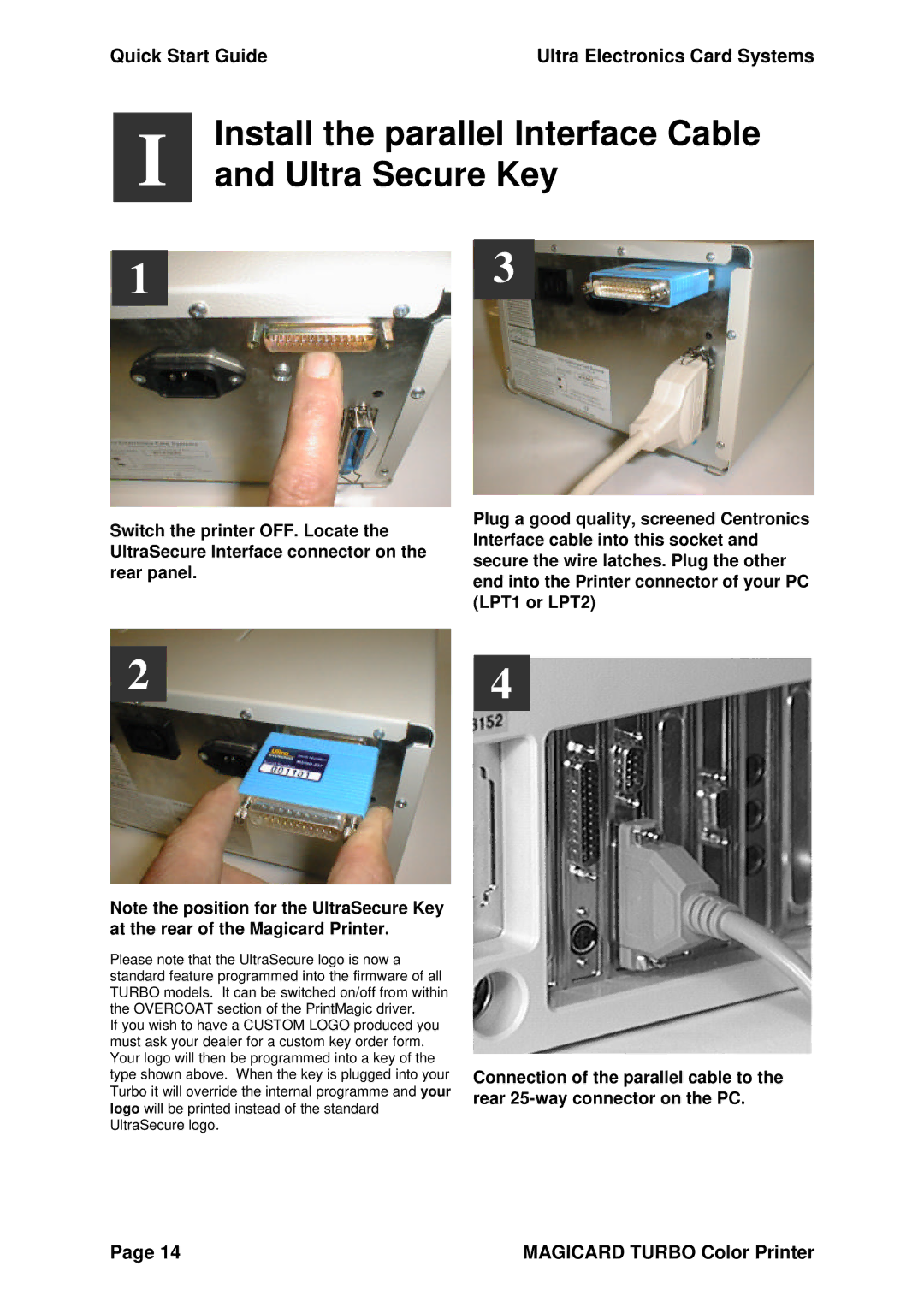Quick Start Guide | Ultra Electronics Card Systems |
Install the parallel Interface Cable I and Ultra Secure Key
13
Switch the printer OFF. Locate the UltraSecure Interface connector on the rear panel.
Plug a good quality, screened Centronics Interface cable into this socket and secure the wire latches. Plug the other end into the Printer connector of your PC (LPT1 or LPT2)
24
Note the position for the UltraSecure Key at the rear of the Magicard Printer.
Please note that the UltraSecure logo is now a standard feature programmed into the firmware of all TURBO models. It can be switched on/off from within the OVERCOAT section of the PrintMagic driver.
If you wish to have a CUSTOM LOGO produced you must ask your dealer for a custom key order form. Your logo will then be programmed into a key of the type shown above. When the key is plugged into your Turbo it will override the internal programme and your logo will be printed instead of the standard UltraSecure logo.
Connection of the parallel cable to the rear
Page 14 | MAGICARD TURBO Color Printer |