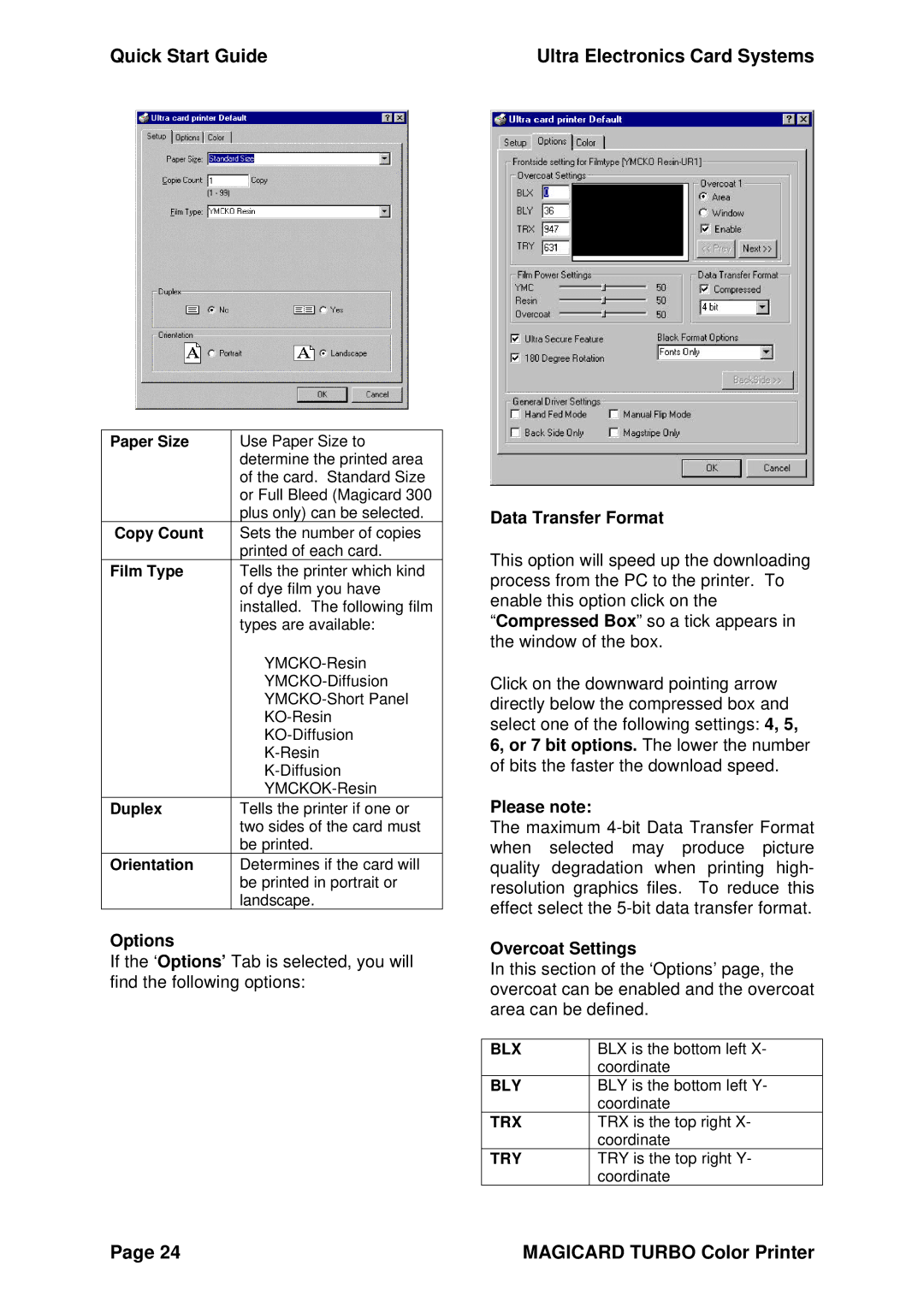Quick Start Guide | Ultra Electronics Card Systems |
Paper Size | Use Paper Size to |
| determine the printed area |
| of the card. Standard Size |
| or Full Bleed (Magicard 300 |
| plus only) can be selected. |
Copy Count | Sets the number of copies |
| printed of each card. |
Film Type | Tells the printer which kind |
| of dye film you have |
| installed. The following film |
| types are available: |
| |
| |
| |
| |
| |
| |
| |
| |
Duplex | Tells the printer if one or |
| two sides of the card must |
| be printed. |
Orientation | Determines if the card will |
| be printed in portrait or |
| landscape. |
Options
If the ‘Options’ Tab is selected, you will find the following options:
Data Transfer Format
This option will speed up the downloading process from the PC to the printer. To enable this option click on the “Compressed Box” so a tick appears in the window of the box.
Click on the downward pointing arrow directly below the compressed box and select one of the following settings: 4, 5, 6, or 7 bit options. The lower the number of bits the faster the download speed.
Please note:
The maximum
Overcoat Settings
In this section of the ‘Options’ page, the overcoat can be enabled and the overcoat area can be defined.
BLX | BLX is the bottom left X- |
| coordinate |
BLY | BLY is the bottom left Y- |
| coordinate |
TRX | TRX is the top right X- |
| coordinate |
TRY | TRY is the top right Y- |
| coordinate |
Page 24 | MAGICARD TURBO Color Printer |