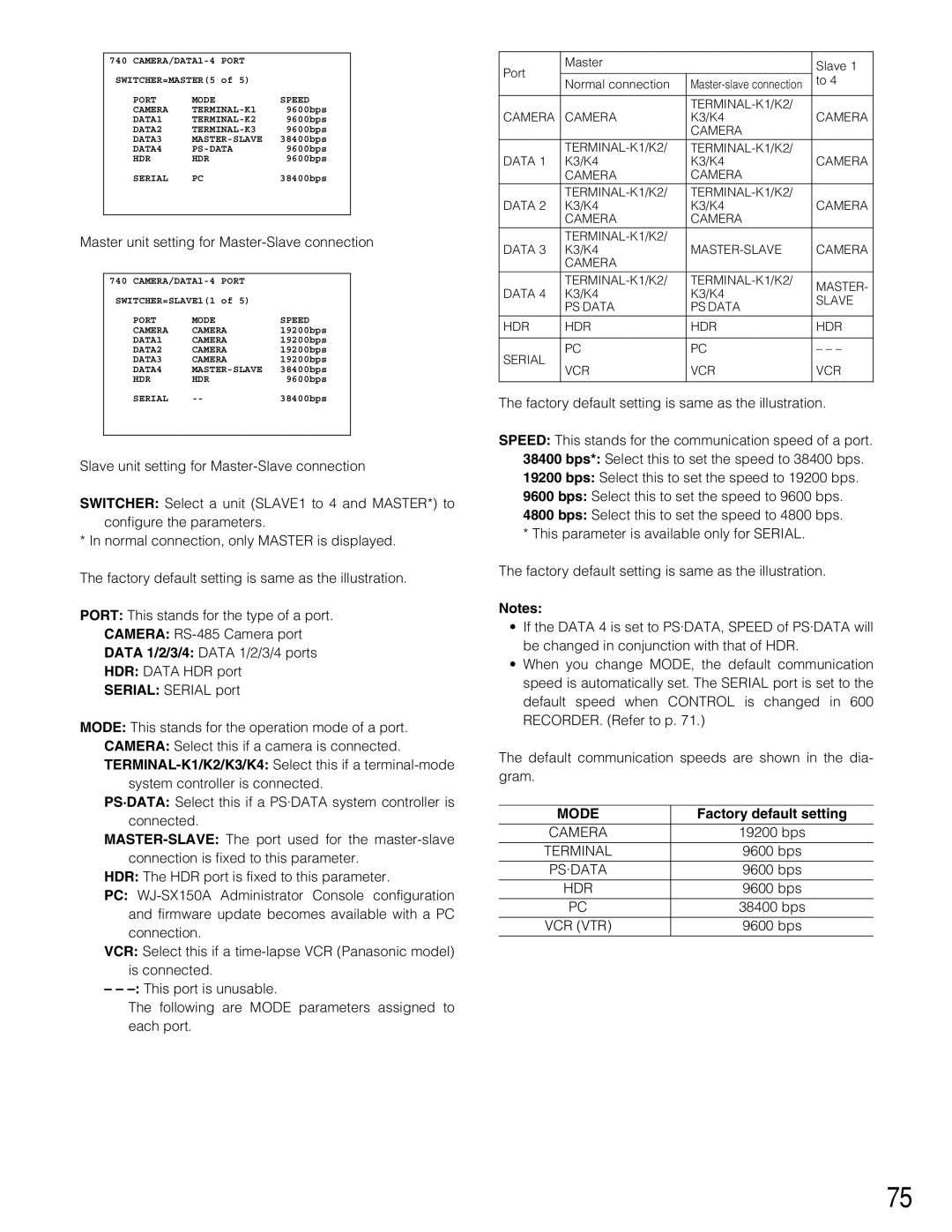740 |
| |
SWITCHER=MASTER(5 of 5) |
| |
PORT | MODE | SPEED |
CAMERA | 9600bps | |
DATA1 | 9600bps | |
DATA2 | 9600bps | |
DATA3 | 38400bps | |
DATA4 | 9600bps | |
HDR | HDR | 9600bps |
SERIAL | PC | 38400bps |
Master unit setting for Master-Slave connection
740
SWITCHER=SLAVE1(1 of 5)
PORT | MODE | SPEED |
CAMERA | CAMERA | 19200bps |
DATA1 | CAMERA | 19200bps |
DATA2 | CAMERA | 19200bps |
DATA3 | CAMERA | 19200bps |
DATA4 | 38400bps | |
HDR | HDR | 9600bps |
SERIAL | 38400bps |
Slave unit setting for
SWITCHER: Select a unit (SLAVE1 to 4 and MASTER*) to configure the parameters.
*In normal connection, only MASTER is displayed.
The factory default setting is same as the illustration.
PORT: This stands for the type of a port.
CAMERA:
DATA 1/2/3/4: DATA 1/2/3/4 ports
HDR: DATA HDR port
SERIAL: SERIAL port
MODE: This stands for the operation mode of a port. CAMERA: Select this if a camera is connected.
system controller is connected.
PS·DATA: Select this if a PS·DATA system controller is connected.
HDR: The HDR port is fixed to this parameter.
PC:
VCR: Select this if a
––
The following are MODE parameters assigned to each port.
Port | Master |
| Slave 1 | |
|
| |||
Normal connection | to 4 | |||
| ||||
|
| |||
|
|
|
| |
|
|
| ||
CAMERA | CAMERA | K3/K4 | CAMERA | |
|
| CAMERA |
| |
|
| |||
DATA 1 | K3/K4 | K3/K4 | CAMERA | |
| CAMERA | CAMERA |
| |
|
| |||
DATA 2 | K3/K4 | K3/K4 | CAMERA | |
| CAMERA | CAMERA |
| |
|
|
| ||
DATA 3 | K3/K4 | CAMERA | ||
| CAMERA |
|
| |
| MASTER- | |||
DATA 4 | K3/K4 | K3/K4 | ||
SLAVE | ||||
| PS·DATA | PS·DATA | ||
|
| |||
|
|
|
| |
HDR | HDR | HDR | HDR | |
|
|
|
| |
SERIAL | PC | PC | – – – | |
VCR | VCR | VCR | ||
| ||||
|
|
|
|
The factory default setting is same as the illustration.
SPEED: This stands for the communication speed of a port. 38400 bps*: Select this to set the speed to 38400 bps. 19200 bps: Select this to set the speed to 19200 bps. 9600 bps: Select this to set the speed to 9600 bps. 4800 bps: Select this to set the speed to 4800 bps.
*This parameter is available only for SERIAL.
The factory default setting is same as the illustration.
Notes:
•If the DATA 4 is set to PS·DATA, SPEED of PS·DATA will be changed in conjunction with that of HDR.
•When you change MODE, the default communication speed is automatically set. The SERIAL port is set to the default speed when CONTROL is changed in 600 RECORDER. (Refer to p. 71.)
The default communication speeds are shown in the dia- gram.
MODE | Factory default setting |
CAMERA | 19200 bps |
TERMINAL | 9600 bps |
PS·DATA | 9600 bps |
HDR | 9600 bps |
PC | 38400 bps |
VCR (VTR) | 9600 bps |
75