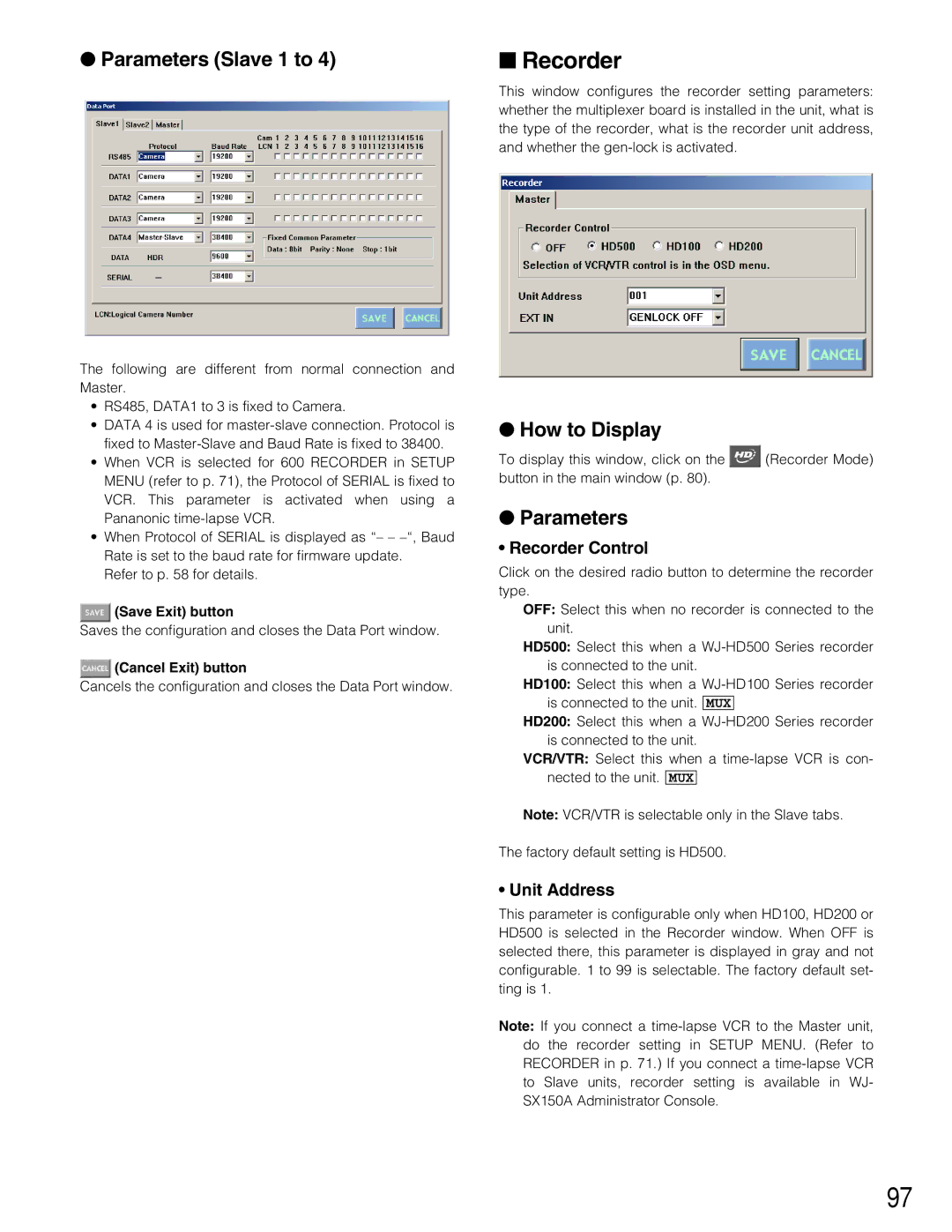●Parameters (Slave 1 to 4)
The following are different from normal connection and Master.
•RS485, DATA1 to 3 is fixed to Camera.
•DATA 4 is used for
•When VCR is selected for 600 RECORDER in SETUP MENU (refer to p. 71), the Protocol of SERIAL is fixed to VCR. This parameter is activated when using a Pananonic
•When Protocol of SERIAL is displayed as “– –
Refer to p. 58 for details.
![]() (Save Exit) button
(Save Exit) button
Saves the configuration and closes the Data Port window.
 (Cancel Exit) button
(Cancel Exit) button
Cancels the configuration and closes the Data Port window.
■Recorder
This window configures the recorder setting parameters: whether the multiplexer board is installed in the unit, what is the type of the recorder, what is the recorder unit address, and whether the
●How to Display
To display this window, click on the ![]() (Recorder Mode) button in the main window (p. 80).
(Recorder Mode) button in the main window (p. 80).
●Parameters
•Recorder Control
Click on the desired radio button to determine the recorder type.
OFF: Select this when no recorder is connected to the unit.
HD500: Select this when a
HD100: Select this when a
HD200: Select this when a
VCR/VTR: Select this when a
Note: VCR/VTR is selectable only in the Slave tabs.
The factory default setting is HD500.
•Unit Address
This parameter is configurable only when HD100, HD200 or HD500 is selected in the Recorder window. When OFF is selected there, this parameter is displayed in gray and not configurable. 1 to 99 is selectable. The factory default set- ting is 1.
Note: If you connect a
97