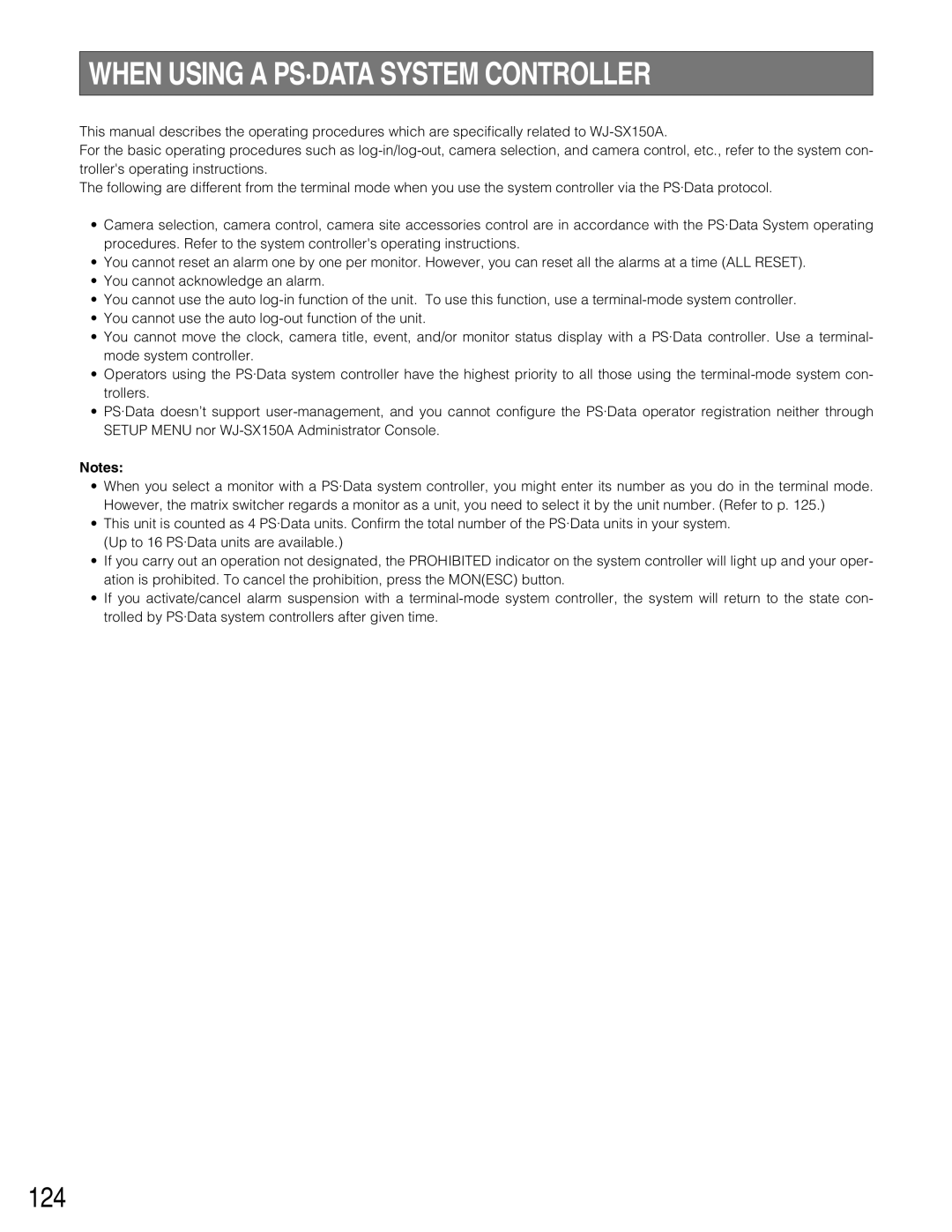WHEN USING A PS·DATA SYSTEM CONTROLLER
This manual describes the operating procedures which are specifically related to
For the basic operating procedures such as
The following are different from the terminal mode when you use the system controller via the PS·Data protocol.
•Camera selection, camera control, camera site accessories control are in accordance with the PS·Data System operating procedures. Refer to the system controller's operating instructions.
•You cannot reset an alarm one by one per monitor. However, you can reset all the alarms at a time (ALL RESET).
•You cannot acknowledge an alarm.
•You cannot use the auto
•You cannot use the auto
•You cannot move the clock, camera title, event, and/or monitor status display with a PS·Data controller. Use a terminal- mode system controller.
•Operators using the PS·Data system controller have the highest priority to all those using the
•PS·Data doesn’t support
Notes:
•When you select a monitor with a PS·Data system controller, you might enter its number as you do in the terminal mode. However, the matrix switcher regards a monitor as a unit, you need to select it by the unit number. (Refer to p. 125.)
•This unit is counted as 4 PS·Data units. Confirm the total number of the PS·Data units in your system. (Up to 16 PS·Data units are available.)
•If you carry out an operation not designated, the PROHIBITED indicator on the system controller will light up and your oper- ation is prohibited. To cancel the prohibition, press the MON(ESC) button.
•If you activate/cancel alarm suspension with a