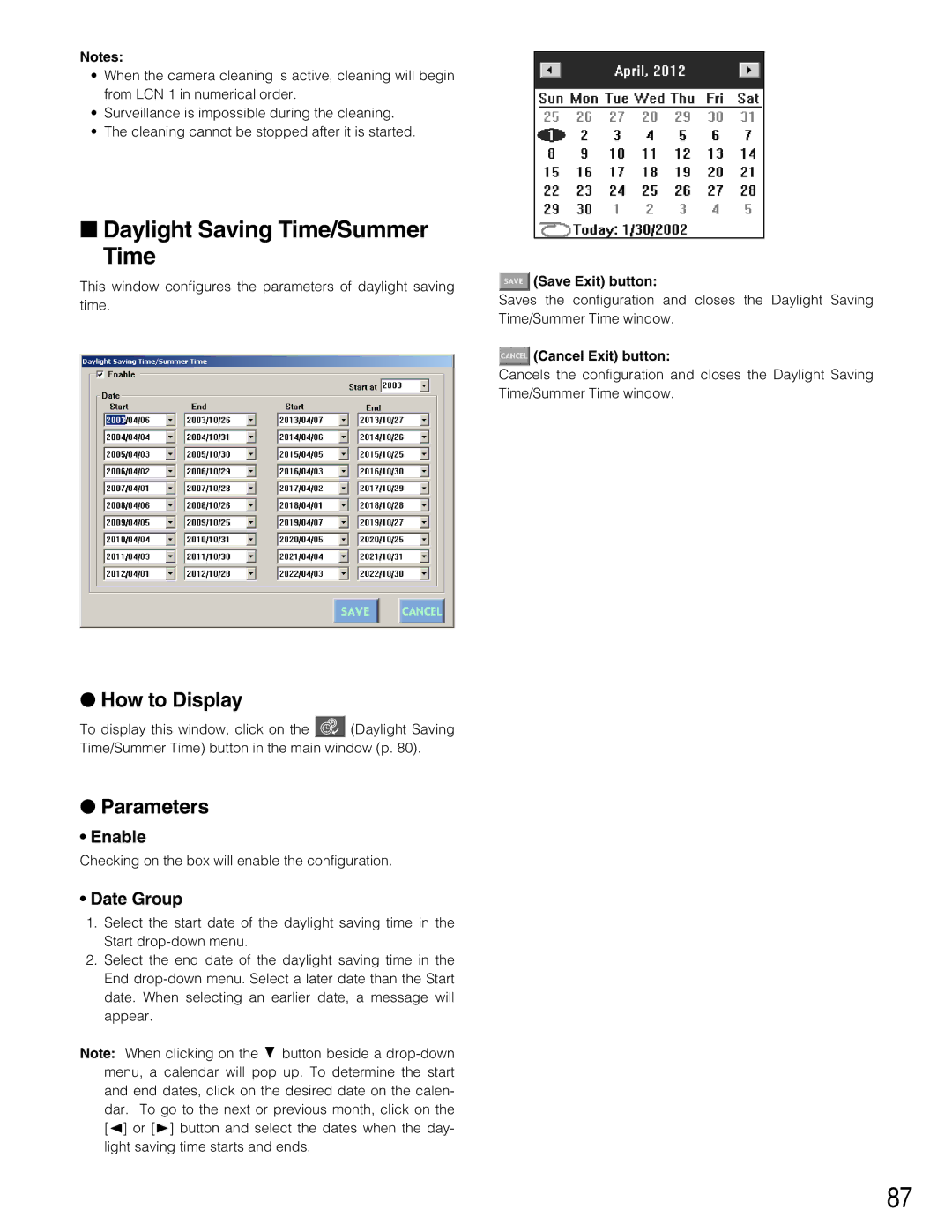Notes:
•When the camera cleaning is active, cleaning will begin from LCN 1 in numerical order.
•Surveillance is impossible during the cleaning.
•The cleaning cannot be stopped after it is started.
■Daylight Saving Time/Summer Time
This window configures the parameters of daylight saving time.
●How to Display
To display this window, click on the ![]() (Daylight Saving Time/Summer Time) button in the main window (p. 80).
(Daylight Saving Time/Summer Time) button in the main window (p. 80).
●Parameters
•Enable
Checking on the box will enable the configuration.
•Date Group
1.Select the start date of the daylight saving time in the Start
2.Select the end date of the daylight saving time in the End
Note: When clicking on the C button beside a
![]() (Save Exit) button:
(Save Exit) button:
Saves the configuration and closes the Daylight Saving Time/Summer Time window.
 (Cancel Exit) button:
(Cancel Exit) button:
Cancels the configuration and closes the Daylight Saving Time/Summer Time window.
87