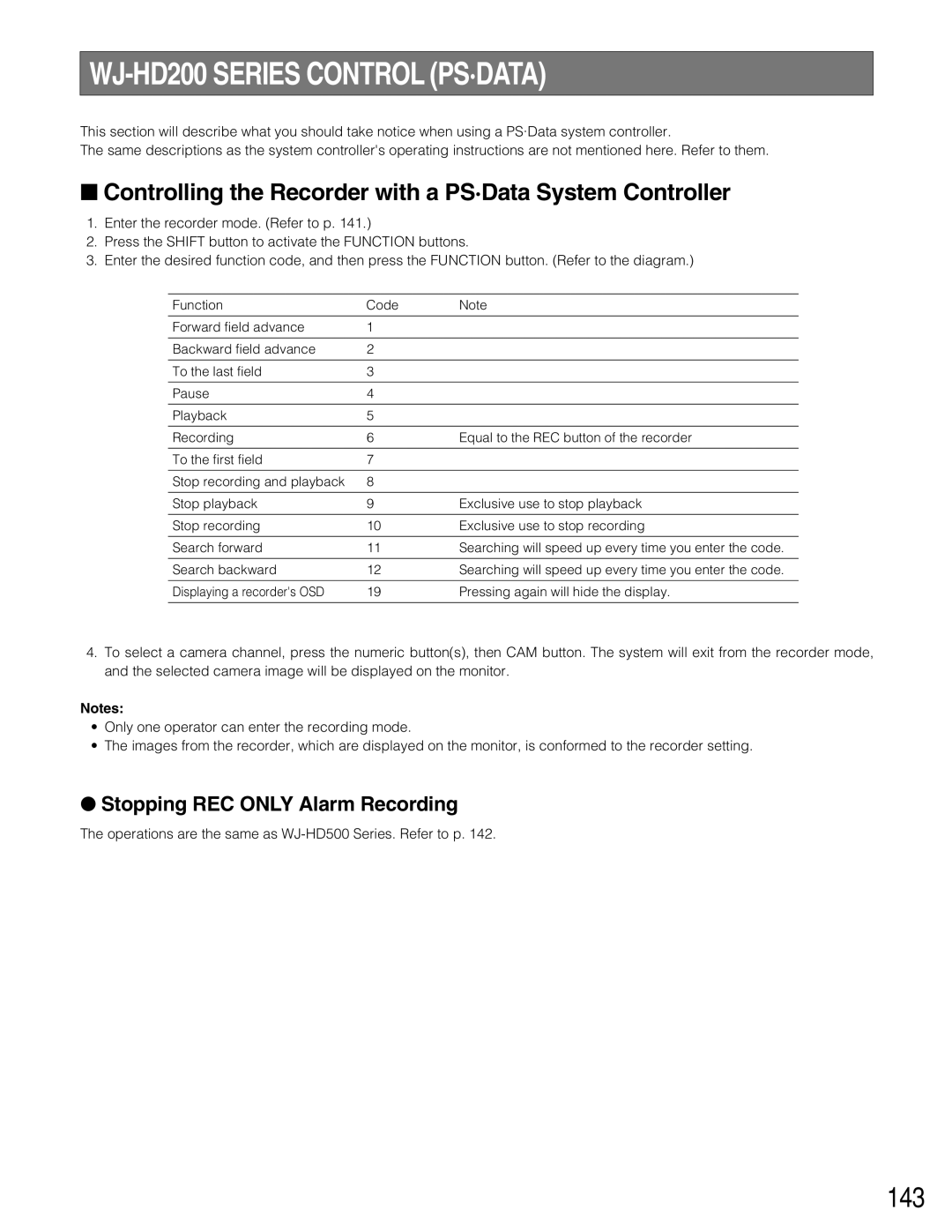WJ-HD200 SERIES CONTROL (PS·DATA)
This section will describe what you should take notice when using a PS·Data system controller.
The same descriptions as the system controller's operating instructions are not mentioned here. Refer to them.
■Controlling the Recorder with a PS·Data System Controller
1.Enter the recorder mode. (Refer to p. 141.)
2.Press the SHIFT button to activate the FUNCTION buttons.
3.Enter the desired function code, and then press the FUNCTION button. (Refer to the diagram.)
Function | Code | Note |
Forward field advance | 1 |
|
|
|
|
Backward field advance | 2 |
|
|
|
|
To the last field | 3 |
|
|
|
|
Pause | 4 |
|
|
|
|
Playback | 5 |
|
|
|
|
Recording | 6 | Equal to the REC button of the recorder |
|
|
|
To the first field | 7 |
|
|
|
|
Stop recording and playback | 8 |
|
|
|
|
Stop playback | 9 | Exclusive use to stop playback |
|
|
|
Stop recording | 10 | Exclusive use to stop recording |
|
|
|
Search forward | 11 | Searching will speed up every time you enter the code. |
|
|
|
Search backward | 12 | Searching will speed up every time you enter the code. |
|
|
|
Displaying a recorder's OSD | 19 | Pressing again will hide the display. |
|
|
|
4.To select a camera channel, press the numeric button(s), then CAM button. The system will exit from the recorder mode, and the selected camera image will be displayed on the monitor.
Notes:
•Only one operator can enter the recording mode.
•The images from the recorder, which are displayed on the monitor, is conformed to the recorder setting.