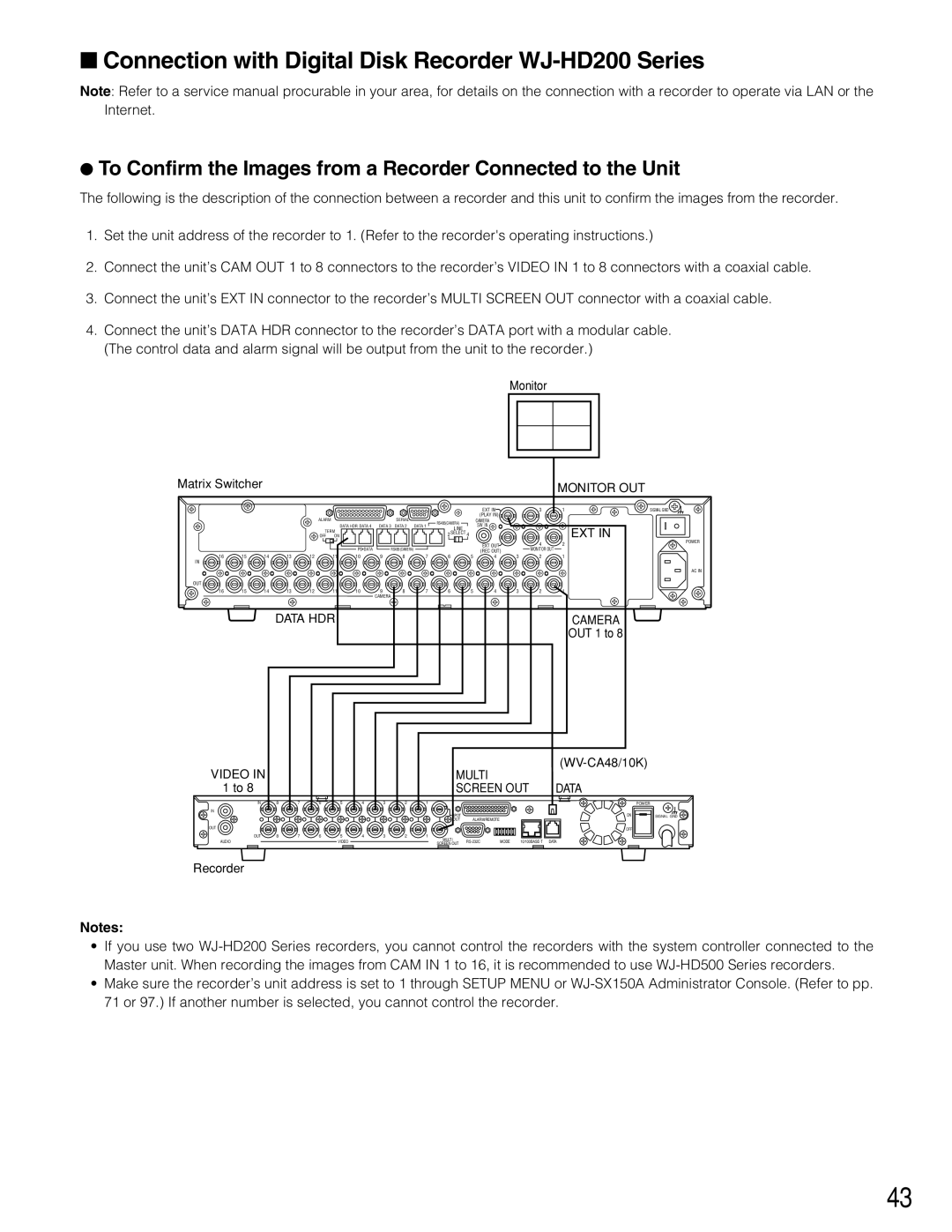■Connection with Digital Disk Recorder WJ-HD200 Series
Note: Refer to a service manual procurable in your area, for details on the connection with a recorder to operate via LAN or the Internet.
●To Confirm the Images from a Recorder Connected to the Unit
The following is the description of the connection between a recorder and this unit to confirm the images from the recorder.
1.Set the unit address of the recorder to 1. (Refer to the recorder's operating instructions.)
2.Connect the unit’s CAM OUT 1 to 8 connectors to the recorder’s VIDEO IN 1 to 8 connectors with a coaxial cable.
3.Connect the unit’s EXT IN connector to the recorder’s MULTI SCREEN OUT connector with a coaxial cable.
4.Connect the unit’s DATA HDR connector to the recorder’s DATA port with a modular cable. (The control data and alarm signal will be output from the unit to the recorder.)
Monitor
Matrix Switcher |
|
|
|
|
|
|
|
|
|
|
|
|
| MONITOR OUT |
| |
|
|
|
|
|
|
|
|
|
|
|
|
|
|
|
| |
|
|
|
|
|
|
|
|
|
|
|
| EXT IN |
| 3 | 1 | SIGNAL GND |
|
|
|
| ALARM |
|
|
| SERIAL |
|
|
| (PLAY IN) |
|
|
|
|
|
|
|
|
|
|
|
| RS485(CAMERA) |
| CAMERA |
|
|
|
| ||
|
|
|
|
|
| DATA HDR DATA 4 | DATA 3 | DATA 2 | DATA 1 |
| SW IN |
|
|
|
| |
|
|
|
|
|
| LINE |
|
|
| EXT IN |
| |||||
|
|
|
| OFF | ON |
|
|
|
|
|
|
|
|
| ||
|
|
|
| TERM |
|
|
|
| 2 SELECT 4 |
|
|
|
|
|
| |
|
|
|
|
|
|
|
|
|
|
|
|
|
|
|
| |
|
|
|
|
|
|
|
|
|
|
|
| EXT OUT |
| 4 | 2 | POWER |
|
|
|
|
|
|
|
|
|
|
|
|
|
| |||
|
|
|
|
|
| PS•DATA |
| RS485(CAMERA) |
|
|
| (REC OUT) |
| MONITOR OUT |
|
|
16 | 15 | 14 | 13 | 12 | 11 | 10 | 9 | 8 | 7 | 6 | 5 | 4 | 3 | 2 | 1 |
|
IN |
|
|
|
|
|
|
|
|
|
|
|
|
|
|
|
|
|
|
|
|
|
|
|
|
|
|
|
|
|
|
|
| AC IN |
OUT |
|
|
|
|
|
|
|
|
|
|
|
|
|
|
|
|
16 | 15 | 14 | 13 | 12 | 11 | 10 | 9 | 8 | 7 | 6 | 5 | 4 | 3 | 2 | 1 |
|
|
|
|
|
|
|
| CAMERA |
|
|
|
|
|
|
|
|
|
|
|
| DATA HDR |
|
|
|
|
|
|
|
|
| CAMERA |
| ||
|
|
|
|
|
|
|
|
|
|
|
|
|
|
| OUT 1 to 8 |
|
VIDEO IN | MULTI | |
| ||
1 to 8 | SCREEN OUT | DATA |
IN | 8 | 7 | 6 | 5 | 4 | 3 | 2 | 1 |
|
|
|
IN |
|
|
|
|
|
|
| SPOT |
|
|
|
|
|
|
|
|
|
|
|
|
|
| |
|
|
|
|
|
|
|
| OUT | ALARM/REMOTE |
|
|
OUT |
|
|
|
|
|
|
|
|
|
|
|
OUT | 8 | 7 | 6 | 5 | 4 | 3 | 2 | 1 |
|
|
|
AUDIO |
|
|
| VIDEO |
|
|
| MULTI | MODE | ||
|
|
|
|
|
| SCREEN OUT | |||||
|
|
|
|
|
|
|
|
|
|
|
| POWER |
ON | SIGNAL GND |
OFF
Recorder
Notes:
•If you use two
•Make sure the recorder’s unit address is set to 1 through SETUP MENU or
43