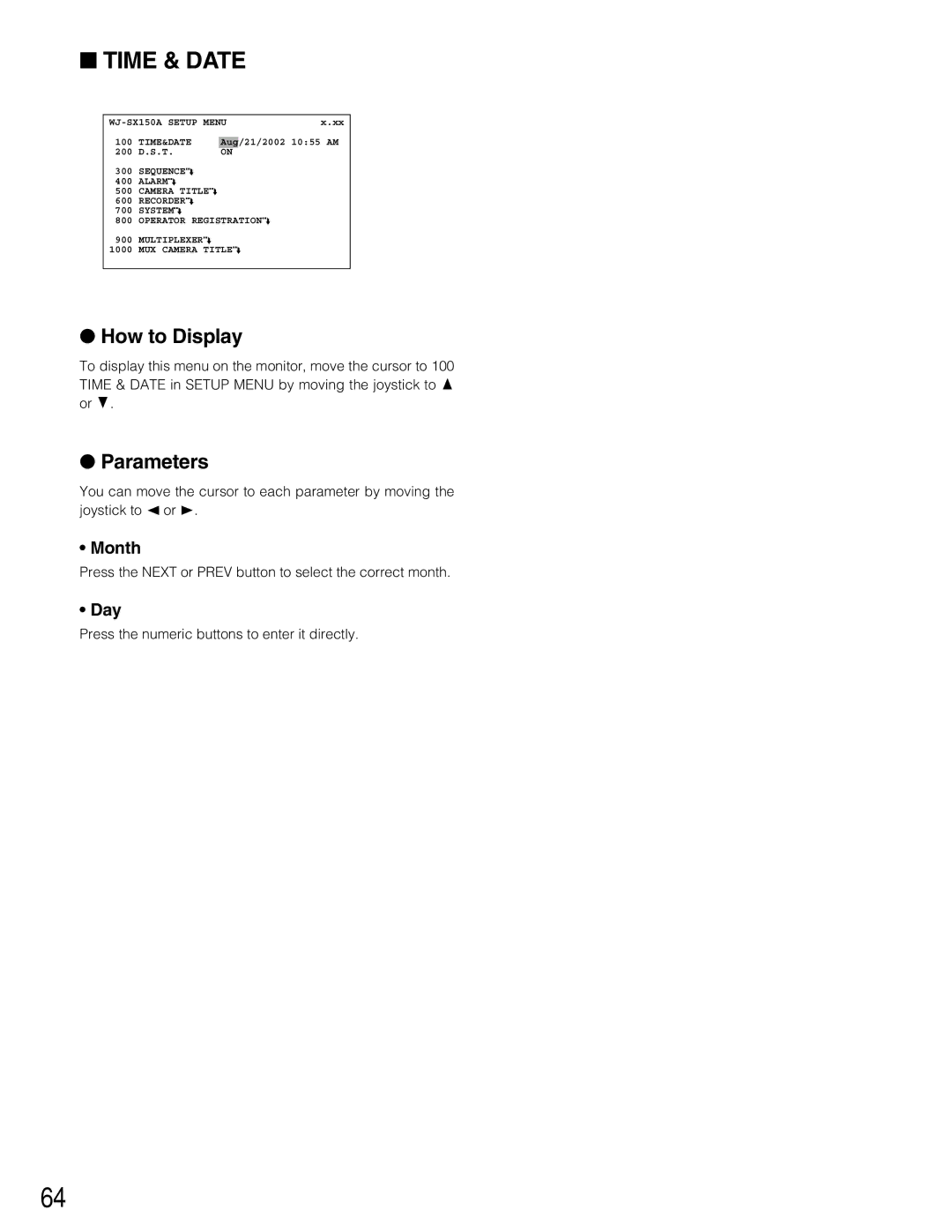■TIME & DATE
x.xx | ||||
100 | TIME&DATE |
| /21/2002 10:55 AM | |
Aug | ||||
200 | D.S.T. | ON |
|
|
300 | SEQUENCEO |
|
|
|
400 | ALARMO |
|
|
|
500 | CAMERA TITLEO |
|
|
|
600 | RECORDERO |
|
|
|
700 | SYSTEMO |
|
|
|
800 | OPERATOR REGISTRATIONO |
| ||
900 | MULTIPLEXERO |
|
|
|
1000 | MUX CAMERA TITLEO |
| ||
|
|
|
|
|
●How to Display
To display this menu on the monitor, move the cursor to 100 TIME & DATE in SETUP MENU by moving the joystick to D or C.
●Parameters
You can move the cursor to each parameter by moving the joystick to A or B.
•Month
Press the NEXT or PREV button to select the correct month.
•Day
Press the numeric buttons to enter it directly.
64