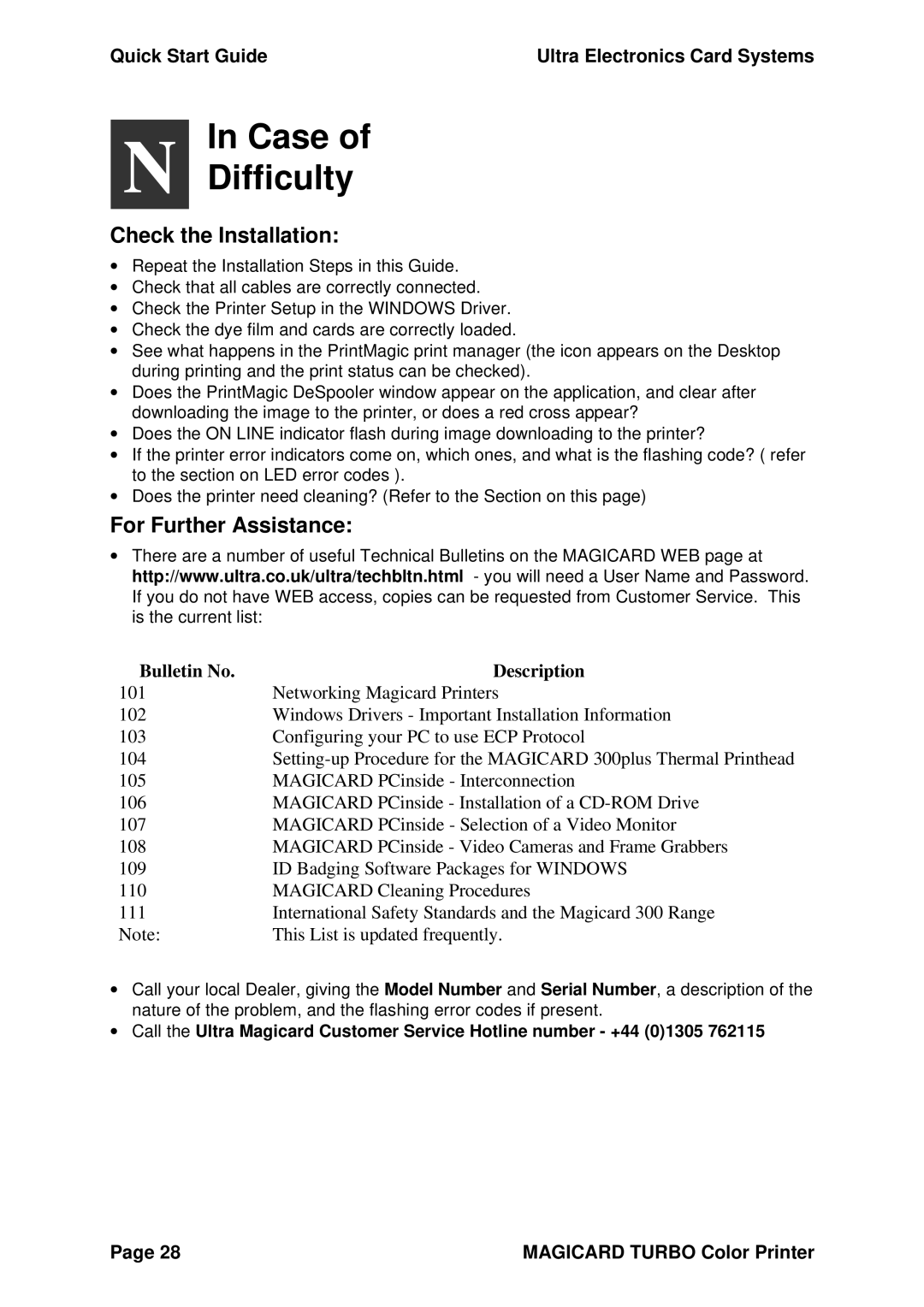Quick Start Guide | Ultra Electronics Card Systems |
In Case of
N Difficulty
Check the Installation:
∙Repeat the Installation Steps in this Guide.
∙Check that all cables are correctly connected.
∙Check the Printer Setup in the WINDOWS Driver.
∙Check the dye film and cards are correctly loaded.
∙See what happens in the PrintMagic print manager (the icon appears on the Desktop during printing and the print status can be checked).
∙Does the PrintMagic DeSpooler window appear on the application, and clear after downloading the image to the printer, or does a red cross appear?
∙Does the ON LINE indicator flash during image downloading to the printer?
∙If the printer error indicators come on, which ones, and what is the flashing code? ( refer to the section on LED error codes ).
∙Does the printer need cleaning? (Refer to the Section on this page)
For Further Assistance:
∙There are a number of useful Technical Bulletins on the MAGICARD WEB page at http://www.ultra.co.uk/ultra/techbltn.html - you will need a User Name and Password. If you do not have WEB access, copies can be requested from Customer Service. This is the current list:
Bulletin No. | Description |
101 | Networking Magicard Printers |
102 | Windows Drivers - Important Installation Information |
103 | Configuring your PC to use ECP Protocol |
104 | |
105 | MAGICARD PCinside - Interconnection |
106 | MAGICARD PCinside - Installation of a |
107 | MAGICARD PCinside - Selection of a Video Monitor |
108 | MAGICARD PCinside - Video Cameras and Frame Grabbers |
109 | ID Badging Software Packages for WINDOWS |
110 | MAGICARD Cleaning Procedures |
111 | International Safety Standards and the Magicard 300 Range |
Note: | This List is updated frequently. |
∙Call your local Dealer, giving the Model Number and Serial Number, a description of the nature of the problem, and the flashing error codes if present.
∙Call the Ultra Magicard Customer Service Hotline number - +44 (0)1305 762115
Page 28 | MAGICARD TURBO Color Printer |