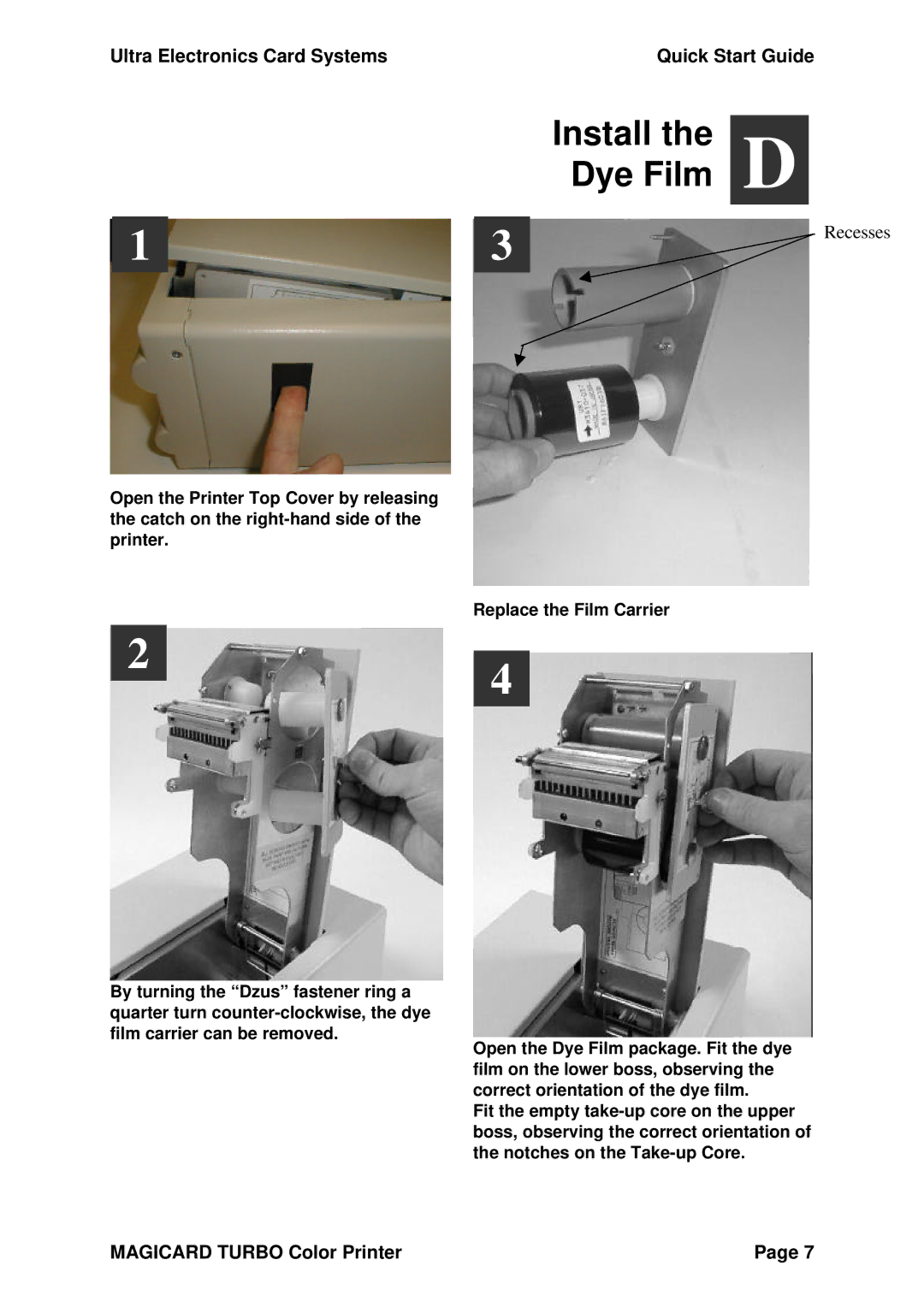Ultra Electronics Card Systems
1
Open the Printer Top Cover by releasing the catch on the
2
By turning the “Dzus” fastener ring a quarter turn
Quick Start Guide
Install the
Dye Film D
3 | Recesses |
| |
|
|
Replace the Film Carrier
4
Open the Dye Film package. Fit the dye film on the lower boss, observing the correct orientation of the dye film.
Fit the empty
MAGICARD TURBO Color Printer | Page 7 |