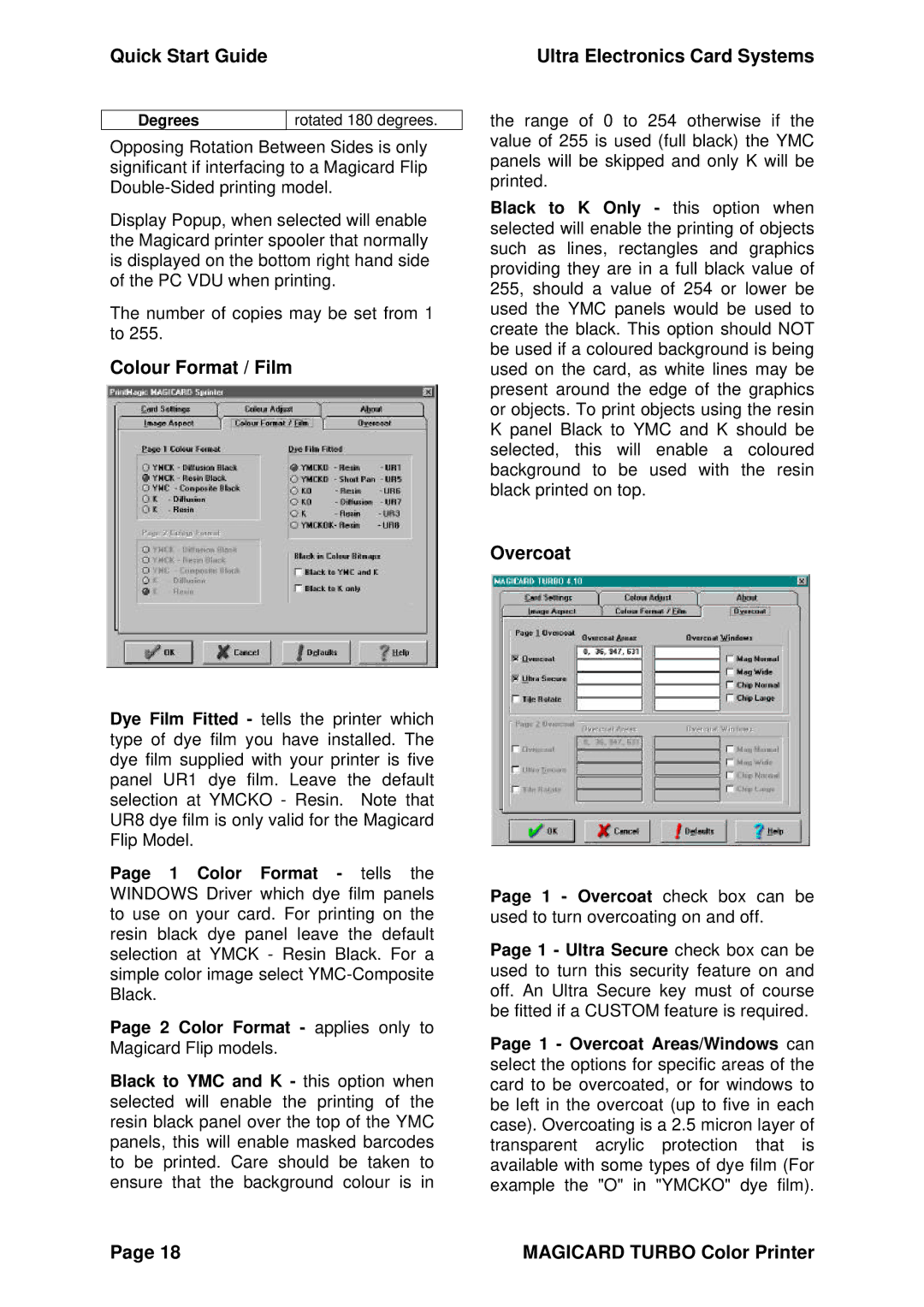Quick Start Guide
Degrees | rotated 180 degrees. |
Opposing Rotation Between Sides is only significant if interfacing to a Magicard Flip
Display Popup, when selected will enable the Magicard printer spooler that normally is displayed on the bottom right hand side of the PC VDU when printing.
The number of copies may be set from 1 to 255.
Colour Format / Film
Dye Film Fitted - tells the printer which type of dye film you have installed. The dye film supplied with your printer is five panel UR1 dye film. Leave the default selection at YMCKO - Resin. Note that UR8 dye film is only valid for the Magicard Flip Model.
Page 1 Color Format - tells the WINDOWS Driver which dye film panels to use on your card. For printing on the resin black dye panel leave the default selection at YMCK - Resin Black. For a simple color image select
Page 2 Color Format - applies only to Magicard Flip models.
Black to YMC and K - this option when selected will enable the printing of the resin black panel over the top of the YMC panels, this will enable masked barcodes to be printed. Care should be taken to ensure that the background colour is in
Ultra Electronics Card Systems
the range of 0 to 254 otherwise if the value of 255 is used (full black) the YMC panels will be skipped and only K will be printed.
Black to K Only - this option when selected will enable the printing of objects such as lines, rectangles and graphics providing they are in a full black value of 255, should a value of 254 or lower be used the YMC panels would be used to create the black. This option should NOT be used if a coloured background is being used on the card, as white lines may be present around the edge of the graphics or objects. To print objects using the resin K panel Black to YMC and K should be selected, this will enable a coloured background to be used with the resin black printed on top.
Overcoat
Page 1 - Overcoat check box can be used to turn overcoating on and off.
Page 1 - Ultra Secure check box can be used to turn this security feature on and off. An Ultra Secure key must of course be fitted if a CUSTOM feature is required.
Page 1 - Overcoat Areas/Windows can select the options for specific areas of the card to be overcoated, or for windows to be left in the overcoat (up to five in each case). Overcoating is a 2.5 micron layer of transparent acrylic protection that is available with some types of dye film (For example the "O" in "YMCKO" dye film).
Page 18 | MAGICARD TURBO Color Printer |