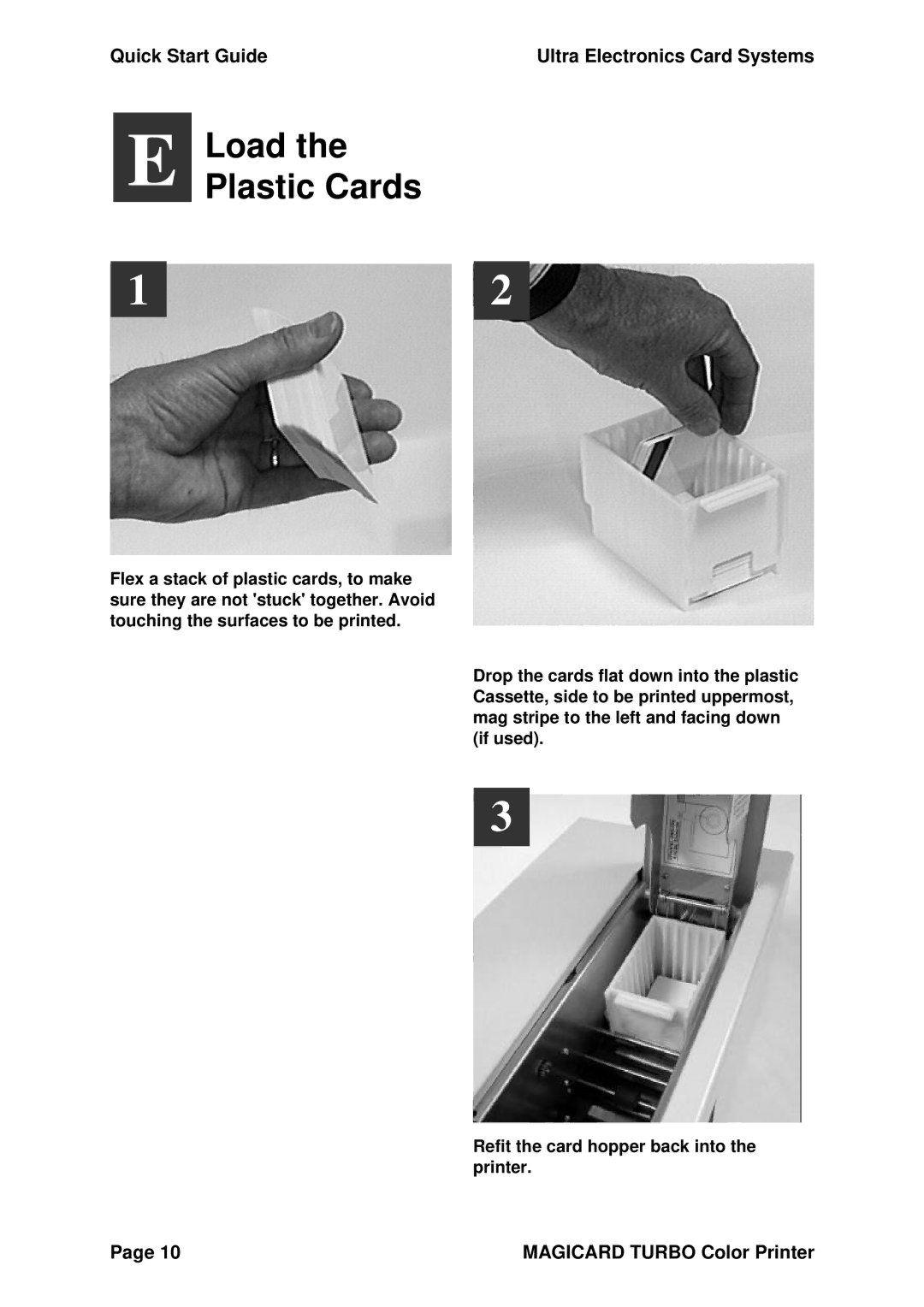Quick Start Guide | Ultra Electronics Card Systems |
E Load the
Plastic Cards
12
Flex a stack of plastic cards, to make sure they are not 'stuck' together. Avoid touching the surfaces to be printed.
Drop the cards flat down into the plastic Cassette, side to be printed uppermost, mag stripe to the left and facing down (if used).
3
Refit the card hopper back into the printer.
Page 10 | MAGICARD TURBO Color Printer |