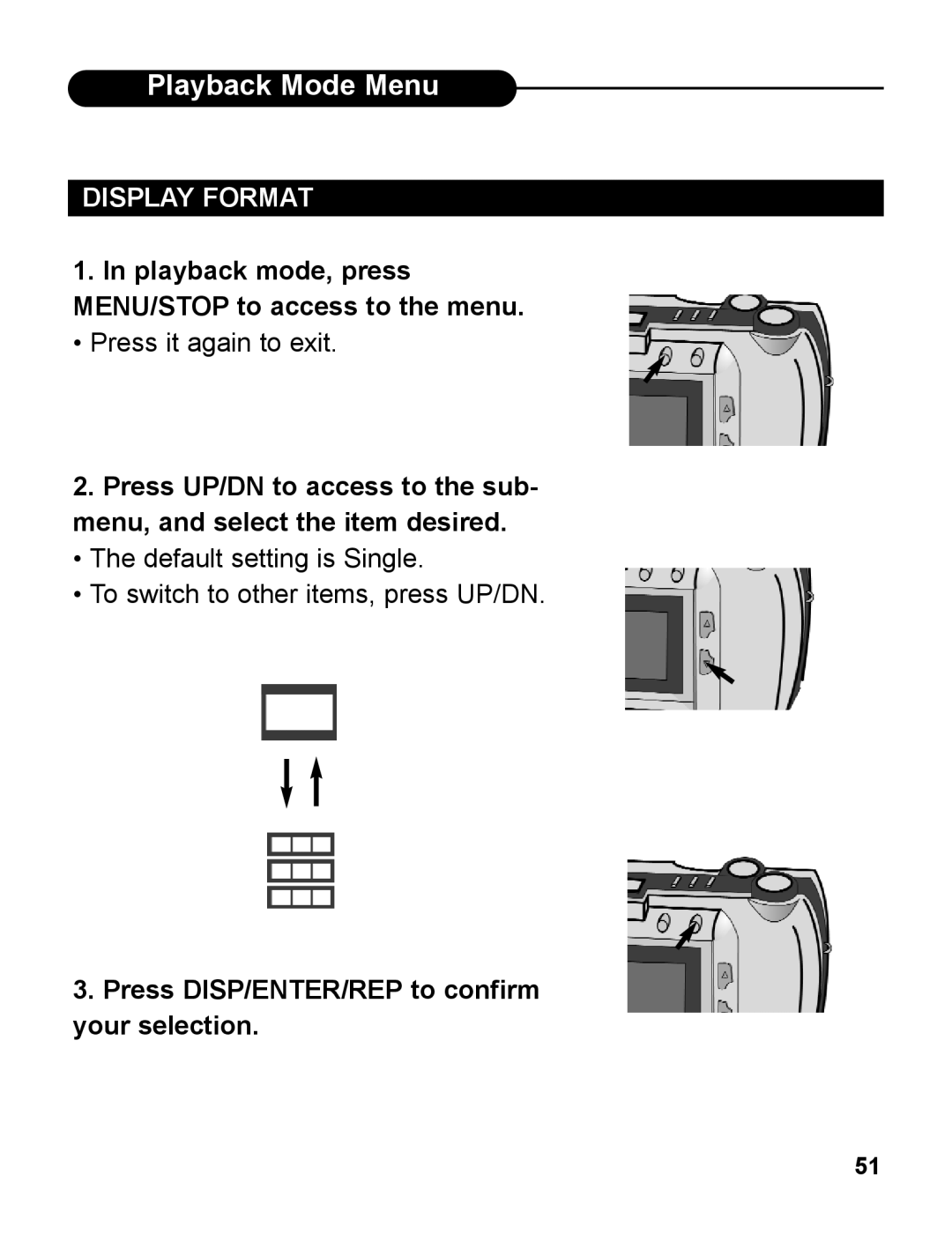Playback Mode Menu
DISPLAY FORMAT
1.In playback mode, press MENU/STOP to access to the menu.
• Press it again to exit.
2.Press UP/DN to access to the sub- menu, and select the item desired.
• The default setting is Single.
• To switch to other items, press UP/DN.
3.Press DISP/ENTER/REP to confirm your selection.
51