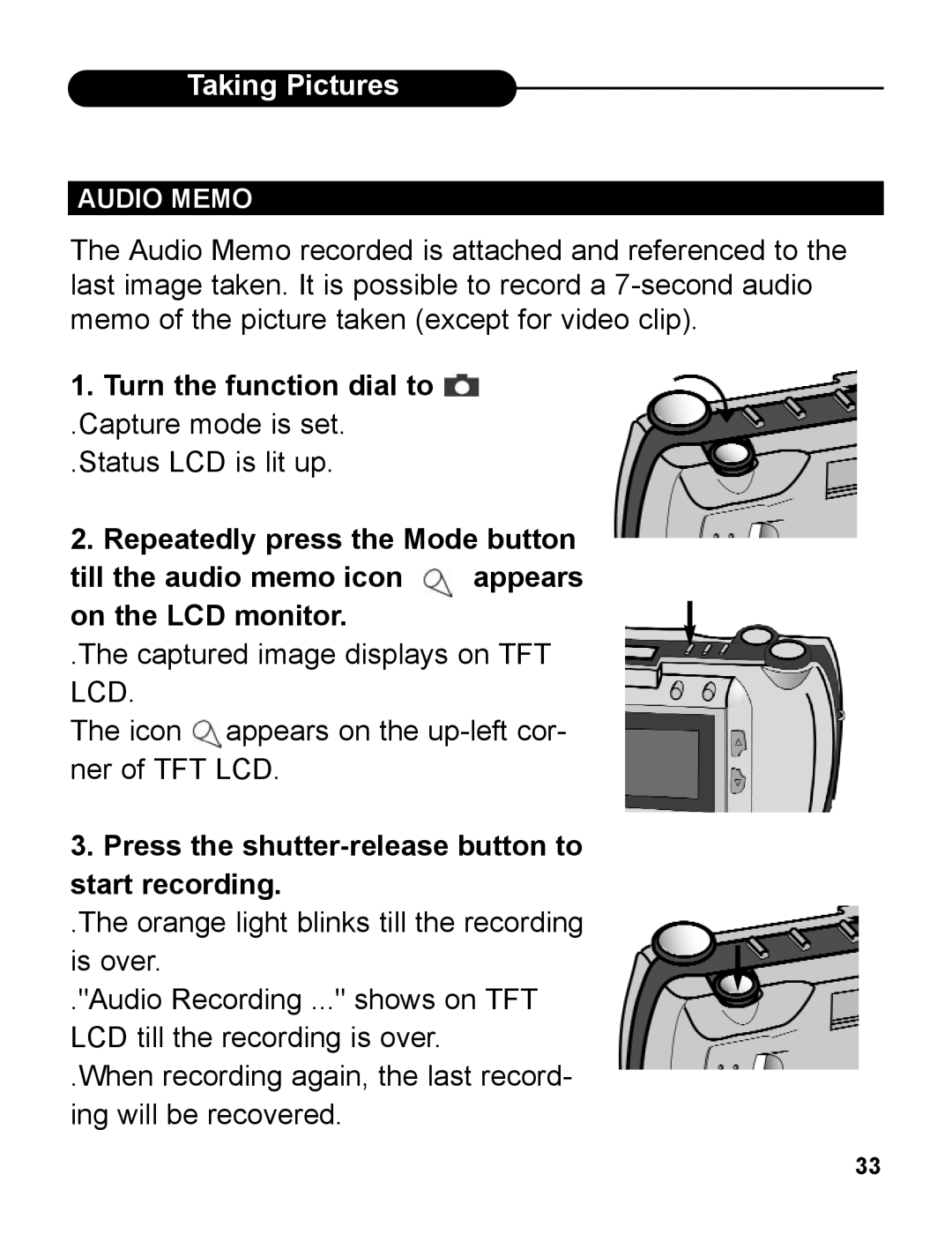Taking Pictures
AUDIO MEMO
The Audio Memo recorded is attached and referenced to the last image taken. It is possible to record a
1.Turn the function dial to 
.Capture mode is set.
.Status LCD is lit up.
2.Repeatedly press the Mode button
till the audio memo icon ![]() appears on the LCD monitor.
appears on the LCD monitor.
.The captured image displays on TFT LCD.
The icon ![]() appears on the
appears on the
3.Press the shutter-release button to start recording.
.The orange light blinks till the recording
is over.
."Audio Recording ..." shows on TFT LCD till the recording is over.
.When recording again, the last record- ing will be recovered.
33