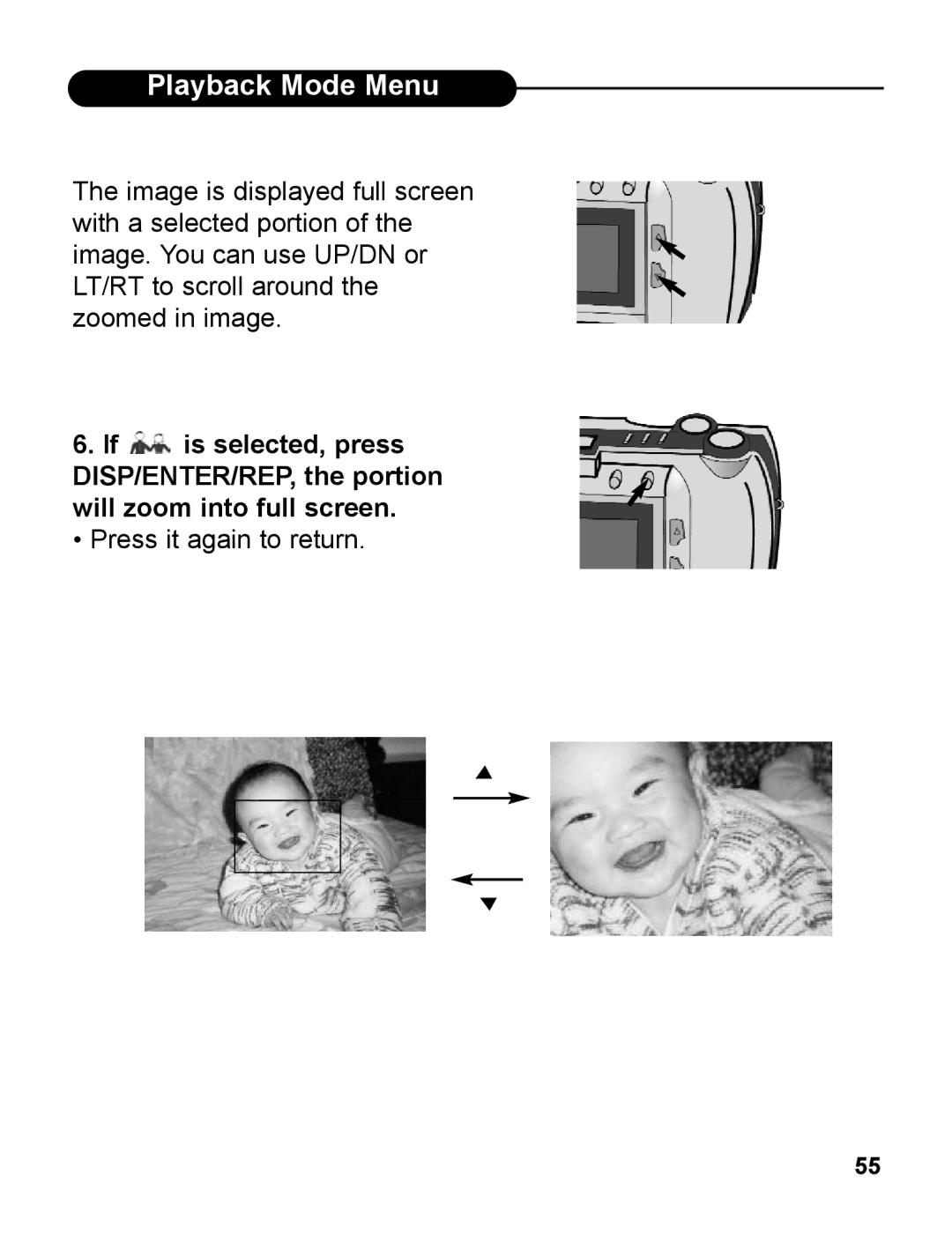Playback Mode Menu
The image is displayed full screen with a selected portion of the image. You can use UP/DN or LT/RT to scroll around the zoomed in image.
6.If ![]() is selected, press DISP/ENTER/REP, the portion will zoom into full screen.
is selected, press DISP/ENTER/REP, the portion will zoom into full screen.
• Press it again to return.
55