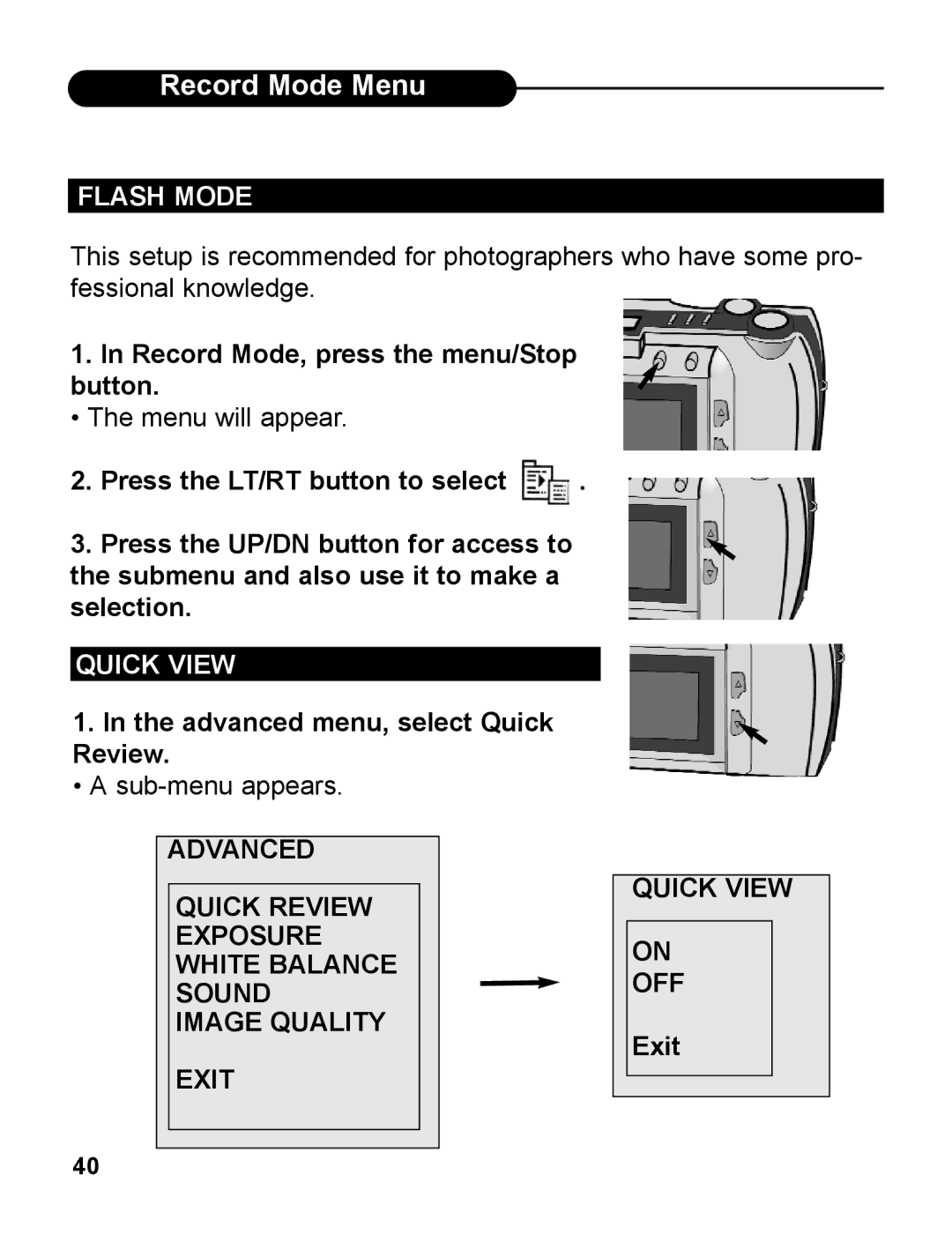Record Mode Menu
FLASH MODE
This setup is recommended for photographers who have some pro- fessional knowledge.
1.In Record Mode, press the menu/Stop button.
• The menu will appear.
2.Press the LT/RT button to select ![]() .
.
3.Press the UP/DN button for access to the submenu and also use it to make a selection.
QUICK VIEW
1.In the advanced menu, select Quick Review.
• A
ADVANCED
QUICK REVIEW
EXPOSURE
WHITE BALANCE
SOUND
IMAGE QUALITY
EXIT
QUICK VIEW
ON
OFF
Exit
40