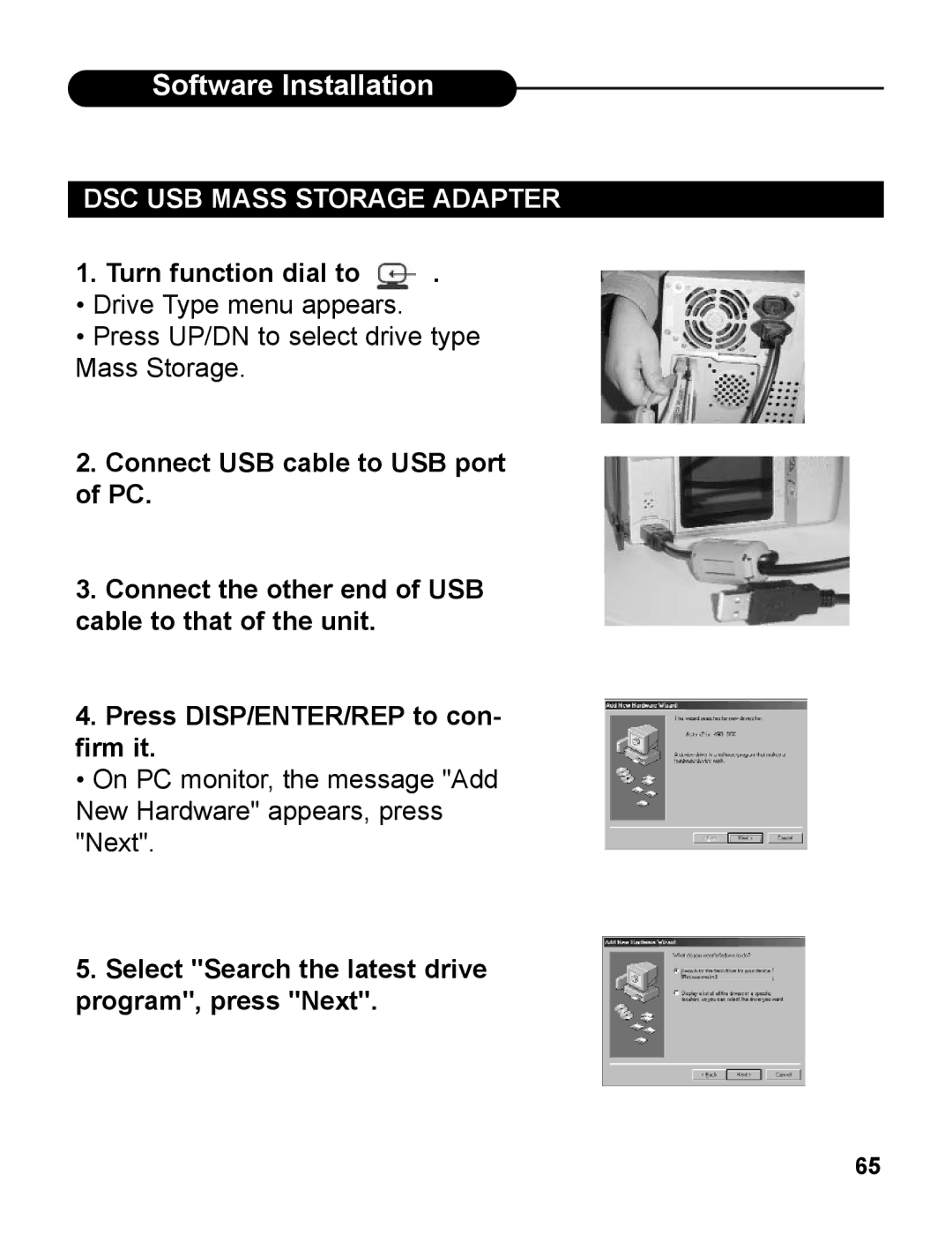Software Installation
DSC USB MASS STORAGE ADAPTER
1.Turn function dial to  .
.
• Drive Type menu appears.
• Press UP/DN to select drive type Mass Storage.
2.Connect USB cable to USB port of PC.
3.Connect the other end of USB cable to that of the unit.
4.Press DISP/ENTER/REP to con- firm it.
• On PC monitor, the message "Add New Hardware" appears, press "Next".
5.Select "Search the latest drive program", press "Next".
65