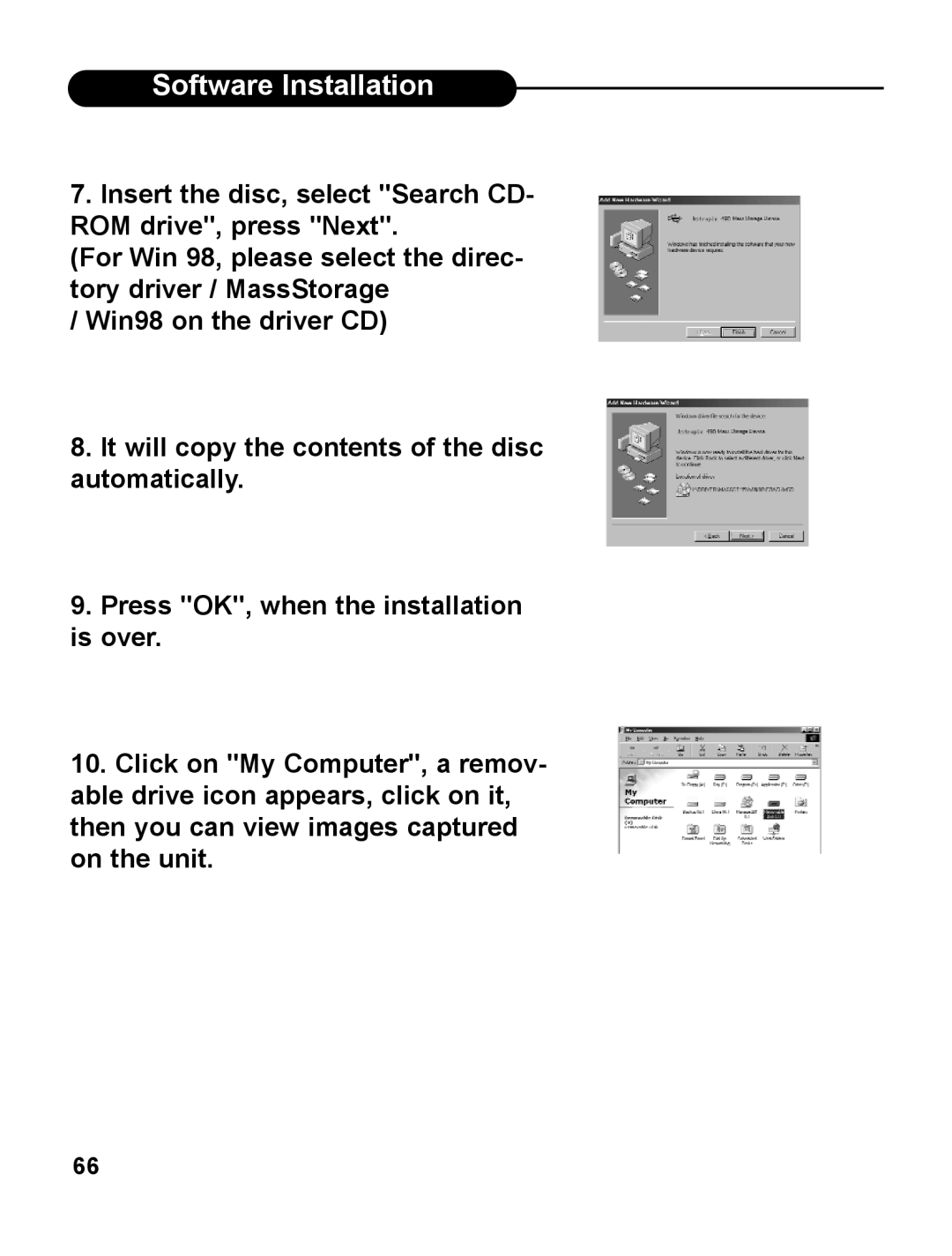Software Installation
7.Insert the disc, select "Search CD- ROM drive", press "Next".
(For Win 98, please select the direc- tory driver / MassStorage
/ Win98 on the driver CD)
8.It will copy the contents of the disc automatically.
9.Press "OK", when the installation is over.
10.Click on "My Computer", a remov- able drive icon appears, click on it, then you can view images captured on the unit.
66