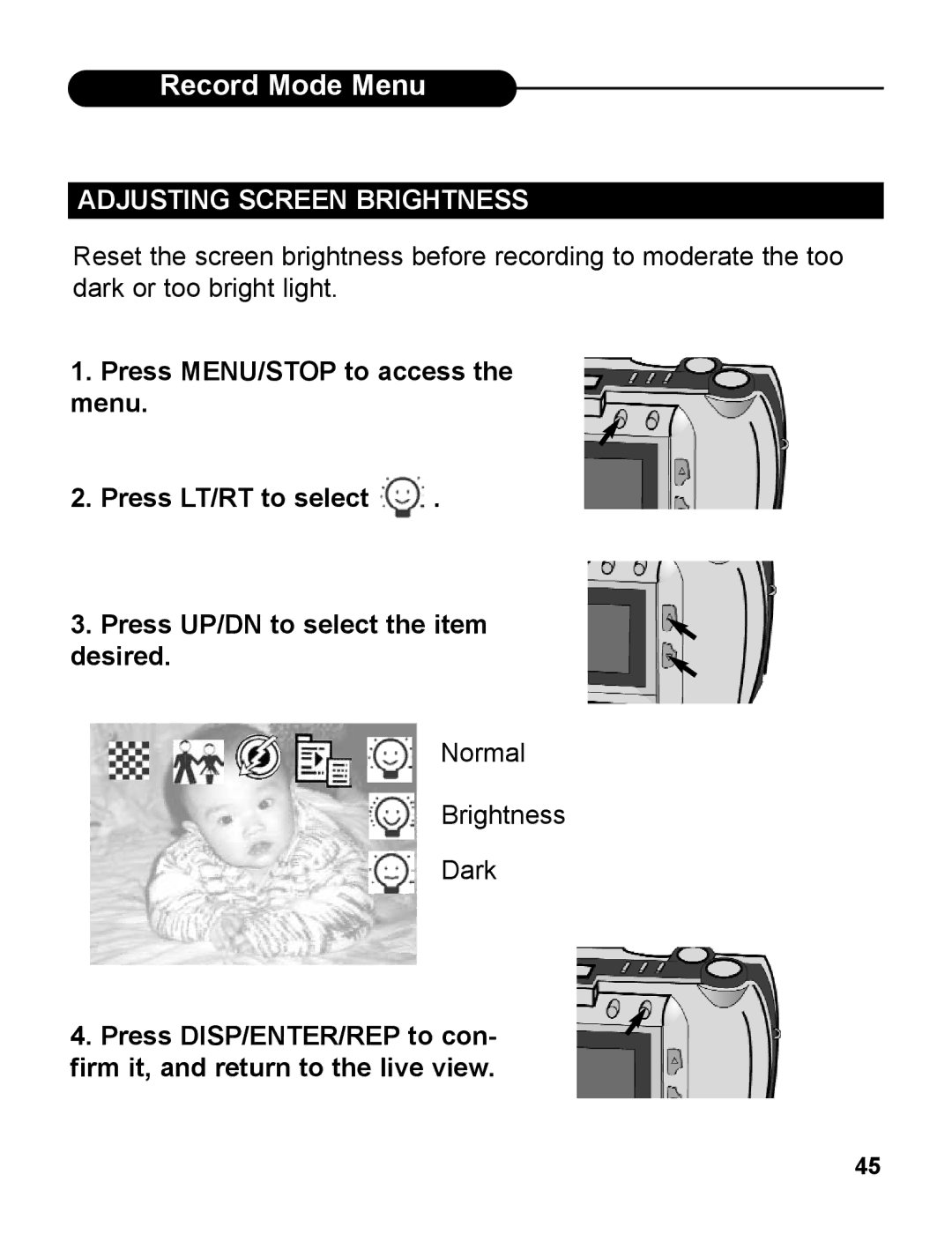Record Mode Menu
ADJUSTING SCREEN BRIGHTNESS
Reset the screen brightness before recording to moderate the too dark or too bright light.
1.Press MENU/STOP to access the menu.
2.Press LT/RT to select ![]() .
.
3. Press UP/DN to select the item desired.
Normal
Brightness
Dark
4. Press DISP/ENTER/REP to con- firm it, and return to the live view.
45