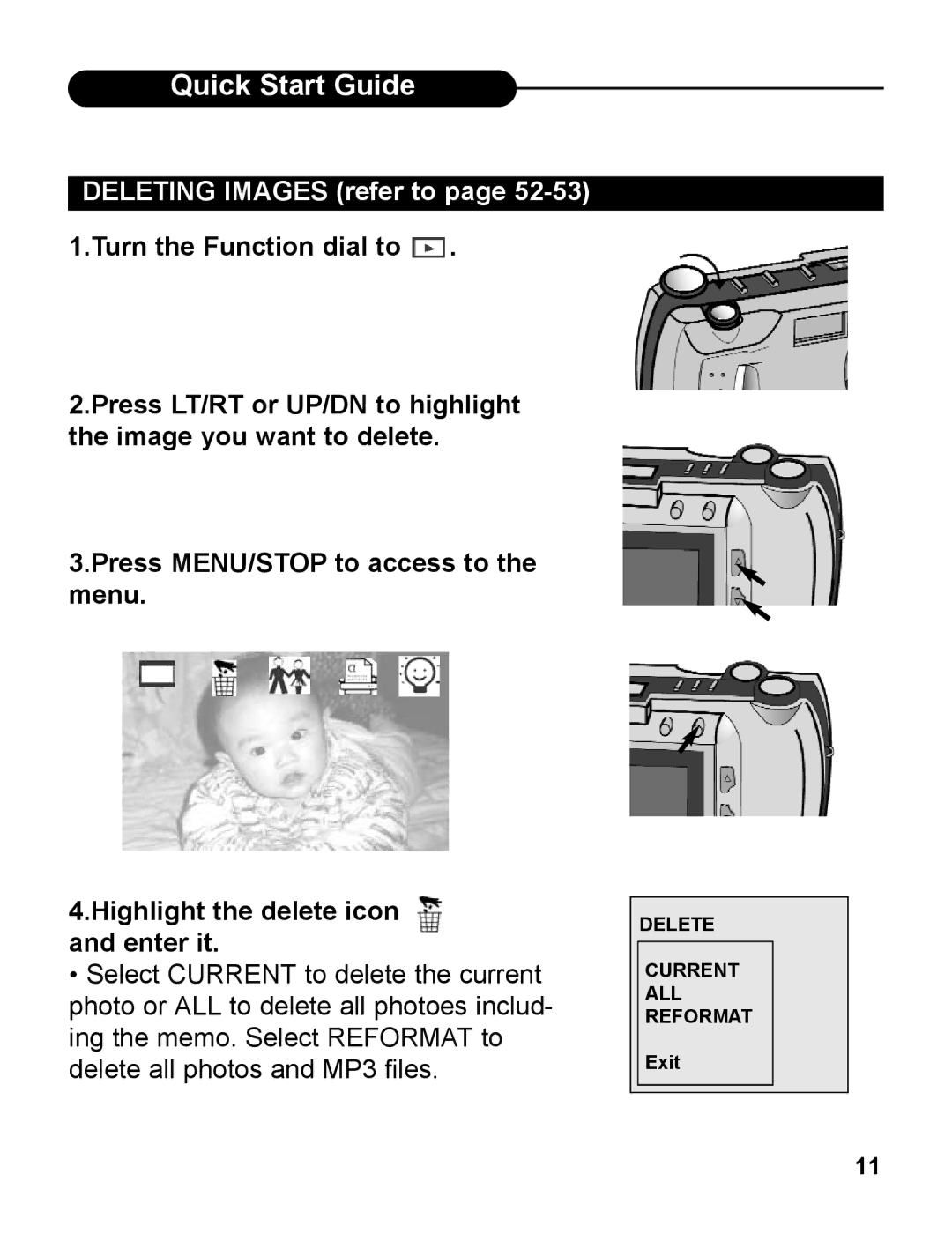Quick Start Guide
DELETING IMAGES (refer to page 52-53))
1.Turn the Function dial to ![]() .
.
2.Press LT/RT or UP/DN to highlight the image you want to delete.
3.Press MENU/STOP to access to the menu.
4.Highlight the delete icon and enter it.
•Select CURRENT to delete the current photo or ALL to delete all photoes includ- ing the memo. Select REFORMAT to delete all photos and MP3 files.
DELETE
CURRENT ALL REFORMAT
Exit
11