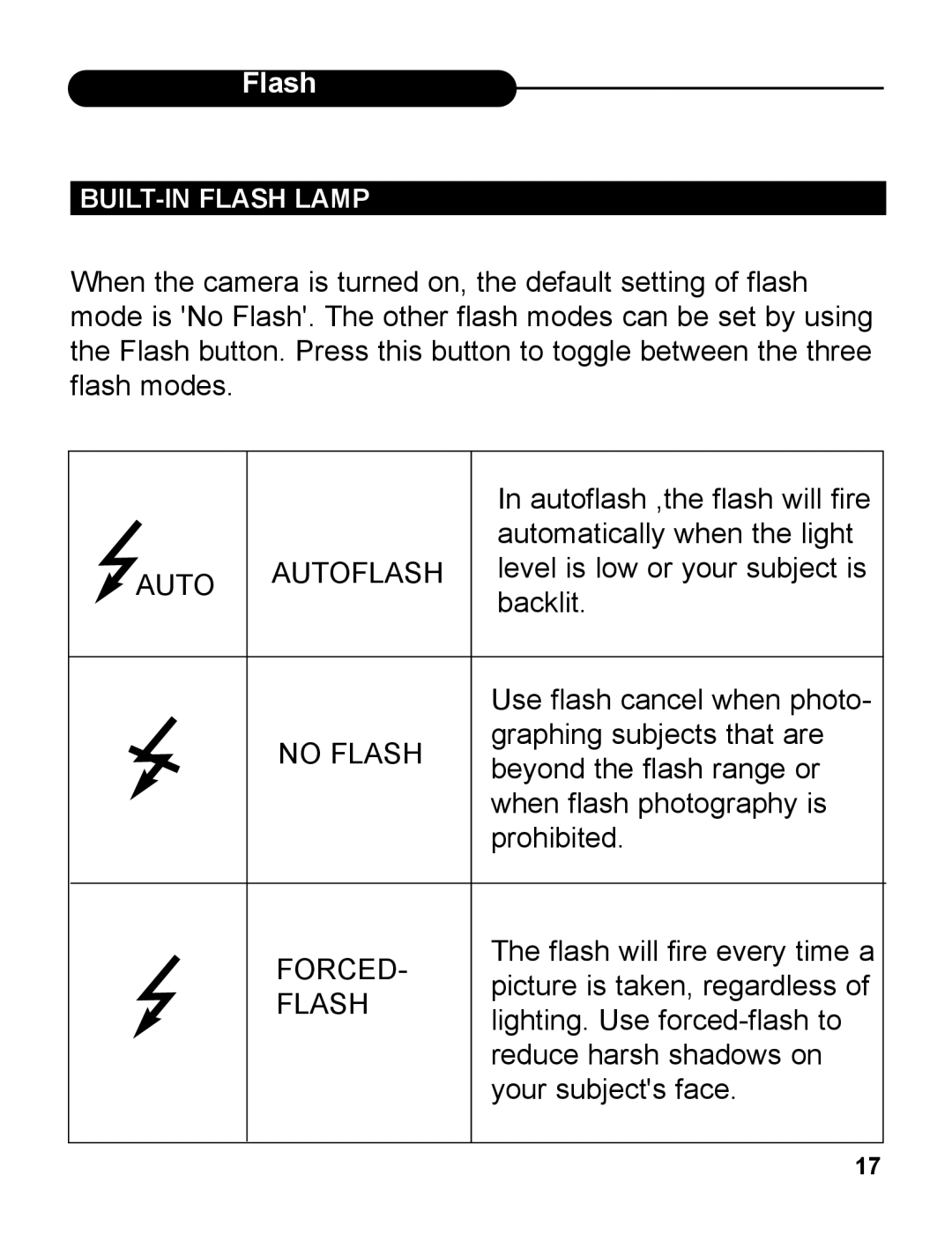Flash
BUILT-IN FLASH LAMP
When the camera is turned on, the default setting of flash mode is 'No Flash'. The other flash modes can be set by using the Flash button. Press this button to toggle between the three flash modes.
|
|
|
|
|
| In autoflash ,the flash will fire |
|
|
|
|
|
| automatically when the light |
AUTO |
| AUTOFLASH |
|
| level is low or your subject is | |
|
|
|
|
| backlit. | |
|
|
|
|
|
| |
|
|
|
|
|
|
|
|
|
|
|
|
| Use flash cancel when photo- |
|
|
|
|
|
| graphing subjects that are |
|
|
| NO FLASH | |||
|
|
|
|
| beyond the flash range or | |
|
|
|
|
|
| |
|
|
|
|
|
| when flash photography is |
|
|
|
|
|
| prohibited. |
|
|
|
|
|
|
|
|
|
|
|
|
| The flash will fire every time a |
|
|
| FORCED- |
| ||
|
|
|
|
| picture is taken, regardless of | |
|
|
| FLASH |
|
| |
|
|
|
|
| lighting. Use | |
|
|
|
|
|
| |
|
|
|
|
|
| reduce harsh shadows on |
|
|
|
|
|
| your subject's face. |
|
|
|
|
|
|
|
17