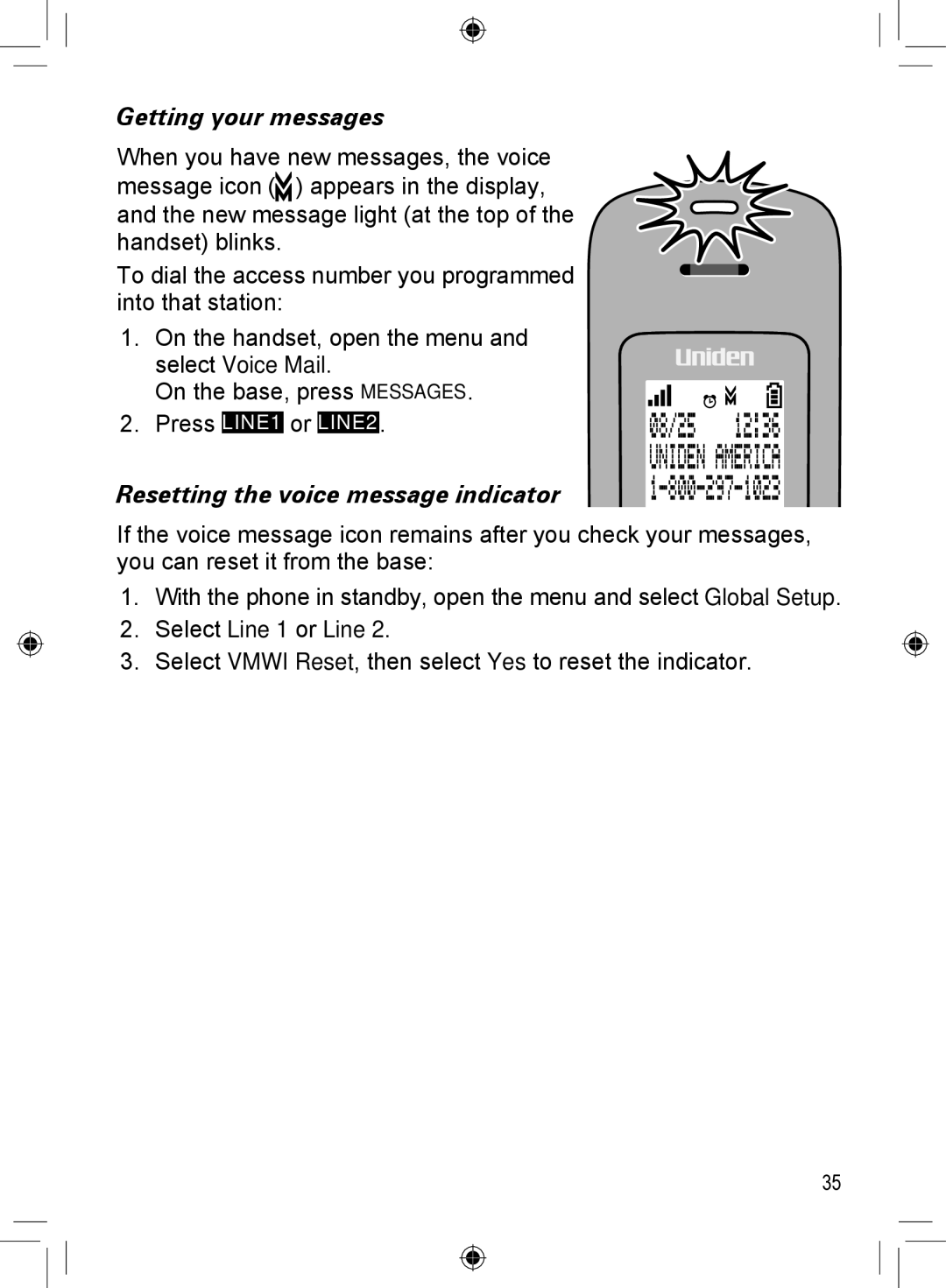Getting your messages
When you have new messages, the voice message icon ( ) appears in the display, and the new message light (at the top of the handset) blinks.
To dial the access number you programmed into that station:
1. On the handset, open the menu and select Voice Mail.
On the base, press MESSAGES.
2.Press LINE1 or LINE2.
Resetting the voice message indicator
If the voice message icon remains after you check your messages, you can reset it from the base:
1.With the phone in standby, open the menu and select Global Setup.
2.Select Line 1 or Line 2.
3.Select VMWI Reset, then select Yes to reset the indicator.
35