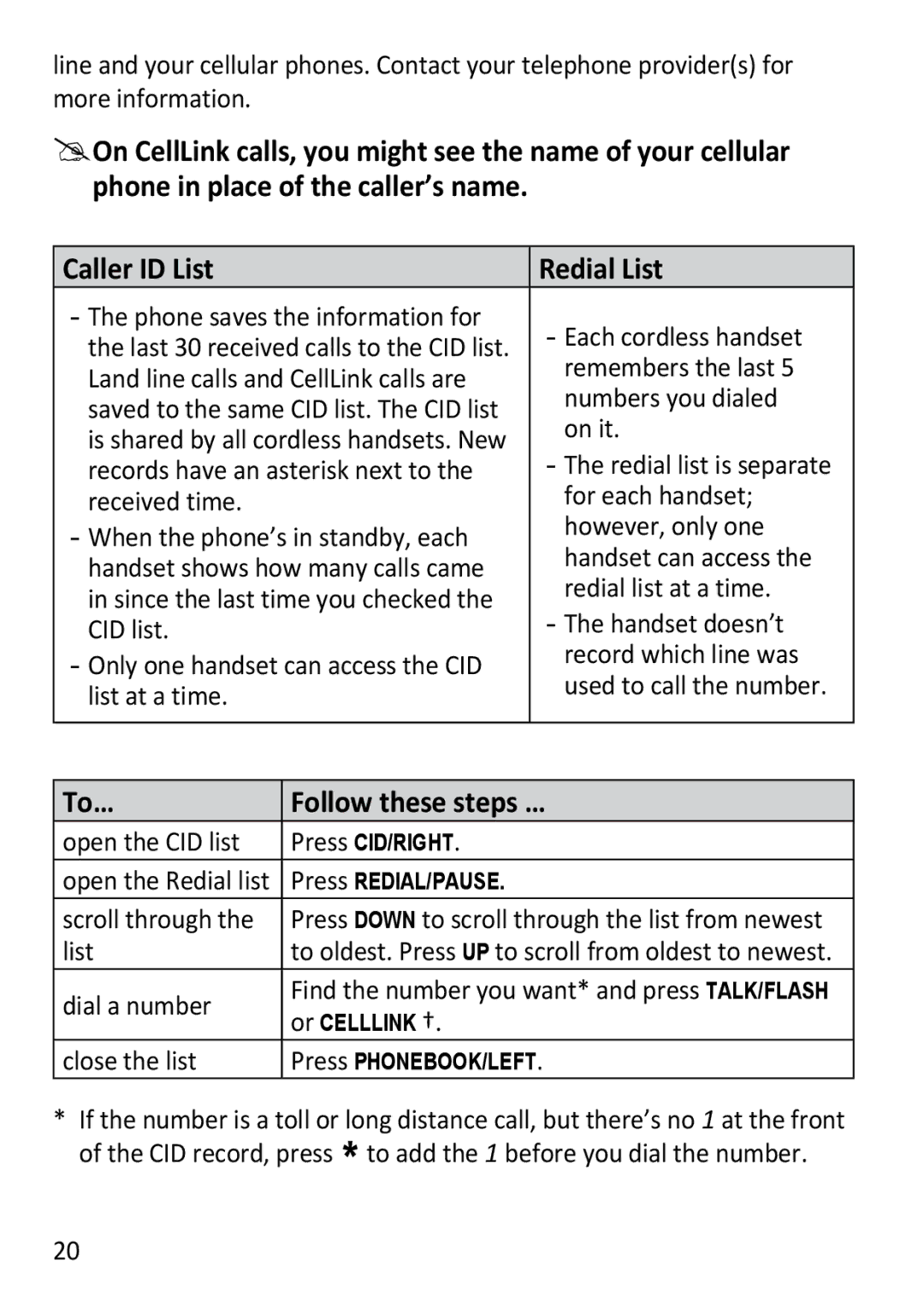line and your cellular phones. Contact your telephone provider(s) for more information.
On CellLink calls, you might see the name of your cellular
phone in place of the caller’s name.
Caller ID List | Redial List | |
- The phone saves the information for | - Each cordless handset | |
the last 30 received calls to the CID list. | ||
Land line calls and CellLink calls are | remembers the last 5 | |
numbers you dialed | ||
saved to the same CID list. The CID list | ||
on it. | ||
is shared by all cordless handsets. New | ||
- The redial list is separate | ||
records have an asterisk next to the | ||
received time. | for each handset; | |
- When the phone’s in standby, each | however, only one | |
handset can access the | ||
handset shows how many calls came | ||
redial list at a time. | ||
in since the last time you checked the | ||
- The handset doesn’t | ||
CID list. | ||
- Only one handset can access the CID | record which line was | |
used to call the number. | ||
list at a time. | ||
| ||
|
|
To… | Follow these steps … | |
open the CID list | Press CID/right. | |
open the Redial list | Press Redial/pause. | |
scroll through the | Press Down to scroll through the list from newest | |
list | to oldest. Press Up to scroll from oldest to newest. | |
dial a number | Find the number you want* and press Talk/flash | |
or CellLink †. | ||
| ||
close the list | Press Phonebook/left. |
*If the number is a toll or long distance call, but there’s no 1 at the front of the CID record, press * to add the 1 before you dial the number.
20