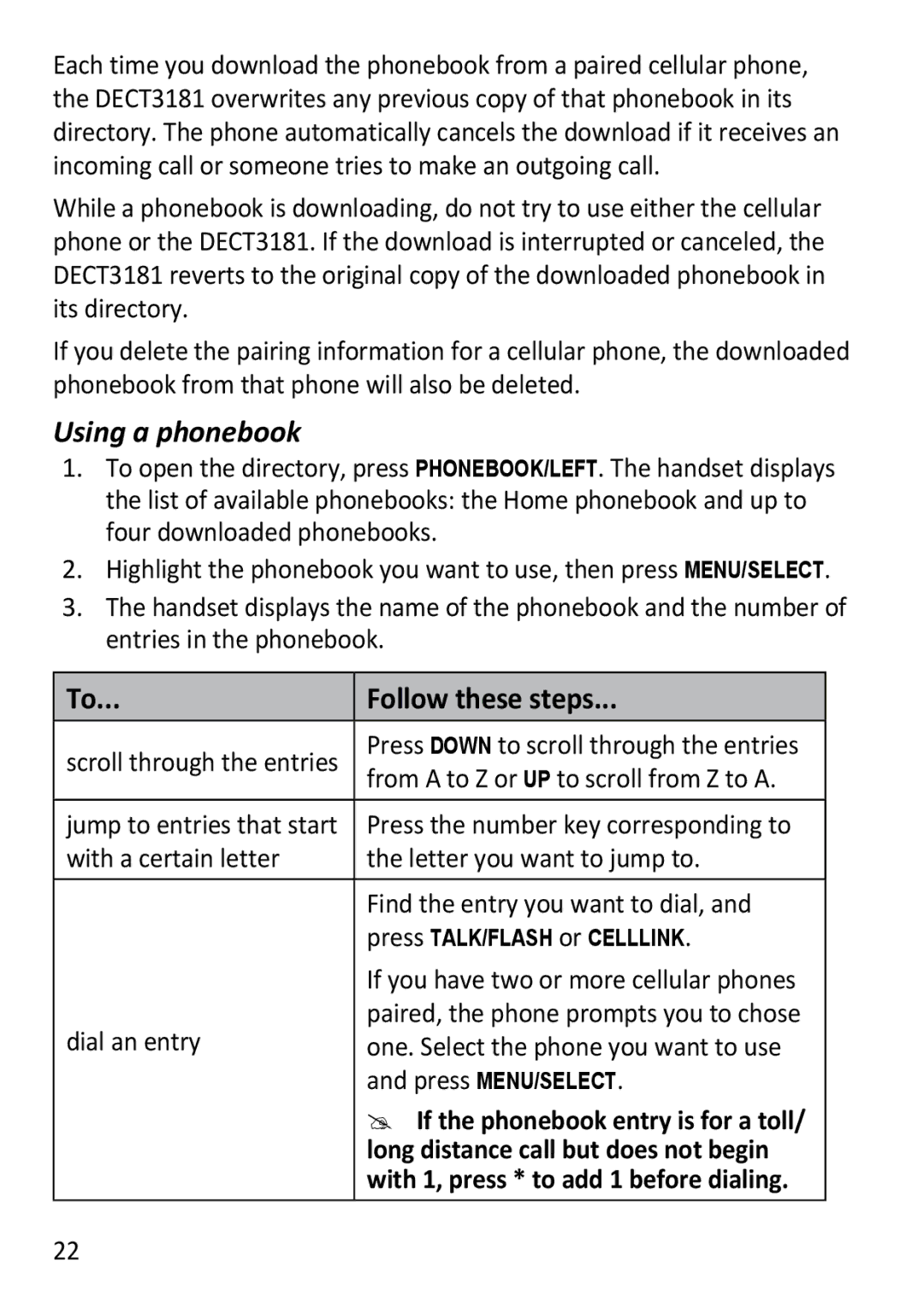Each time you download the phonebook from a paired cellular phone, the DECT3181 overwrites any previous copy of that phonebook in its directory. The phone automatically cancels the download if it receives an incoming call or someone tries to make an outgoing call.
While a phonebook is downloading, do not try to use either the cellular phone or the DECT3181. If the download is interrupted or canceled, the DECT3181 reverts to the original copy of the downloaded phonebook in its directory.
If you delete the pairing information for a cellular phone, the downloaded phonebook from that phone will also be deleted.
Using a phonebook
1.To open the directory, press Phonebook/left. The handset displays the list of available phonebooks: the Home phonebook and up to four downloaded phonebooks.
2.Highlight the phonebook you want to use, then press Menu/select.
3.The handset displays the name of the phonebook and the number of entries in the phonebook.
To... | Follow these steps... | |
|
| |
scroll through the entries | Press DOWN to scroll through the entries | |
from A to Z or UP to scroll from Z to A. | ||
| ||
jump to entries that start | Press the number key corresponding to | |
with a certain letter | the letter you want to jump to. | |
|
| |
| Find the entry you want to dial, and | |
| press Talk/flash or CELLLINK. | |
| If you have two or more cellular phones | |
dial an entry | paired, the phone prompts you to chose | |
one. Select the phone you want to use | ||
| and press Menu/Select. | |
| If the phonebook entry is for a toll/ | |
| long distance call but does not begin | |
| with 1, press * to add 1 before dialing. | |
|
|
22