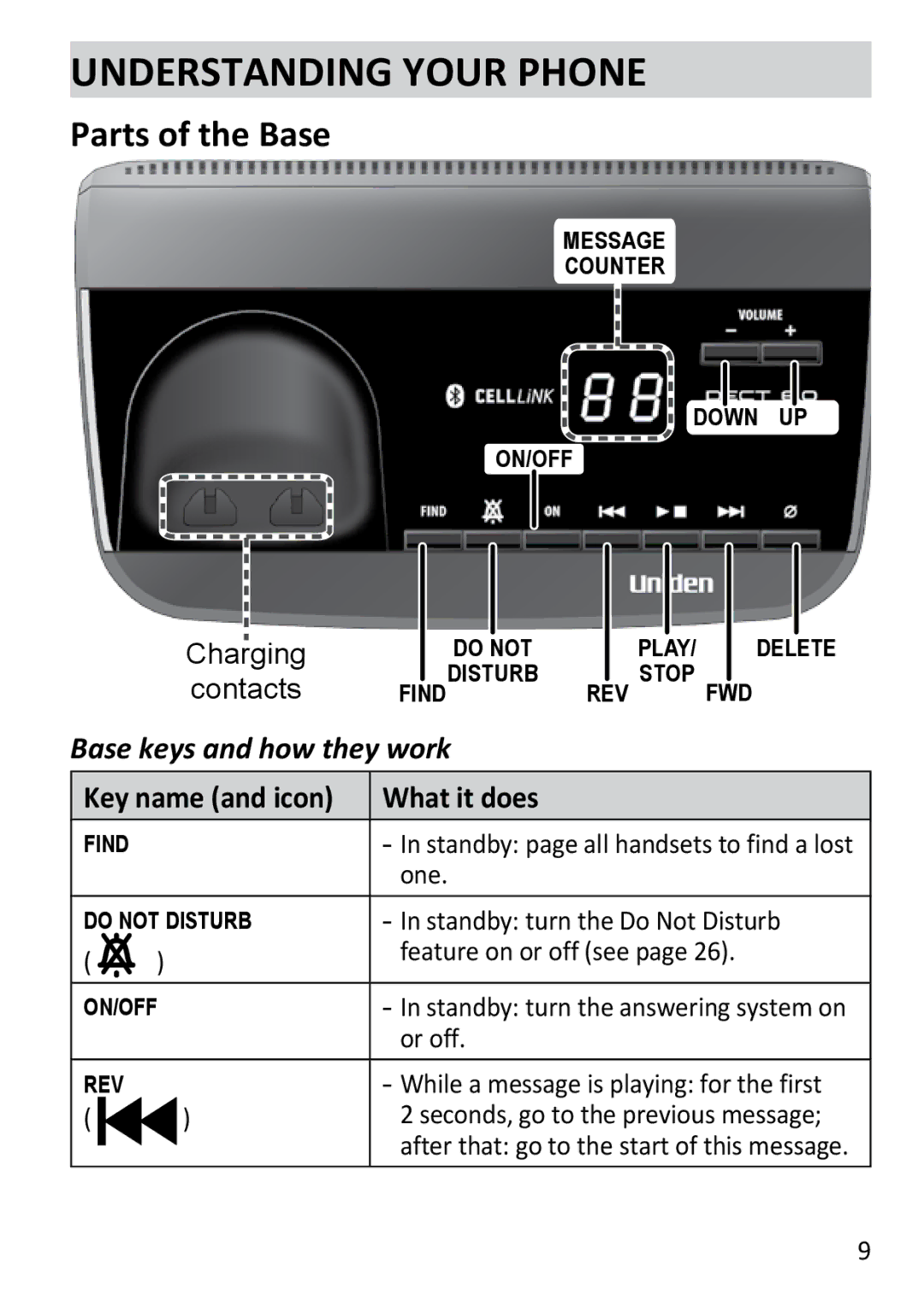Understanding Your Phone
Parts of the Base
MESSAGE
COUNTER
DOWN UP
ON/OFF
|
|
|
|
|
|
|
|
|
|
Charging |
| DO NOT |
| PLAY/ |
| DELETE | |||
contacts |
| DISTURB |
| STOP |
|
|
| ||
FIND | REV FWD |
|
| ||||||
Base keys and how they work
Key name (and icon) | What it does | ||
|
|
|
|
FIND |
| - In standby: page all handsets to find a lost | |
|
|
| one. |
DO NOT DISTURB | - In standby: turn the Do Not Disturb | ||
( |
| ) | feature on or off (see page 26). |
|
| ||
|
|
| |
ON/OFF | - In standby: turn the answering system on | ||
|
|
| or off. |
REV |
| - While a message is playing: for the first | |
( |
| ) | 2 seconds, go to the previous message; |
|
|
| after that: go to the start of this message. |
|
|
| |
|
|
|
|