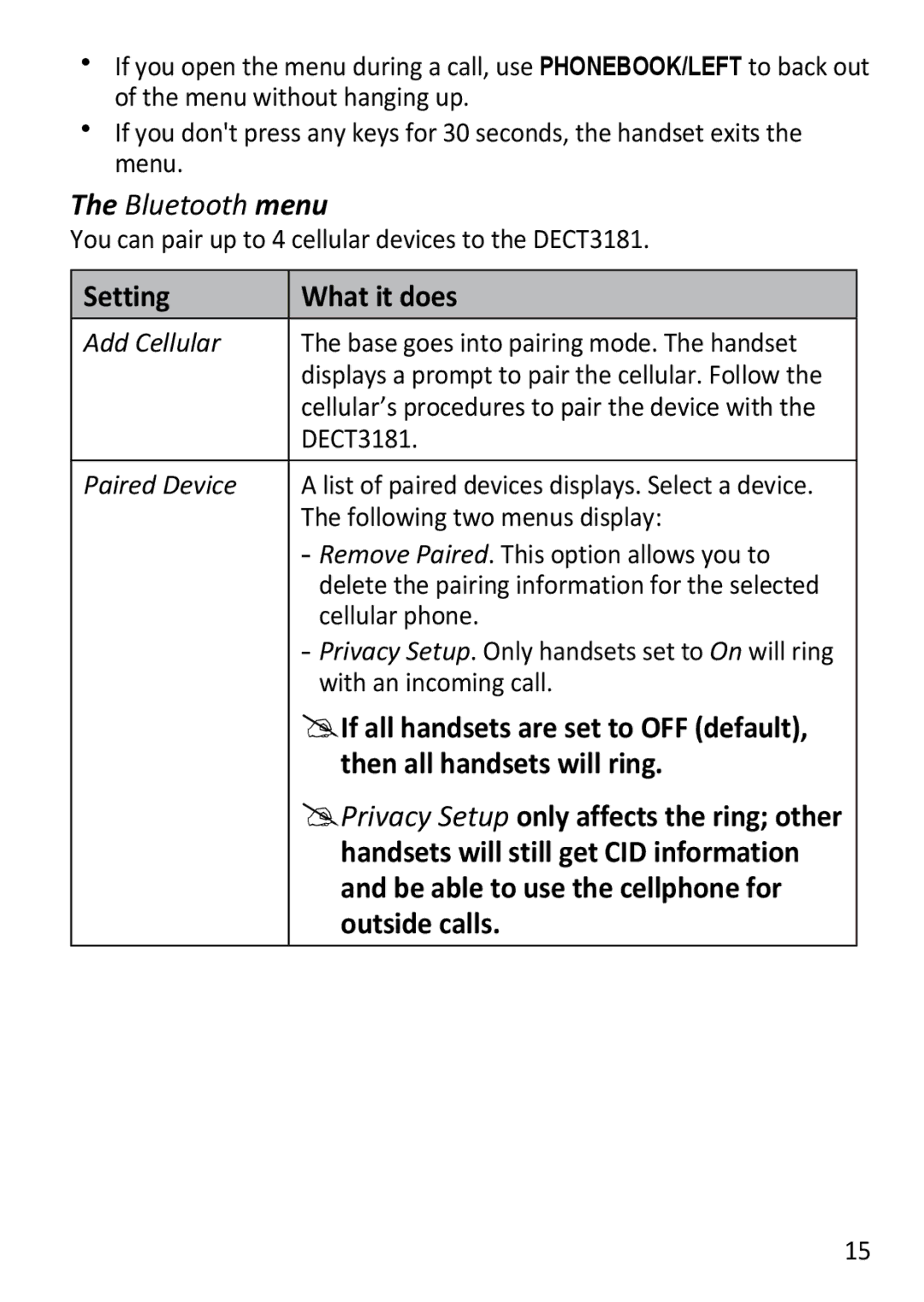If you open the menu during a call, use Phonebook/left to back out of the menu without hanging up.
If you don't press any keys for 30 seconds, the handset exits the menu.
The Bluetooth menu
You can pair up to 4 cellular devices to the DECT3181.
Setting | What it does |
|
|
Add Cellular | The base goes into pairing mode. The handset |
| displays a prompt to pair the cellular. Follow the |
| cellular’s procedures to pair the device with the |
| DECT3181. |
|
|
Paired Device | A list of paired devices displays. Select a device. |
| The following two menus display: |
| - Remove Paired. This option allows you to |
| delete the pairing information for the selected |
| cellular phone. |
| - Privacy Setup. Only handsets set to On will ring |
| with an incoming call. |
| If all handsets are set to OFF (default), |
| then all handsets will ring. |
| Privacy Setup only affects the ring; other |
| handsets will still get CID information |
| and be able to use the cellphone for |
| outside calls. |
|
|
15