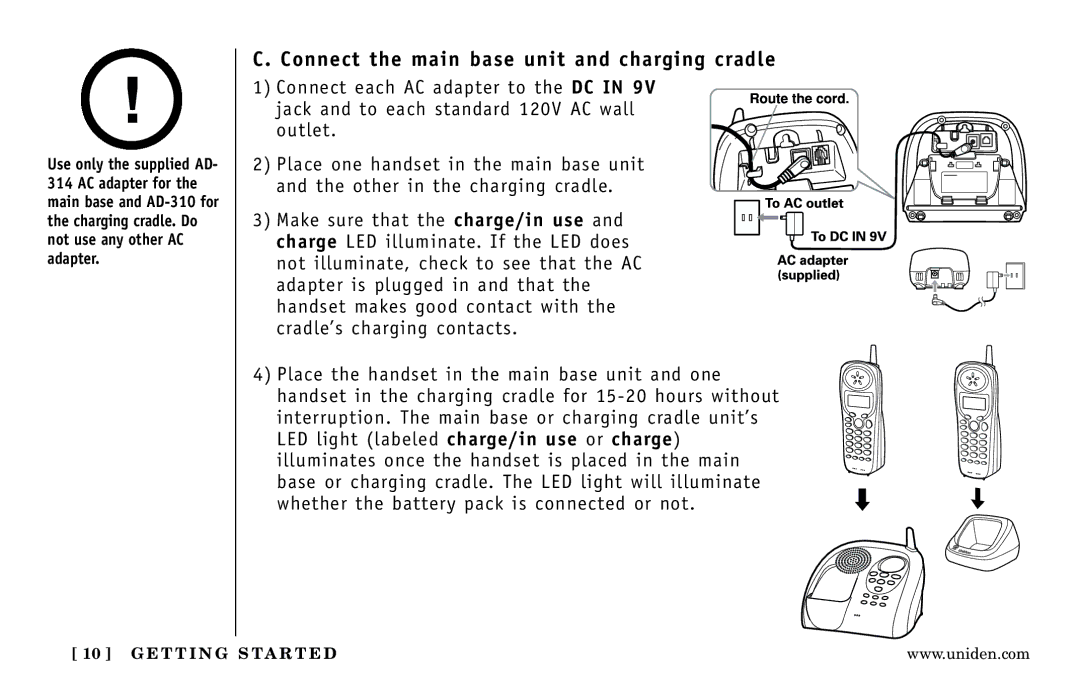Use only the supplied AD- 314 AC adapter for the main base and
C. Connect the main base unit and charging cradle
1)Connect each AC adapter to the DC IN 9V jack and to each standard 120V AC wall
outlet.
2) Place one handset in the main base unit and the other in the charging cradle.
3) Make sure that the charge/in use and charge LED illuminate. If the LED does not illuminate, check to see that the AC adapter is plugged in and that the handset makes good contact with the cradle’s charging contacts.
4) Place the handset in the main base unit and one handset in the charging cradle for
[ 10 ] G E T T I N G S TA R T E D | www.uniden.com |