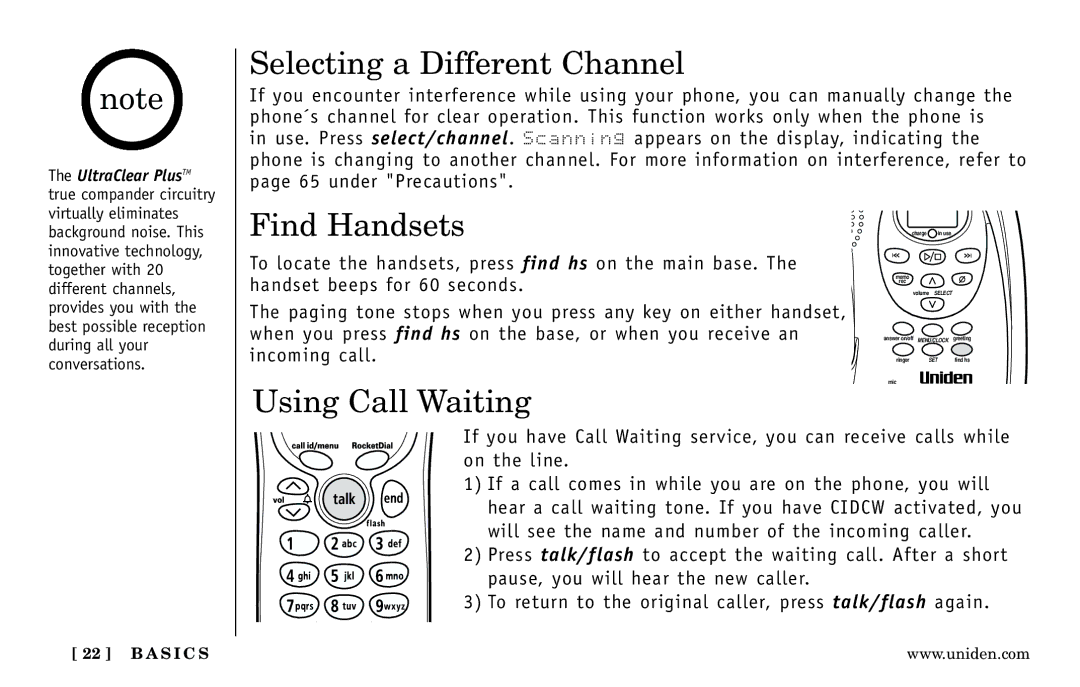The UltraClear PlusTM true compander circuitry virtually eliminates
Selecting a Different Channel
If you encounter interference while using your phone, you can manually change the phone´s channel for clear operation. This function works only when the phone is in use. Press select/channel. Scanning appears on the display, indicating the phone is changing to another channel. For more information on interference, refer to page 65 under "Precautions".
background noise. This innovative technology, together with 20 different channels, provides you with the best possible reception during all your conversations.
Find Handsets
To locate the handsets, press find hs on the main base. The handset beeps for 60 seconds.
The paging tone stops when you press any key on either handset, when you press find hs on the base, or when you receive an incoming call.![]()
charge | in use |
memo
rec
volume SELECT
answer on/off MENU/CLOCK greeting
ringer | SET | find hs |
mic
Using Call Waiting
If you have Call Waiting service, you can receive calls while on the line.
1) If a call comes in while you are on the phone, you will hear a call waiting tone. If you have CIDCW activated, you will see the name and number of the incoming caller.
2) Press talk/flash to accept the waiting call. After a short pause, you will hear the new caller.
3) To return to the original caller, press talk/flash again.
[ 22 ] B A S I C S | www.uniden.com |