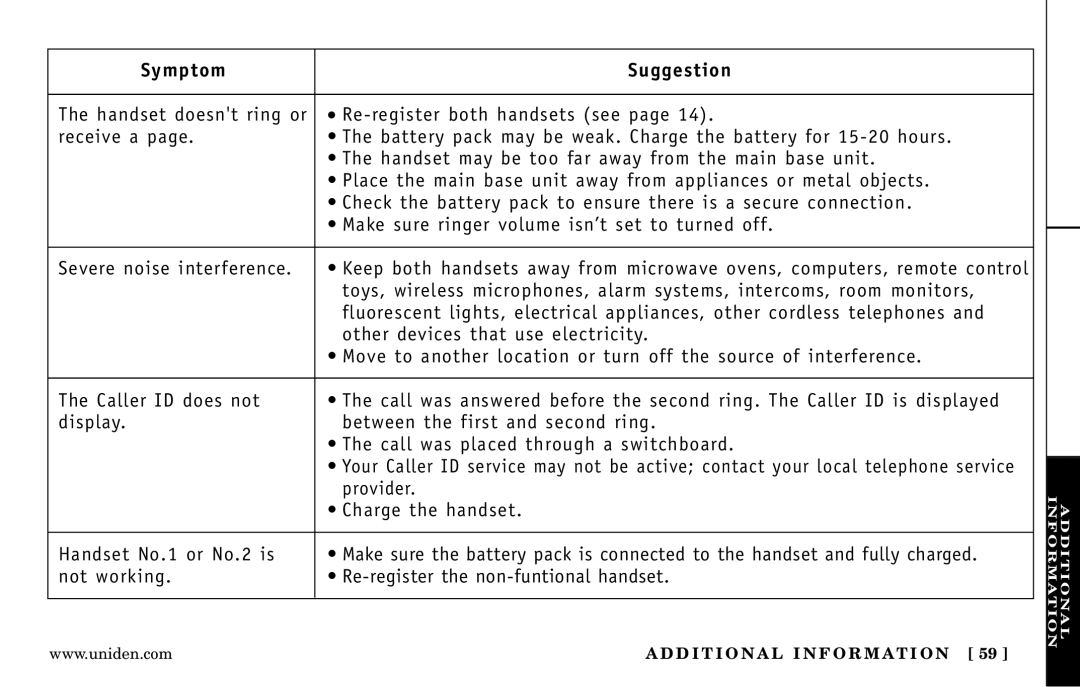Symptom | Suggestion |
|
|
The handset doesn't ring or | • |
receive a page. | • The battery pack may be weak. Charge the battery for |
| • The handset may be too far away from the main base unit. |
| • Place the main base unit away from appliances or metal objects. |
| • Check the battery pack to ensure there is a secure connection. |
| • Make sure ringer volume isn’t set to turned off. |
|
|
Severe noise interference. | • Keep both handsets away from microwave ovens, computers, remote control |
| toys, wireless microphones, alarm systems, intercoms, room monitors, |
| fluorescent lights, electrical appliances, other cordless telephones and |
| other devices that use electricity. |
| • Move to another location or turn off the source of interference. |
|
|
The Caller ID does not | • The call was answered before the second ring. The Caller ID is displayed |
display. | between the first and second ring. |
| • The call was placed through a switchboard. |
| • Your Caller ID service may not be active; contact your local telephone service |
| provider. |
| • Charge the handset. |
|
|
Handset No.1 or No.2 is | • Make sure the battery pack is connected to the handset and fully charged. |
not working. | • |
|
|
www.uniden.com | A D D I T I O N A L I N F O R M AT I O N [ 59 ] |
A D D I T I O N A L I N F O R M AT I O N