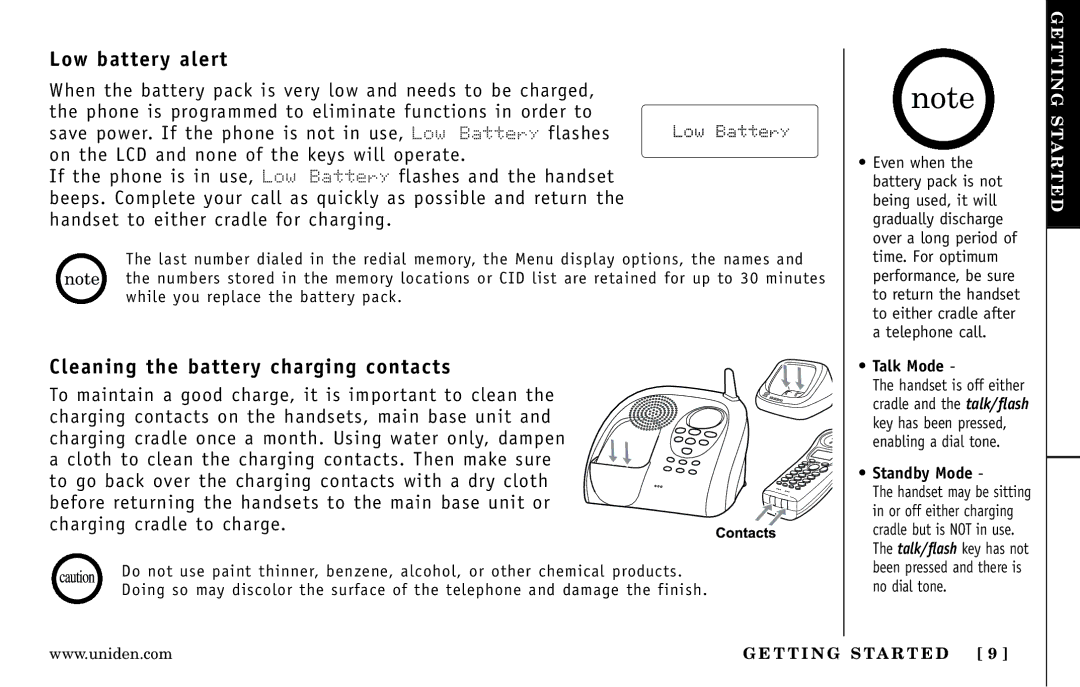Low battery alert
When the battery pack is very low and needs to be charged, the phone is programmed to eliminate functions in order to save power. If the phone is not in use, Low Battery flashes on the LCD and none of the keys will operate.
If the phone is in use, Low Battery flashes and the handset beeps. Complete your call as quickly as possible and return the handset to either cradle for charging.
The last number dialed in the redial memory, the Menu display options, the names and the numbers stored in the memory locations or CID list are retained for up to 30 minutes while you replace the battery pack.
Cleaning the battery charging contacts
To maintain a good charge, it is important to clean the charging contacts on the handsets, main base unit and charging cradle once a month. Using water only, dampen a cloth to clean the charging contacts. Then make sure to go back over the charging contacts with a dry cloth before returning the handsets to the main base unit or charging cradle to charge.
Do not use paint thinner, benzene, alcohol, or other chemical products.
Doing so may discolor the surface of the telephone and damage the finish.
•Even when the battery pack is not being used, it will gradually discharge over a long period of time. For optimum performance, be sure to return the handset to either cradle after a telephone call.
•Talk Mode -
The handset is off either cradle and the talk/flash key has been pressed, enabling a dial tone.
•Standby Mode -
The handset may be sitting in or off either charging cradle but is NOT in use. The talk/flash key has not been pressed and there is no dial tone.
GETTING STARTED
www.uniden.com | G E T T I N G S TA R T E D [ 9 ] |