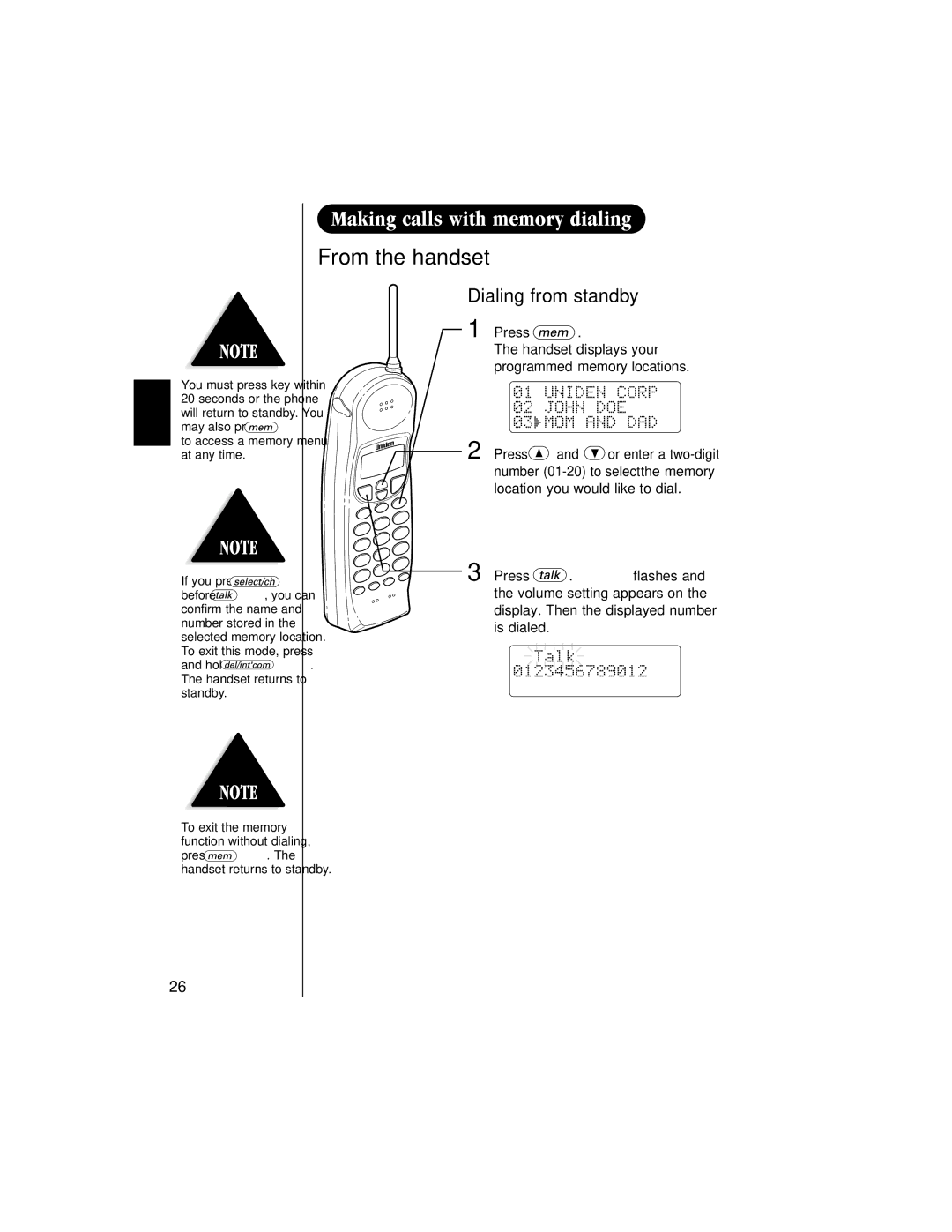You must press key within 20 seconds or the phone will return to standby. You may also press ![]() to access a memory menu at any time.
to access a memory menu at any time.
If you press 
before ![]() , you can confirm the name and number stored in the selected memory location. To exit this mode, press
, you can confirm the name and number stored in the selected memory location. To exit this mode, press
and hold ![]() . The handset returns to standby.
. The handset returns to standby.
To exit the memory function without dialing,
press ![]() . The handset returns to standby.
. The handset returns to standby.
26
From the handset
Dialing from standby
1 Press ![]() .
.
The handset displays your programmed memory locations.
2 Press ![]() and
and ![]() or enter a
or enter a
3 Press ![]() . “Talk” flashes and the volume setting appears on the display. Then the displayed number is dialed.
. “Talk” flashes and the volume setting appears on the display. Then the displayed number is dialed.