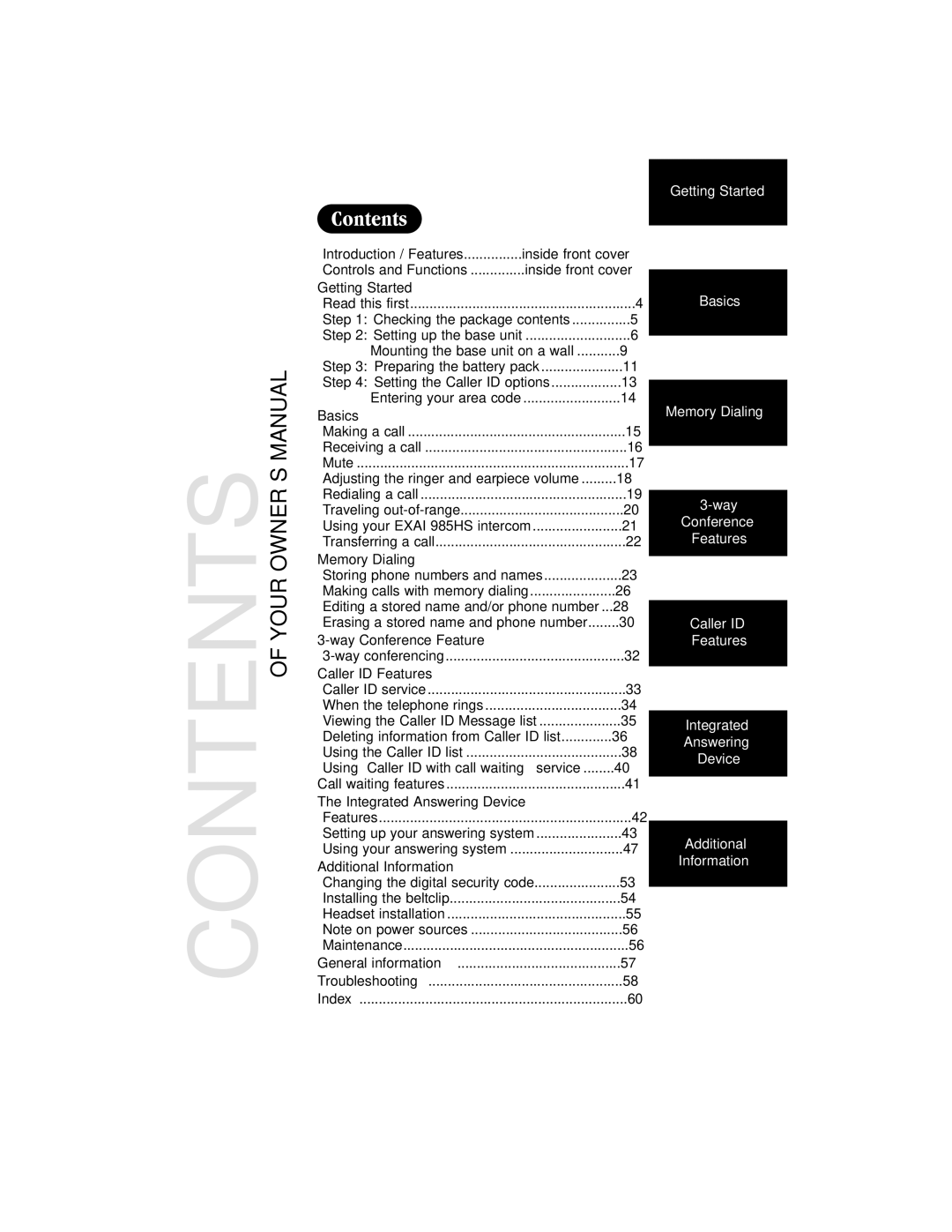CONTENTS OF YOUR OWNER’S MANUAL
Introduction / Features | inside front cover | |
Controls and Functions | inside front cover | |
Getting Started |
|
|
Read this first | 4 | |
Step 1: Checking the package contents | 5 | |
Step 2: Setting up the base unit | ........................... | 6 |
Mounting the base unit on a wall | 9 | |
Step 3: Preparing the battery pack | 11 | |
Step 4: Setting the Caller ID options | 13 | |
Entering your area code | ......................... | 14 |
Basics |
|
|
Making a call | 15 | |
Receiving a call | 16 | |
Mute | 17 | |
Adjusting the ringer and earpiece volume | 18 | |
Redialing a call | 19 | |
Traveling | 20 | |
Using your EXAI 985HS intercom | 21 | |
Transferring a call | 22 | |
Memory Dialing |
|
|
Storing phone numbers and names | 23 | |
Making calls with memory dialing | 26 | |
Editing a stored name and/or phone number ... | 28 | |
Erasing a stored name and phone number | 30 | |
|
|
|
32 | ||
Caller ID Features |
|
|
Caller ID service | 33 | |
When the telephone rings | 34 | |
Viewing the Caller ID Message list | 35 | |
Deleting information from Caller ID list | 36 | |
Using the Caller ID list | 38 | |
Using “Caller ID with call waiting” service | 40 | |
Call waiting features | 41 | |
The Integrated Answering Device |
| |
Features | 42 | |
Setting up your answering system | 43 | |
Using your answering system | 47 | |
Additional Information |
|
|
Changing the digital security code | 53 | |
Installing the beltclip | 54 | |
Headset installation | 55 | |
Note on power sources | 56 | |
Maintenance | 56 | |
General information | 57 | |
Troubleshooting | 58 | |
Index | 60 | |
Getting Started
Basics
Memory Dialing
Conference
Features
Caller ID
Features
Integrated
Answering
Device
Additional
Information