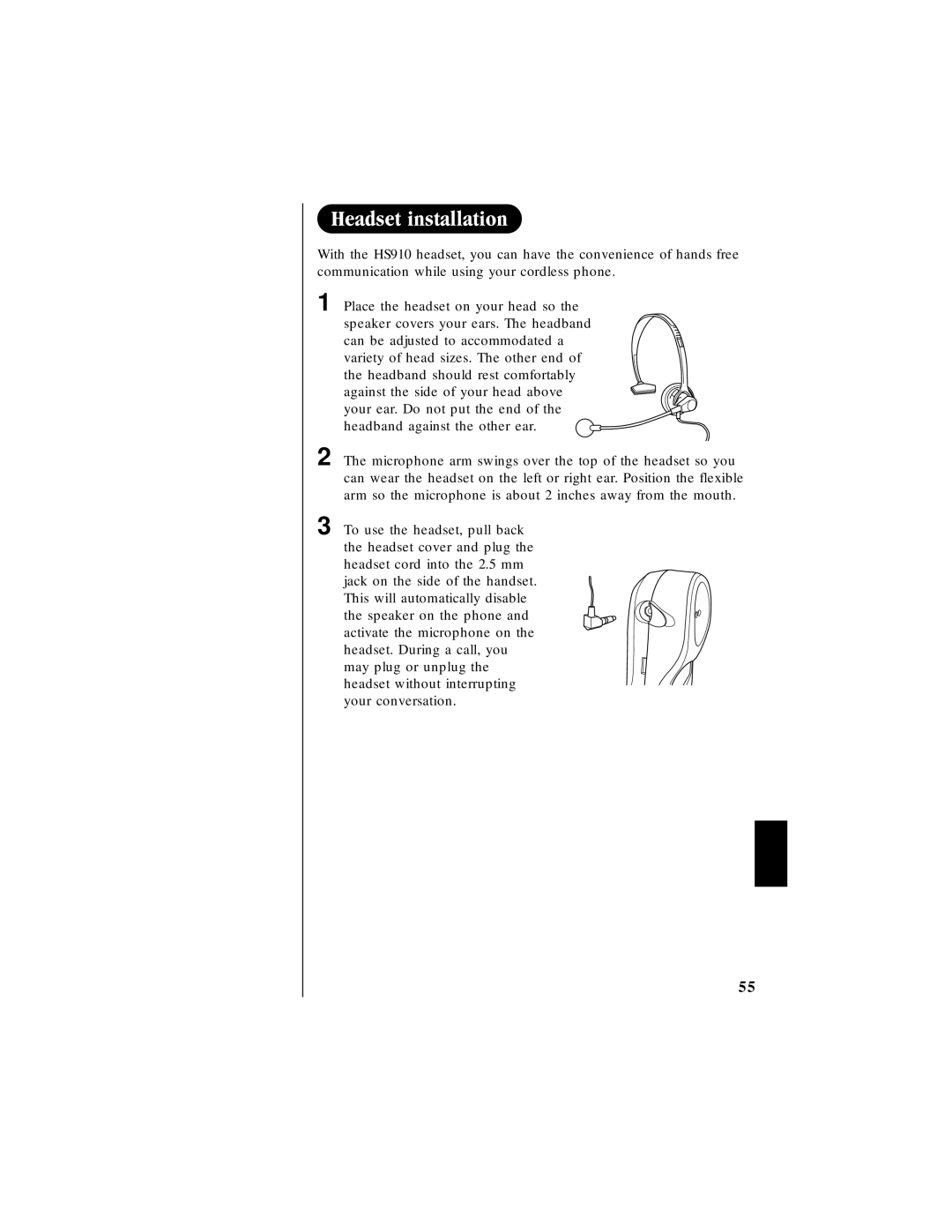With the HS910 headset, you can have the convenience of hands free communication while using your cordless phone.
1 Place the headset on your head so the
speaker covers your ears. The headband can be adjusted to accommodated a variety of head sizes. The other end of
the headband should rest comfortably
against the side of your head above your ear. Do not put the end of the headband against the other ear.
2 The microphone arm swings over the top of the headset so you can wear the headset on the left or right ear. Position the flexible arm so the microphone is about 2 inches away from the mouth.
3 To use the headset, pull back the headset cover and plug the headset cord into the 2.5 mm jack on the side of the handset. This will automatically disable the speaker on the phone and activate the microphone on the headset. During a call, you may plug or unplug the headset without interrupting your conversation.
55