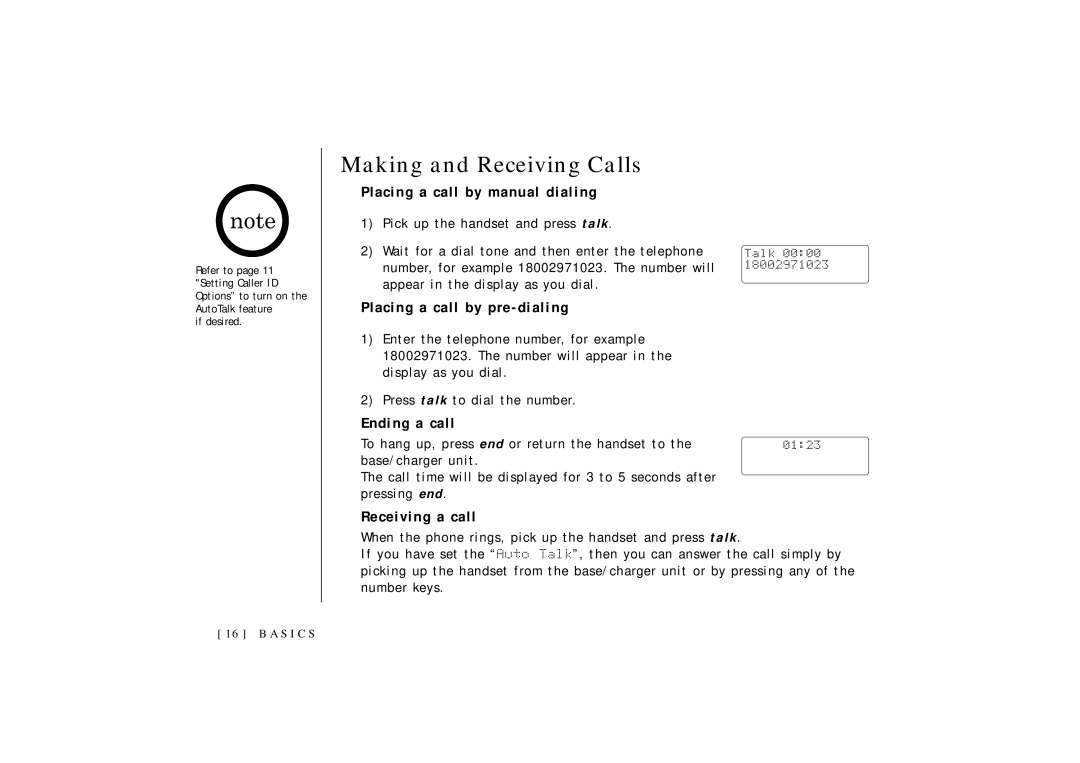Refer to page 11 "Setting Caller ID Options” to turn on the AutoTalk feature
if desired.
Making and Receiving Calls
Placing a call by manual dialing
1) Pick up the handset and press talk.
2) Wait for a dial tone and then enter the telephone number, for example 18002971023. The number will appear in the display as you dial.
Placing a call by pre-dialing
1)Enter the telephone number, for example 18002971023. The number will appear in the display as you dial.
2)Press talk to dial the number.
Ending a call
To hang up, press end or return the handset to the base/charger unit.
The call time will be displayed for 3 to 5 seconds after pressing end.
Receiving a call
When the phone rings, pick up the handset and press talk.
If you have set the “Auto Talk”, then you can answer the call simply by picking up the handset from the base/charger unit or by pressing any of the number keys.
[ 16 ] B A S I C S