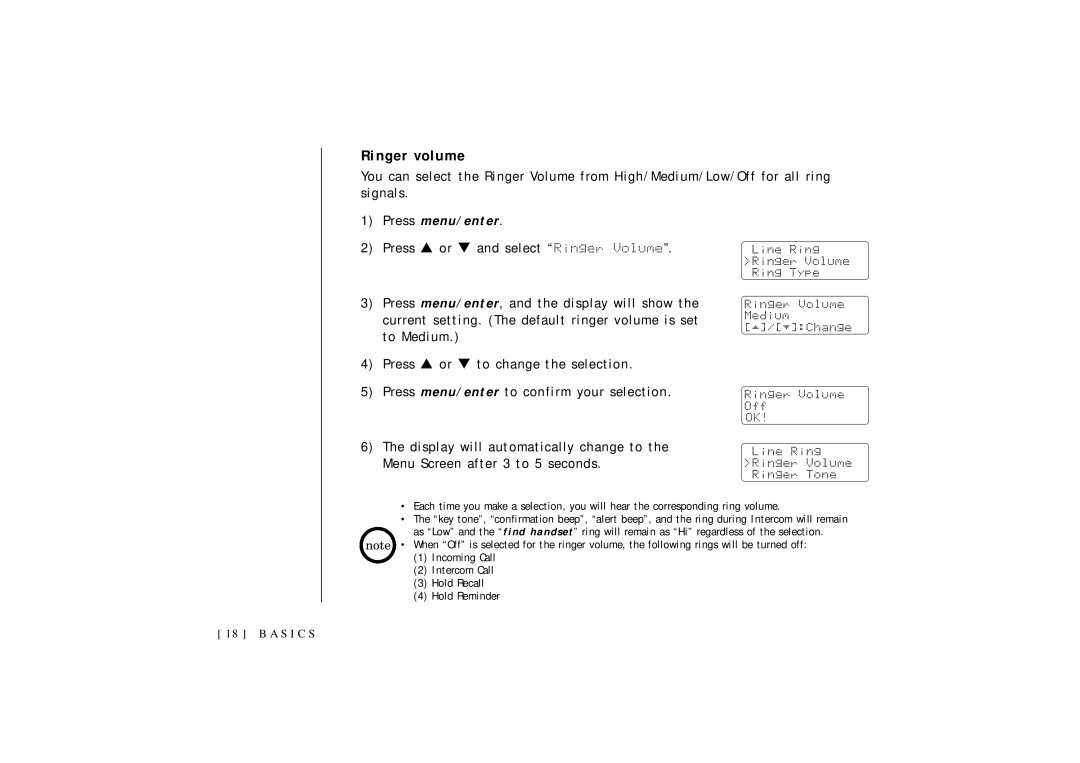Ringer volume
You can select the Ringer Volume from High/Medium/Low/Off for all ring signals.
1)Press menu/enter.
2) Press ▲ or ▼ and select “Ringer Volume”.
3) Press menu/enter, and the display will show the current setting. (The default ringer volume is set to Medium.)
4) Press ▲ or ▼ to change the selection.
5) Press menu/enter to confirm your selection.
6) The display will automatically change to the Menu Screen after 3 to 5 seconds.
•Each time you make a selection, you will hear the corresponding ring volume.
•The “key tone”, “confirmation beep”, “alert beep”, and the ring during Intercom will remain
as “Low” and the “find handset” ring will remain as “Hi” regardless of the selection.
• When “Off” is selected for the ringer volume, the following rings will be turned off:
(1)Incoming Call
(2)Intercom Call
(3)Hold Recall
(4)Hold Reminder
[ 18 ] B A S I C S