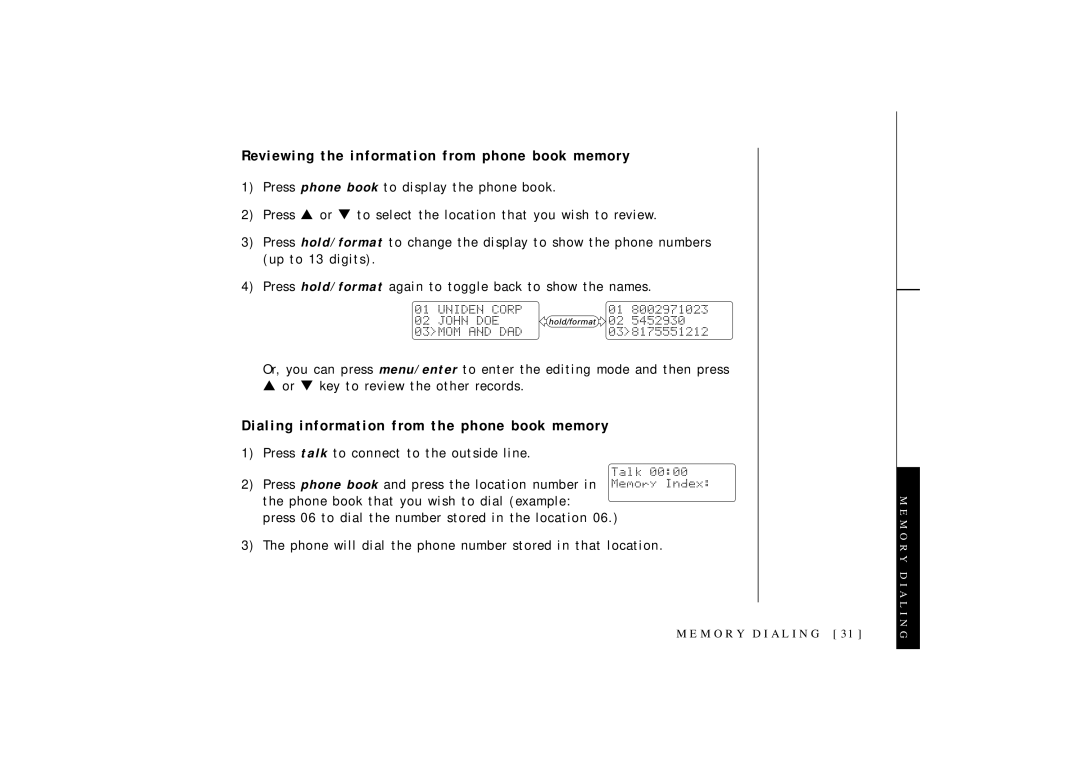Reviewing the information from phone book memory
1)Press phone book to display the phone book.
2)Press ▲ or ▼ to select the location that you wish to review.
3)Press hold/format to change the display to show the phone numbers (up to 13 digits).
4)Press hold/format again to toggle back to show the names.
Or, you can press menu/enter to enter the editing mode and then press
▲or ▼ key to review the other records.
Dialing information from the phone book memory
1) Press talk to connect to the outside line.
2) Press phone book and press the location number in the phone book that you wish to dial (example:
press 06 to dial the number stored in the location 06.)
3) The phone will dial the phone number stored in that location.
M E M O RY D I A L I N G [ 31 ]
M E M O R Y D I A L I N G