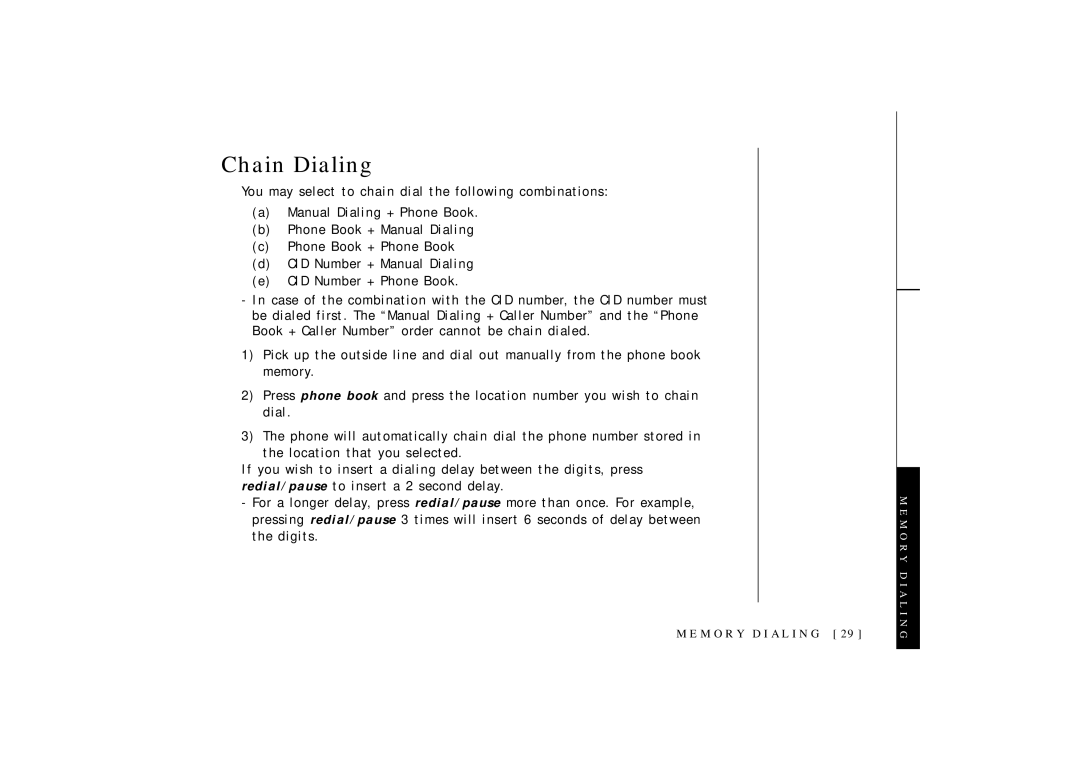Chain Dialing
You may select to chain dial the following combinations:
(a)Manual Dialing + Phone Book.
(b)Phone Book + Manual Dialing
(c)Phone Book + Phone Book
(d)CID Number + Manual Dialing
(e)CID Number + Phone Book.
-In case of the combination with the CID number, the CID number must be dialed first. The “Manual Dialing + Caller Number” and the “Phone Book + Caller Number” order cannot be chain dialed.
1)Pick up the outside line and dial out manually from the phone book memory.
2)Press phone book and press the location number you wish to chain dial.
3)The phone will automatically chain dial the phone number stored in the location that you selected.
If you wish to insert a dialing delay between the digits, press redial/pause to insert a 2 second delay.
-For a longer delay, press redial/pause more than once. For example, pressing redial/pause 3 times will insert 6 seconds of delay between the digits.
M E M O RY D I A L I N G [ 29 ]
M E M O R Y D I A L I N G