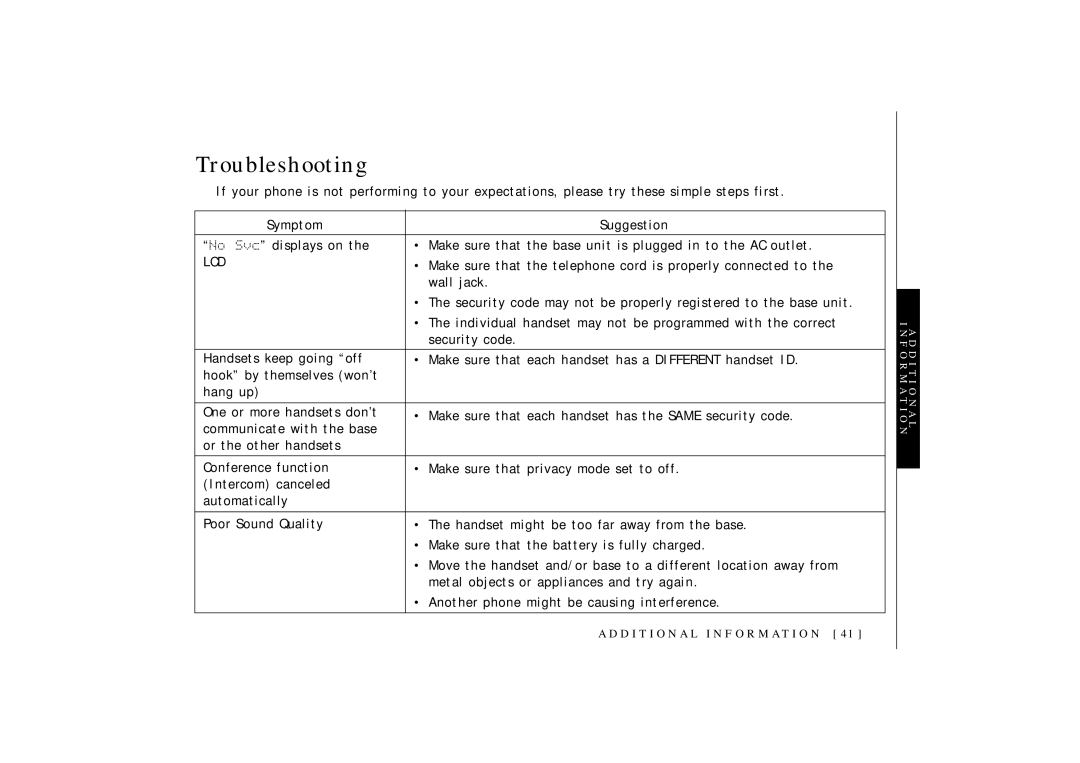Troubleshooting
If your phone is not performing to your expectations, please try these simple steps first.
Symptom |
| Suggestion |
|
|
|
“No Svc” displays on the | • | Make sure that the base unit is plugged in to the AC outlet. |
LCD | • Make sure that the telephone cord is properly connected to the | |
|
| wall jack. |
| • The security code may not be properly registered to the base unit. | |
| • The individual handset may not be programmed with the correct | |
|
| security code. |
Handsets keep going “off | • | Make sure that each handset has a DIFFERENT handset ID. |
hook” by themselves (won’t |
|
|
hang up) |
|
|
|
|
|
One or more handsets don’t | • | Make sure that each handset has the SAME security code. |
communicate with the base |
|
|
or the other handsets |
|
|
|
| |
Conference function | • Make sure that privacy mode set to off. | |
(Intercom) canceled |
|
|
automatically |
|
|
|
| |
Poor Sound Quality | • The handset might be too far away from the base. | |
| • Make sure that the battery is fully charged. | |
| • Move the handset and/or base to a different location away from | |
|
| metal objects or appliances and try again. |
| • Another phone might be causing interference. | |
|
|
|
|
| A D D I T I O N A L I N F O R M AT I O N [ 41 ] |
A D D I T I O N A L I N F O R M A T I O N