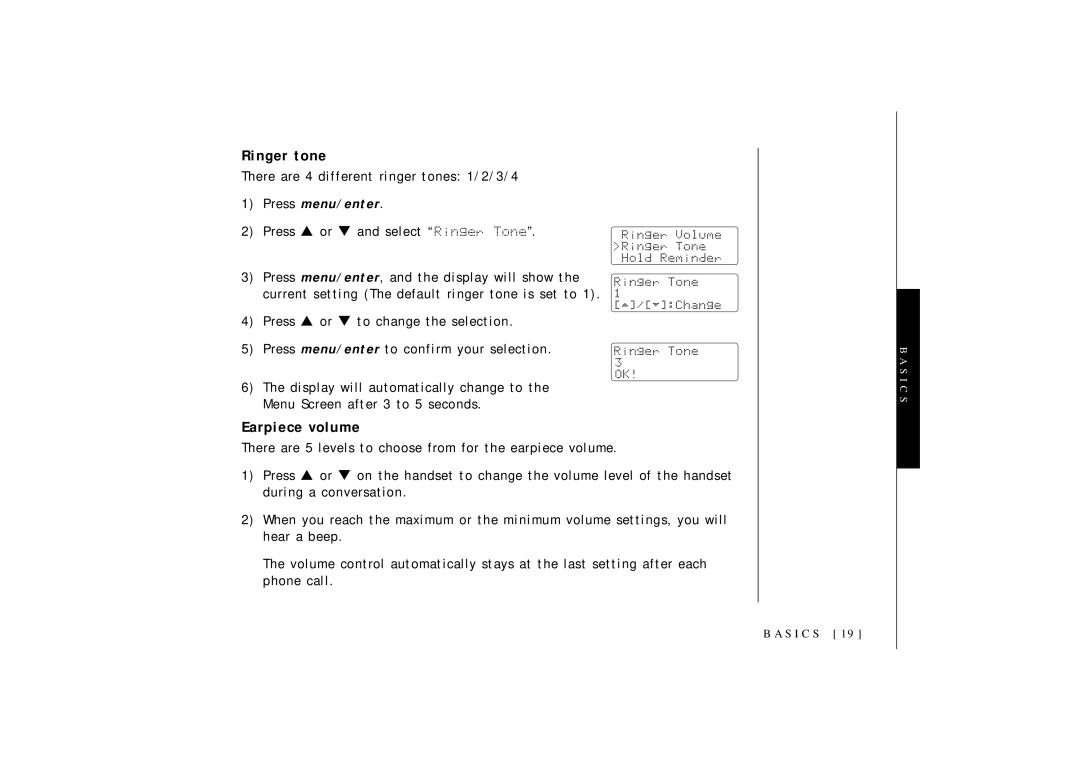Ringer tone
There are 4 different ringer tones: 1/2/3/4
1)Press menu/enter.
2) Press ▲ or ▼ and select “Ringer Tone”.
3)Press menu/enter, and the display will show the current setting (The default ringer tone is set to 1).
4)Press ▲ or ▼ to change the selection.
5) Press menu/enter to confirm your selection.
6)The display will automatically change to the Menu Screen after 3 to 5 seconds.
Earpiece volume
There are 5 levels to choose from for the earpiece volume.
1)Press ▲ or ▼ on the handset to change the volume level of the handset during a conversation.
2)When you reach the maximum or the minimum volume settings, you will hear a beep.
The volume control automatically stays at the last setting after each phone call.
B A S I C S [ 19 ]
B A S I C S