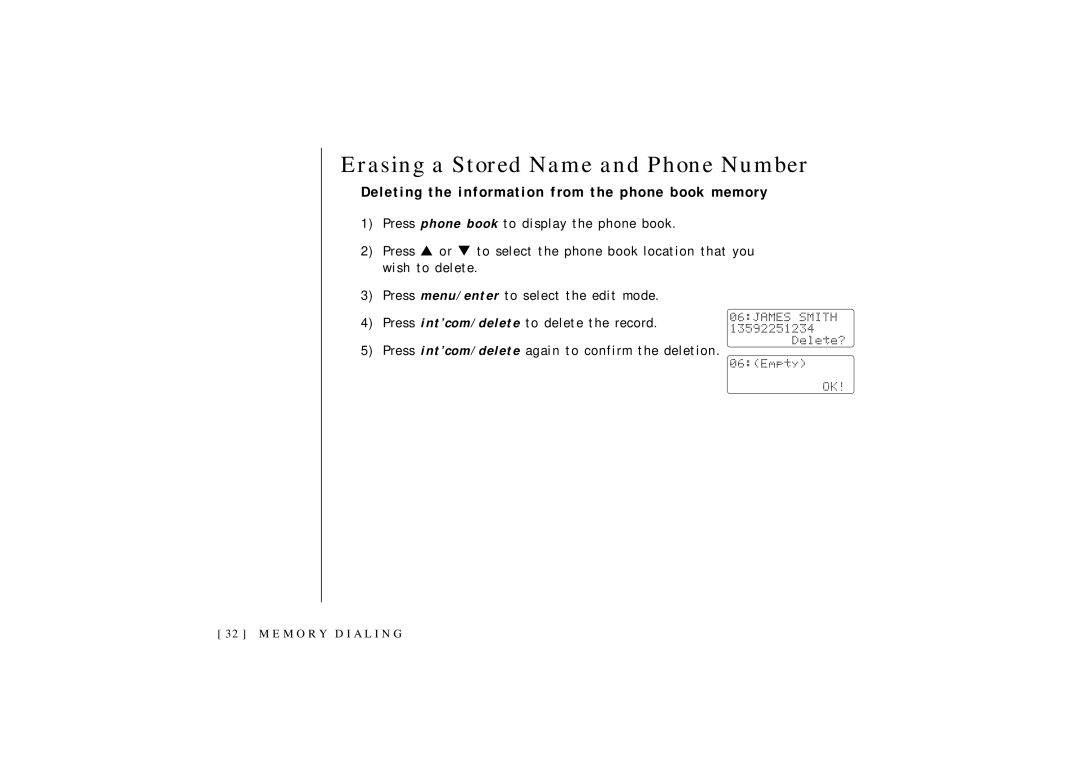Erasing a Stored Name and Phone Number
Deleting the information from the phone book memory
1)Press phone book to display the phone book.
2)Press ▲ or ▼ to select the phone book location that you wish to delete.
3)Press menu/enter to select the edit mode.
4)Press int’com/delete to delete the record.
5)Press int’com/delete again to confirm the deletion.
[ 32 ] M E M O RY D I A L I N G