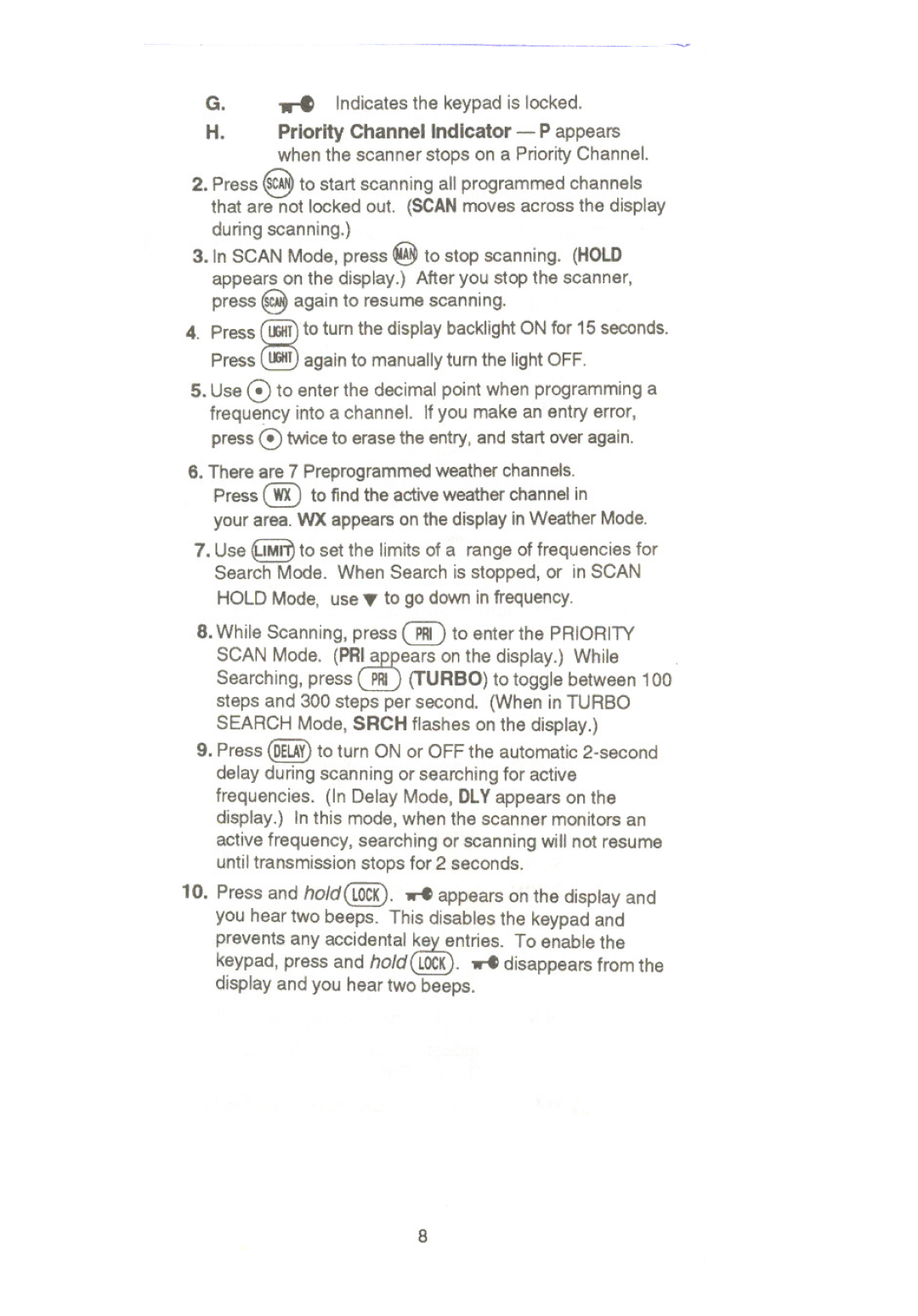G.Indicates the keypad is locked.
H.Priority Channel Indicator - P appears when the scanner stops on a Priority Channel.
2.Press @ to start scanning all programmed channels that are not locked out. (SCAN moves across the display during scanning.)
3.ln SCAN Mode, press ~ to stop scanning. (HOLD appears on the display.) After you stop the scanner, press @ again to resume scanning.
4.Press ~u;mj\J1HTtoagaintoturn themanuallyturndisplay backlightthe lightOFFON for 15. seconds.
5.Use 0 to enter the decimal point when programming a
frequency into a channel. If you make an entry error, press C!) twice to erase the entry, and start over again.
6.There are 7 Preprogrammed weather channels. Press @ to find the active weather channel in
your area. WX appears on the display in Weather Mode.
7.Use @ to set the limits of a range of frequencies for Search Mode. When Search is stopped, or in SCAN
HOLD Mode, use.. to go down in frequency.
8. While Scanning, press @ | to enter the PRIORITY |
|
SCAN Mode. (PR~ears | on the display.) While | - |
Searching, press ~ (TURBO) to toggle between 100 steps and 300 steps per second. (When in TURBO
SEARCH Mode, SRCH flashes on the display.)
9.Press(DELAY)to turn ON or OFF the automatic
10.Press and hold(LOCK). rl appears on the display and you hear two beeps. This disables the keypad and
preventskeypad, pressany accidentaland hold (eyLOCK)ntries. rl . disappearsTo enable fromthe the display and you hear two beeps.
8